More actions
No edit summary |
No edit summary |
||
| Line 1: | Line 1: | ||
{{Infobox homebrew | {{Infobox homebrew | ||
| title = DSWave | | title = DSWave | ||
| image = | | image = https://dlhb.gamebrew.org/dshomebrew/dswaves.png | ||
| type = Other | | type = Other | ||
| version = 1.0 | | version = 1.0 | ||
| Line 7: | Line 7: | ||
| author = RedHunter | | author = RedHunter | ||
| website = http://nds.scenebeta.com/noticia/dswaves | | website = http://nds.scenebeta.com/noticia/dswaves | ||
| download = | | download = https://dlhb.gamebrew.org/dshomebrew/dswaves.7z | ||
| source = | | source = | ||
}} | }} | ||
| Line 15: | Line 15: | ||
==User guide== | ==User guide== | ||
===How to Use DSWaves=== | ===How to Use DSWaves=== | ||
DSWave.LoadWave("imagen_ondas.png") | DSWave.LoadWave("imagen_ondas.png") | ||
Load the waves to the RAM. | |||
DSWave.LoadVWave("imagen_ondas.png") | DSWave.LoadVWave("imagen_ondas.png") | ||
Load the waves to the VRAM | |||
DSWave.ClearWave() | DSWave.ClearWave() | ||
Free the image of the waves (to be able to load another or to free memory). | |||
DSWave.Tint(Color) | DSWave.Tint(Color) | ||
Tint the waves, for example, DSWave.Tint(Red), it is assumed that we already define Red as a color by Red = Color.new (31,0,0). | |||
DSWave.MirrorV(true) or DSWave.MirrorV(false) | DSWave.MirrorV(true) or DSWave.MirrorV(false) | ||
Create a horizontal mirror, for example, DSWave.MirrorH(true) to enable or DSWave.MirrorH(false) to disable. | |||
DSWave.MirrorH(true) or DSWave.MirrorH(false) | DSWave.MirrorH(true) or DSWave.MirrorH(false) | ||
Same as the previous one but creating a vertical mirror. | |||
DSWave.Init(SCREEN_UP) or DSWave.Init(SCREEN_DOWN) | DSWave.Init(SCREEN_UP) or DSWave.Init(SCREEN_DOWN) | ||
Blite the wave on the screen, it must be used inside the loop. | |||
DSWave.SetSpeed(1) | DSWave.SetSpeed(1) | ||
Define the speed of the wave. Important to use, otherwise the wave will not move (where 1 can be 2, 3 , 4, etc). | |||
velocidad_olas = DSWave.GetSpeed() | velocidad_olas = DSWave.GetSpeed() | ||
Return the speed of the wave (must be used with a variable). | |||
'''Note from developer:''' | '''Note from developer:''' | ||
| Line 40: | Line 48: | ||
Keep in mind that the following variables can not be used in our homebrews because the library uses DSWave: waveimg, CRN, crrk, vvl, VLV, srrrr, cWave, sssr. | Keep in mind that the following variables can not be used in our homebrews because the library uses DSWave: waveimg, CRN, crrk, vvl, VLV, srrrr, cWave, sssr. | ||
==External links== | |||
* SceneBeta - http://nds.scenebeta.com/noticia/dswaves | |||
[[Category:DS homebrew applications]] | [[Category:DS homebrew applications]] | ||
[[Category:Other DS applications]] | [[Category:Other DS applications]] | ||
Revision as of 08:49, 7 September 2021
| DSWave | |
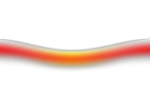 | |
| General | |
|---|---|
| Author(s) | RedHunter |
| Type | Other |
| Version | 1.0 |
| Licence | Mixed |
| Links | |
| Download | |
| Website | |
<htmlet>adsense</htmlet>
DSWaves (Spanish) is a library programmed in Lua of a style waves of the PSP XMB. It creates waves resembling the PSP XMB on NDS. This library is for Micro Lua DS only.
User guide
How to Use DSWaves
DSWave.LoadWave("imagen_ondas.png")
Load the waves to the RAM.
DSWave.LoadVWave("imagen_ondas.png")
Load the waves to the VRAM
DSWave.ClearWave()
Free the image of the waves (to be able to load another or to free memory).
DSWave.Tint(Color)
Tint the waves, for example, DSWave.Tint(Red), it is assumed that we already define Red as a color by Red = Color.new (31,0,0).
DSWave.MirrorV(true) or DSWave.MirrorV(false)
Create a horizontal mirror, for example, DSWave.MirrorH(true) to enable or DSWave.MirrorH(false) to disable.
DSWave.MirrorH(true) or DSWave.MirrorH(false)
Same as the previous one but creating a vertical mirror.
DSWave.Init(SCREEN_UP) or DSWave.Init(SCREEN_DOWN)
Blite the wave on the screen, it must be used inside the loop.
DSWave.SetSpeed(1)
Define the speed of the wave. Important to use, otherwise the wave will not move (where 1 can be 2, 3 , 4, etc).
velocidad_olas = DSWave.GetSpeed()
Return the speed of the wave (must be used with a variable).
Note from developer:
You can create the image of the waves with GIMP or Photoshop (or any other graphics editing program) or use the ones in this tutorial for PSP, only you have to resize them to 256x192.
Keep in mind that the following variables can not be used in our homebrews because the library uses DSWave: waveimg, CRN, crrk, vvl, VLV, srrrr, cWave, sssr.
External links
- SceneBeta - http://nds.scenebeta.com/noticia/dswaves
