More actions
No edit summary |
No edit summary |
||
| Line 6: | Line 6: | ||
| licence = Mixed | | licence = Mixed | ||
| author = davr | | author = davr | ||
| website = http://blog.davr.org/category/nintendo-ds/mandelbrot | | website = http://blog.davr.org/category/nintendo-ds/mandelbrot | ||
| download = | | download = https://dlhb.gamebrew.org/dshomebrew/mandelbrots.7z | ||
| source = | | source = | ||
}} | }} | ||
| Line 45: | Line 45: | ||
==Screenshots== | ==Screenshots== | ||
https://dlhb.gamebrew.org/dshomebrew/mandelbrots2.png | |||
https://dlhb.gamebrew.org/dshomebrew/mandelbrots3.png | |||
==Changelog== | ==Changelog== | ||
| Line 54: | Line 55: | ||
* Minor optimizations and quality improvements. | * Minor optimizations and quality improvements. | ||
==External links== | |||
* Author's website - http://blog.davr.org/category/nintendo-ds/mandelbrot | |||
[[Category:DS homebrew applications]] | [[Category:DS homebrew applications]] | ||
[[Category:Maths homebrews on DS]] | [[Category:Maths homebrews on DS]] | ||
Revision as of 14:29, 5 September 2021
| Mandelbrots | |
| File:Mandelbrotds.png | |
| General | |
|---|---|
| Author(s) | davr |
| Type | Mathematics |
| Version | 0.6 |
| Licence | Mixed |
| Links | |
| Download | |
| Website | |
<htmlet>adsense</htmlet>
The Mandelbrot set is a mathematical set of points whose boundary is a distinctive and easily recognizable two-dimensional fractal shape.
Features
- Zoom by dragging a rectangle.
- Save screenshot to PNG.
- Panning, Zooming, Adjust Iterations by buttons.
- 14 different color palettes.
Installation
Download and extract file.
DLDI patch .nds file and copy it to the root directory of the card.
User guide
When you are zoomed below 175x, it will use 32 bit (1.17.14) fixed point numbers, which greatly improves speed. However, if zoom beyond that, then it switches back to 64 bit (1.35.28), which provides greater precision.
Controls
D-Pad - Adjust offset
X/Y - Zoom
A - Redraw
B - Change color
Start - Save PNG to CF/SD
Select - Reset zoom
Drag a rectangle - Zoom to area
L/R - Change iterations
Screenshots
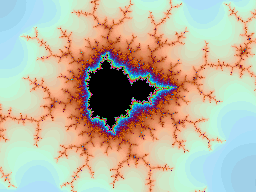
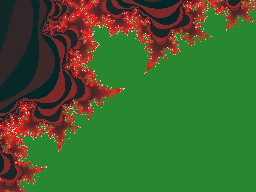
Changelog
r06
- Adds DLDI-support.
r05
- Minor optimizations and quality improvements.
External links
- Author's website - http://blog.davr.org/category/nintendo-ds/mandelbrot
