More actions
No edit summary |
No edit summary |
||
| Line 1: | Line 1: | ||
{{Infobox homebrew | {{Infobox homebrew | ||
| title = Xsystem | | title = Xsystem | ||
| image = | | image = https://dlhb.gamebrew.org/dshomebrew/xsystem.png | ||
| type = Operating System/Utility | | type = Operating System/Utility | ||
| version = 2a 26 September 2008 | | version = 2a 26 September 2008 | ||
| Line 7: | Line 7: | ||
| author = hacker013 | | author = hacker013 | ||
| website = http://forum.gbadev.org/viewtopic.php?t=16084 | | website = http://forum.gbadev.org/viewtopic.php?t=16084 | ||
| download = | | download = https://dlhb.gamebrew.org/dshomebrew/xsystem.7z | ||
| source = | | source = | ||
}} | }} | ||
| Line 35: | Line 35: | ||
* It includes a Brainfuck interpreter (it supports all 8 commands + exit sign X.) Enter help to see all commands. | * It includes a Brainfuck interpreter (it supports all 8 commands + exit sign X.) Enter help to see all commands. | ||
==External links== | |||
* GBAtemp - http://forum.gbadev.org/viewtopic.php?t=16084 | |||
[[Category:DS homebrew applications]] | [[Category:DS homebrew applications]] | ||
[[Category:Utility homebrews on DS]] | [[Category:Utility homebrews on DS]] | ||
Revision as of 00:55, 5 September 2021
| Xsystem | |
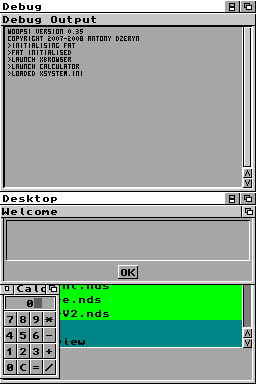 | |
| General | |
|---|---|
| Author(s) | hacker013 |
| Type | Operating System/Utility |
| Version | 2a 26 September 2008 |
| Licence | Mixed |
| Links | |
| Download | |
| Website | |
<htmlet>adsense</htmlet>
Xsystem is a semi os/filebrowser for the NDS. It is like DS-DOS, this is in early alpha stage.
Controls
Stylus - Touch screen keyboard
Known issues
Keyboard is not drawn properbly.
BFI can't find files.
Changelog
0.2a
- File Browser.
- JPEG viewer (gba-jpeg) (max size 256 * 256).
- Brainfuck Interpreter.
- Text viewer.
- GUI (woopsi GUI).
- NDS launcher (Link's rebootlib).
- Calculator.
- Debug Console.
0.1
- It includes a Brainfuck interpreter (it supports all 8 commands + exit sign X.) Enter help to see all commands.
