More actions
No edit summary |
No edit summary |
||
| Line 2: | Line 2: | ||
|title=Homebrew Menu Changer Tool | |title=Homebrew Menu Changer Tool | ||
|image=homebrewmenuchangertoolnx.png | |image=homebrewmenuchangertoolnx.png | ||
|description= | |description=Guide user through changing homebrew menu theme. | ||
|author=Chardelyce | |author=Chardelyce | ||
|lastupdated=2021/12/16 | |lastupdated=2021/12/16 | ||
Latest revision as of 03:03, 20 October 2024
| Homebrew Menu Changer Tool | |
|---|---|
 | |
| General | |
| Author | Chardelyce |
| Type | Theme Tools |
| Version | 2021 |
| License | CC0-1.0 |
| Last Updated | 2021/12/16 |
| Links | |
| Download | |
| Website | |
| Source | |
| Support Author | |
An application walks user through changing homebrew menu theme has links to all tools that are needed to perform this operation and includes the files needed as well.
Included besides the menu changer are the following:
- Link to yuzu, an emulator for Switch.
- Ways to support the authors.
- Forums you can go to for help.
- Links to the switchbrew wiki, Switch SD set up and more.
User guide
Download the latest release and extract the zip.
Find the application .exe called "hbmenuchanger", double click to open.
Screenshots
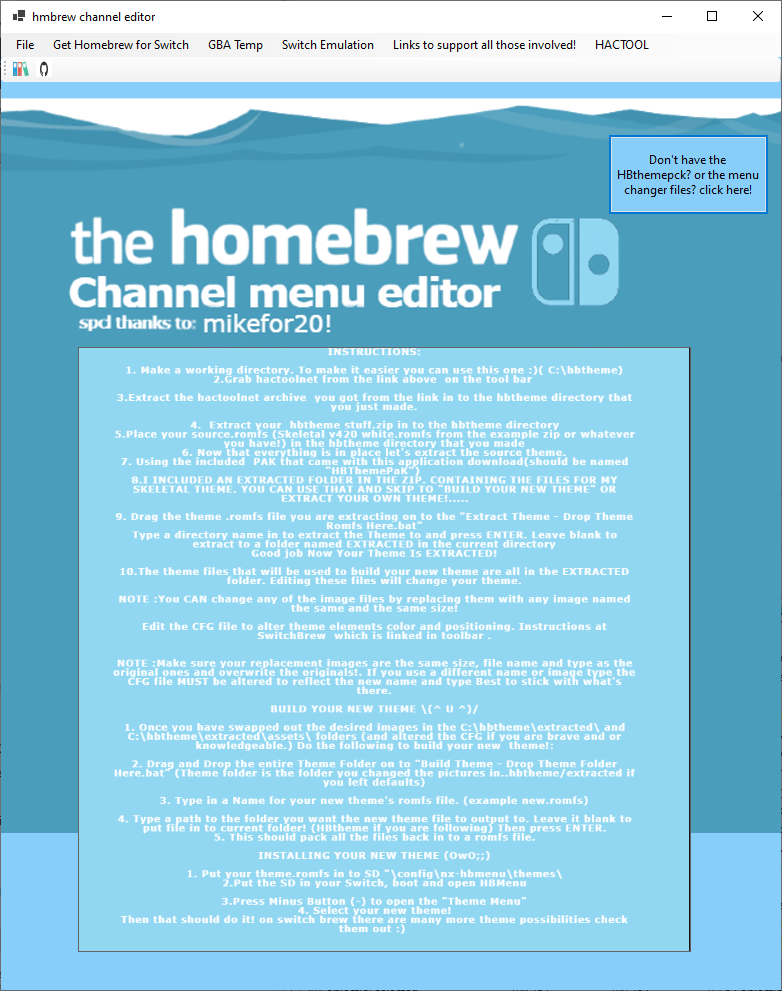
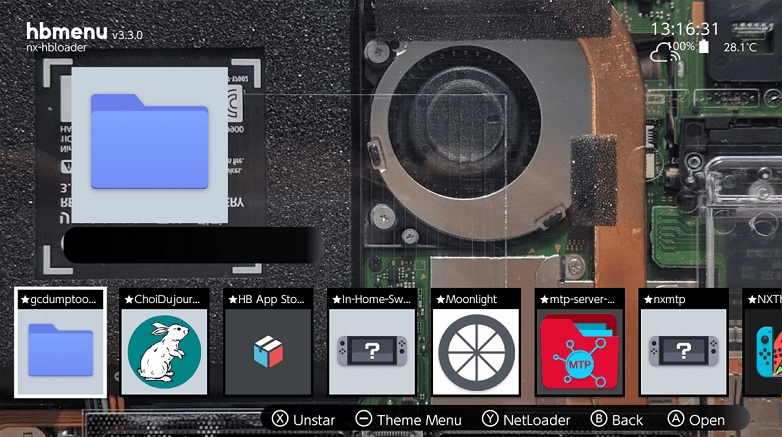
Credits
The original tutorial was made in correspondence with Mikefor20 with help from the devs:
- TheAlexBarney for Hactoolnet, to the people at reswitched and all the devs for HBMenu.
- Also reswitched, qcean and the rest of discord for putting up with the questions.
- The great NSX for getting me in to theming again and all his contributions to the scene.
