More actions
No edit summary |
No edit summary |
||
| Line 1: | Line 1: | ||
{{Infobox Switch Homebrews | {{Infobox Switch Homebrews | ||
|title=Switch Game Merger Utility | |title=Switch Game Merger Utility | ||
|image= | |image=Switchgamemergerutility.png | ||
|description=A NSP & XCI file merge utility. | |description=A NSP & XCI file merge utility. | ||
|author=LordZeuss | |author=LordZeuss | ||
| Line 19: | Line 19: | ||
|image_alt=Switch Game Merger Utility | |image_alt=Switch Game Merger Utility | ||
}} | }} | ||
Switch Game Merger Utility is a tool | Switch Game Merger Utility is a tool (written in Rust) that can merge NSP and XCI files from multiple parts into a single file. | ||
== | Current supported operating system(s): | ||
*MacOS (Silicon) | |||
*Linux | |||
== User guide == | |||
To use the program, simply launch the downloaded program. | To use the program, simply launch the downloaded program. | ||
* Select if your game files you are going to merge are NSP or XCI. | * Select if your game files you are going to merge are NSP or XCI. | ||
* Click | * Click "Select Game Files" and choose all of the NSP/XCI files to be merged. | ||
* Enter a output name - WITHOUT the .nsp or .xci extension (EX: My Merged Files) | * Enter a output name - WITHOUT the .nsp or .xci extension (EX: My Merged Files). | ||
* Click | * Click "Start". | ||
The program will say "Finished!" when completed, and the file will be in the same directory as the program. | The program will say "Finished!" when completed, and the file will be in the same directory as the program. | ||
There is no need to add .nsp or .xci when entering the name, as the program will do this for you. | There is no need to add .nsp or .xci when entering the name, as the program will do this for you. | ||
==Screenshots== | ==Screenshots== | ||
[[image: | [[image:Switchgamemergerutility.png|link=]] | ||
==Changelog== | ==Changelog== | ||
Revision as of 02:04, 16 October 2024
| Switch Game Merger Utility | |
|---|---|
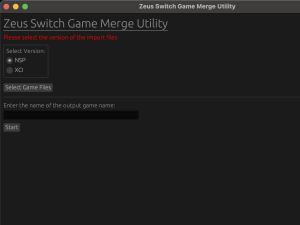 | |
| General | |
| Author | LordZeuss |
| Type | PC Utilities |
| Version | 1.1 |
| License | Mixed |
| Links | |
| Download | |
| Website | |
| Source | |
Switch Game Merger Utility is a tool (written in Rust) that can merge NSP and XCI files from multiple parts into a single file.
Current supported operating system(s):
- MacOS (Silicon)
- Linux
User guide
To use the program, simply launch the downloaded program.
- Select if your game files you are going to merge are NSP or XCI.
- Click "Select Game Files" and choose all of the NSP/XCI files to be merged.
- Enter a output name - WITHOUT the .nsp or .xci extension (EX: My Merged Files).
- Click "Start".
The program will say "Finished!" when completed, and the file will be in the same directory as the program.
There is no need to add .nsp or .xci when entering the name, as the program will do this for you.
Screenshots
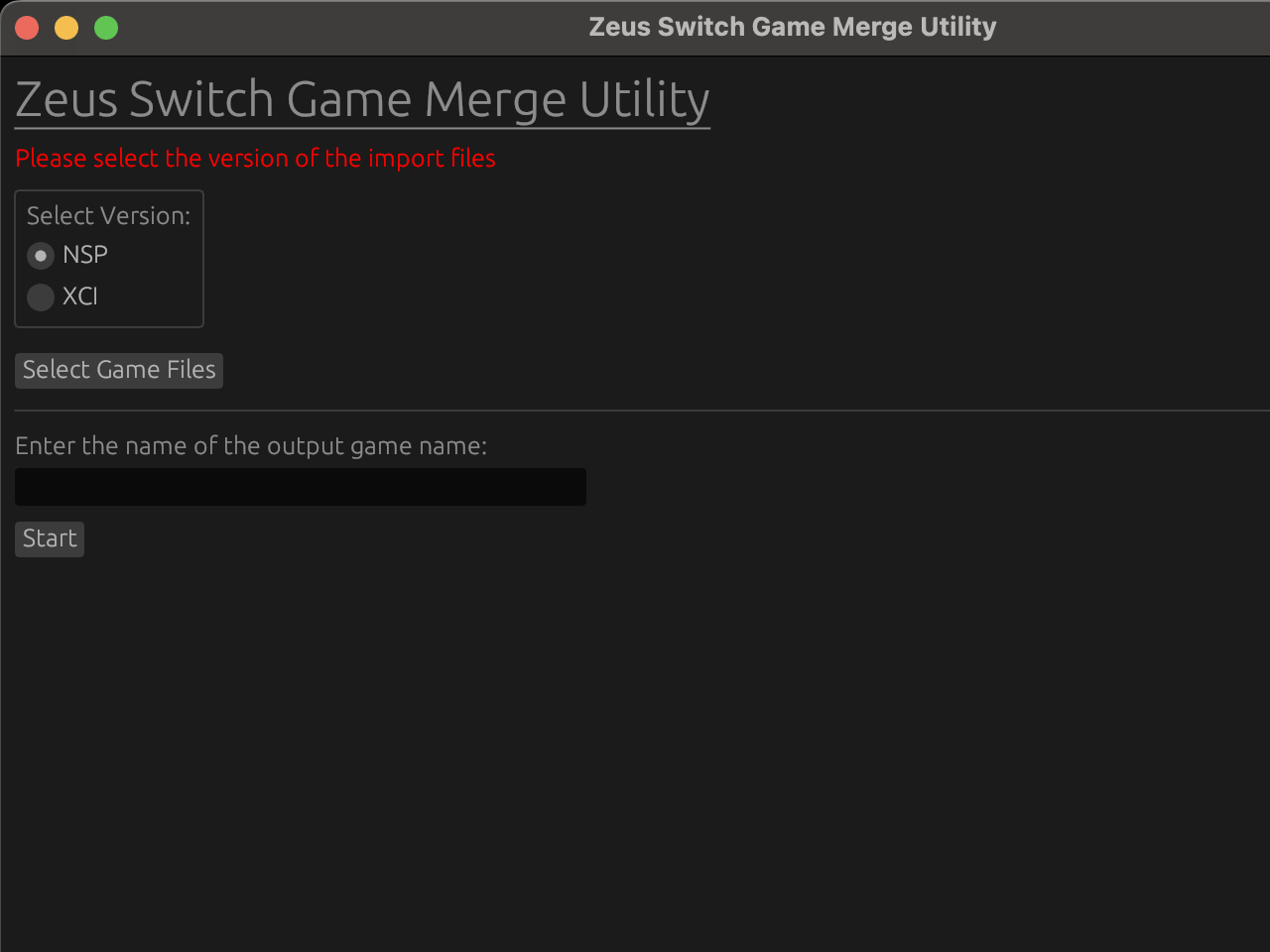
Changelog
v1.1
- This release contains both the MacOS Silicon & Linux versions.
v1.0
- First Release.
