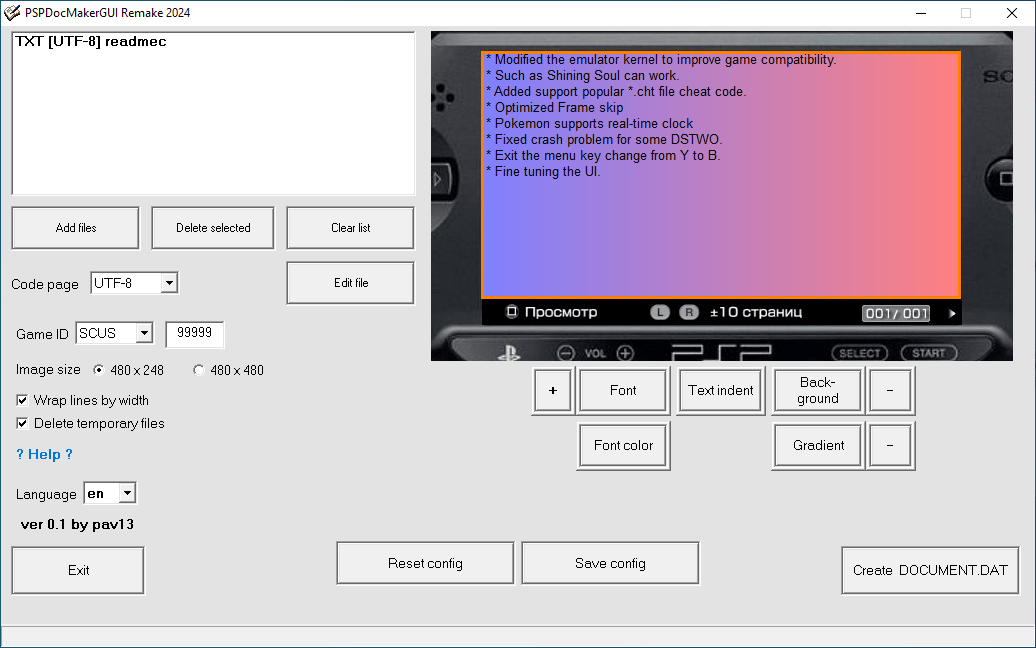More actions
No edit summary |
|||
| Line 4: | Line 4: | ||
|description=GUI for docmaker by Dark_Alex with preview support and various text formatting options. | |description=GUI for docmaker by Dark_Alex with preview support and various text formatting options. | ||
|author=pav13 | |author=pav13 | ||
|lastupdated=2024/08/ | |lastupdated=2024/08/26 | ||
|type=File Operation | |type=File Operation | ||
|version=0. | |version=0.22 | ||
|license=Mixed | |license=Mixed | ||
|download=https://dlhb.gamebrew.org/psphomebrew/PSPDocMakerGUI2024v0.1.zip | |download=https://dlhb.gamebrew.org/psphomebrew/PSPDocMakerGUI2024v0.1.zip | ||
| Line 12: | Line 12: | ||
|source= | |source= | ||
}} | }} | ||
A graphical frontend of Dark_Alex's docmaker that allows you to creat DOCUMENT.DAT (in-game guides/walkthroughs) for PS1 games on PSP. Developed using HiAsm. | A graphical frontend of Dark_Alex's docmaker that allows you to creat DOCUMENT.DAT (in-game guides/walkthroughs) for PS1 games on PSP (or just images like jpegbook / TXT2JPG). Developed using HiAsm. | ||
It is a remake of the [[PSP DocMaker GUI]] that adds support for UTF-8 Cyrillic encoding, a functional preview window, line breaks by words, and margin adjustments. | It is a remake of the [[PSP DocMaker GUI]] that adds support for UTF-8 Cyrillic encoding, a functional preview window, line breaks by words, and margin adjustments. | ||
| Line 18: | Line 18: | ||
== Features == | == Features == | ||
* Full preview. In the preview window, you can flip through pages (only forward) by clicking on them. | * Full preview. In the preview window, you can flip through pages (only forward) by clicking on them. | ||
* Support for various encodings of input text files .txt (UTF-8, ANSI, WIN, DOS, KOI-8) | * Support for various encodings of input text files *.txt (UTF-8, ANSI, WIN, DOS, KOI-8, Macintosh). | ||
* Setting the Game ID (this option is not relevant for modern custom firmware; you can choose any ID). | * Setting the Game ID (this option is not relevant for modern custom firmware; you can choose any ID). | ||
* | * Output image size: 480x248, 480x272 or 480x480. | ||
* Line breaks by image width in whole words (can be disabled). | * Line breaks by image width in whole words (can be disabled). | ||
* You can save images of finished pages in the program folder (by disabling the option to delete temporary files). | * You can save images of finished pages in the program folder (by disabling the option to delete temporary files). | ||
* Selecting and customizing the font, additional customization of the font color, adding your own font (fon/fnt/ttf/ttc/otf) to the list of temporary fonts (this list is cleared after restarting the PC). | * Selecting and customizing the font, additional customization of the font color, adding your own font (fon/fnt/ttf/ttc/otf) to the list of temporary fonts (this list is cleared after restarting the PC). | ||
* Set background image (bmp/jpg/png/gif). You can use any images, | * Set background image (bmp/jpg/jpeg/png/gif). You can use any images, they are scaled depending on the selected size. | ||
* Background fill options: Solid color, color gradient, | * Background fill options: Solid color, color gradient, gradient with a border and "Random style". | ||
* Text margin settings: Adjust text margin from | * Text margin settings: Adjust text margin from screen borders. | ||
* Drag and Drop support. For dragging fonts, images, and | * Drag and Drop support. For dragging fonts, images, texts and folders into the program window. | ||
* Save any settings and completely reset settings by pressing the respective buttons. | * Save any settings and completely reset settings by pressing the respective buttons. | ||
* Necessary Files are automatically created upon first launch. | * Necessary Files are automatically created upon first launch. | ||
* Simple guide on how to use when you hover over the "? Help | * Simple guide on how to use when you hover over the "? Help" text. | ||
== Changelog == | |||
August 26, 2024 - version 0.22 - Release | |||
* Optimization | |||
* More tips in the status bar | |||
* Drag`n`Drop supports files and folders | |||
* Option "Random style" (gradient style changes on each page, which gives an interesting visual effect when turning) | |||
* Image size 480x272 (not suitable for document.dat, you can disable "Delete temporary files" and get a series of full-screen images, like jpegbook/TXT2JPG or just convert a lot of wallpapers for PSP) | |||
* Scaling of uploaded images to the selected size | |||
* Input files can be text and/or images | |||
* Option "Merge all files into one project" (works with both text files and images) | |||
August 22, 2024 - version 0.1 - First public release | |||
== Screenshots == | == Screenshots == | ||
| Line 38: | Line 51: | ||
* 4PDA - https://4pda.to/forum/index.php?showtopic=1093382 | * 4PDA - https://4pda.to/forum/index.php?showtopic=1093382 | ||
* PSPx Forum - https://www.pspx.ru/forum/showthread.php?t=115223 | * PSPx Forum - https://www.pspx.ru/forum/showthread.php?t=115223 | ||
* Google Drive - https://drive.google.com/drive/folders/17Dd_KlLYyp85ecpWnXgsiIKC3ICCYzJY | |||
Revision as of 19:18, 26 August 2024
| PSPDocmakerGUI Remake 2024 | |
|---|---|
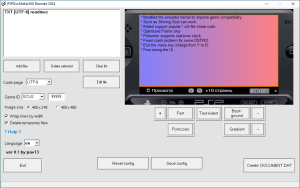 | |
| General | |
| Author | pav13 |
| Type | File Operation |
| Version | 0.22 |
| License | Mixed |
| Last Updated | 2024/08/26 |
| Links | |
| Download | |
| Website | |
A graphical frontend of Dark_Alex's docmaker that allows you to creat DOCUMENT.DAT (in-game guides/walkthroughs) for PS1 games on PSP (or just images like jpegbook / TXT2JPG). Developed using HiAsm.
It is a remake of the PSP DocMaker GUI that adds support for UTF-8 Cyrillic encoding, a functional preview window, line breaks by words, and margin adjustments.
Features
- Full preview. In the preview window, you can flip through pages (only forward) by clicking on them.
- Support for various encodings of input text files *.txt (UTF-8, ANSI, WIN, DOS, KOI-8, Macintosh).
- Setting the Game ID (this option is not relevant for modern custom firmware; you can choose any ID).
- Output image size: 480x248, 480x272 or 480x480.
- Line breaks by image width in whole words (can be disabled).
- You can save images of finished pages in the program folder (by disabling the option to delete temporary files).
- Selecting and customizing the font, additional customization of the font color, adding your own font (fon/fnt/ttf/ttc/otf) to the list of temporary fonts (this list is cleared after restarting the PC).
- Set background image (bmp/jpg/jpeg/png/gif). You can use any images, they are scaled depending on the selected size.
- Background fill options: Solid color, color gradient, gradient with a border and "Random style".
- Text margin settings: Adjust text margin from screen borders.
- Drag and Drop support. For dragging fonts, images, texts and folders into the program window.
- Save any settings and completely reset settings by pressing the respective buttons.
- Necessary Files are automatically created upon first launch.
- Simple guide on how to use when you hover over the "? Help" text.
Changelog
August 26, 2024 - version 0.22 - Release
- Optimization
- More tips in the status bar
- Drag`n`Drop supports files and folders
- Option "Random style" (gradient style changes on each page, which gives an interesting visual effect when turning)
- Image size 480x272 (not suitable for document.dat, you can disable "Delete temporary files" and get a series of full-screen images, like jpegbook/TXT2JPG or just convert a lot of wallpapers for PSP)
- Scaling of uploaded images to the selected size
- Input files can be text and/or images
- Option "Merge all files into one project" (works with both text files and images)
August 22, 2024 - version 0.1 - First public release
Screenshots