More actions
No edit summary |
No edit summary |
||
| Line 8: | Line 8: | ||
|version=2008 | |version=2008 | ||
|license=Mixed | |license=Mixed | ||
|download=https://dlhb.gamebrew.org/dshomebrew2/rac. | |download=https://dlhb.gamebrew.org/dshomebrew2/rac.zip | ||
|website=https://pineight.com/ds/ | |website=https://pineight.com/ds/ | ||
|source=https://dlhb.gamebrew.org/dshomebrew2/rac. | |source=https://dlhb.gamebrew.org/dshomebrew2/rac.zip | ||
|donation=https://www.patreon.com/pineight | |donation=https://www.patreon.com/pineight | ||
}} | }} | ||
Latest revision as of 05:05, 21 August 2024
| RAC | |
|---|---|
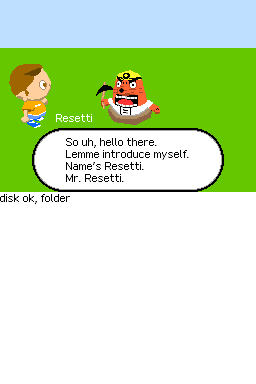 | |
| General | |
| Author | Damian Yerrick (pineight) |
| Type | Savegame Tools |
| Version | 2008 |
| License | Mixed |
| Last Updated | 2008/01/01 |
| Links | |
| Download | |
| Website | |
| Source | |
| Support Author | |
RAC is a homebrew tool to back up an Animal Crossing: Wild World (ACWW) town (or the save data of any other DS Game Card with a 2 Mbit save chip) to a SLOT-2 storage device for Nintendo DS.
Installation
DLDI patch rac.nds and copy it to the root directory of the card.
Start the .nds from your SLOT-2 devices menu, if you are using an Action Replay DS or other NoPass card, remove the NoPass card and insert the Game Card.
Mr. Resetti will let you know if the driver doesn't work when you run the patched rac.nds or if there is another problem.
User guide
It is capable of displaying the town name and names of residents in ACWW saves, and it names each backup after the town name and current date. It can also restore saved data from a SLOT-2 device to such a Game Card.
About saves
RAC does not back up the game itself, only your town.
RAC cannot back up save sizes other than 2 Mbit (256 KiB).
RAC can back up and restore save data of other games with 2 Mbit save, e.g. Oideyo Doubutsu no Mori (おいでよどうぶつの森, the Japanese version of ACWW) and Mario Kart DS, however it cannot display info from these games, except for Drawn to Life (U) and March of the Minis (U), which use the town name "Non-ACWW save" when saving backups.
Limitations
RAC cannot backup to SLOT-1 storage devices due to limitations in the ability of the devices to support card swapping.
- It does work on GBA Movie Player CF and SuperCard SD.
- If you have a SLOT-1 card and a wireless router connecting your DS to your PC, you can use savsender to back up (but not restore) save data.
RAC cannot back up to SLOT-2 devices that contain only NOR flash and battery-backed SRAM.
- These cards, sold during the Game Boy Advance era (2001 through 2004), include Flash2Advance, EZ-Flash, and EFA-Linker (Extreme Flash Advance).
- For these cards, developer recommended using Animala, which saves the town in a compressed format that AnimalMap can decompress.
Note: Use RAC at your own risk. If you have a SLOT-2 device that can also use another backup tool such as REIN r17, use it in parallel with RAC for a few weeks and compare the backups using md5sum before relying on RAC. It is also encouraged to back up the SLOT-2 device itself to a PC regularly.
Compatibility
RAC should be run on a Nintendo DS, not on a PC under emulation.
Credits
DS Game Card save I/O uses cardme by SaTa. SLOT-2 device I/O uses libfat by Chishm. ACWW town format information by AiboPet.
External links
- Author's website - https://pineight.com/ds/
