More actions
m (Text replacement - "Category:Utility Applications on DS" to "") |
m (Text replacement - "|download=https://dlhb.gamebrew.org/dshomebrew/" to "|download=https://dlhb.gamebrew.org/dshomebrew2/") |
||
| Line 8: | Line 8: | ||
|version=2 | |version=2 | ||
|license=Mixed | |license=Mixed | ||
|download=https://dlhb.gamebrew.org/ | |download=https://dlhb.gamebrew.org/dshomebrew2/3in1sramtest.7z | ||
|website=http://nds.cmamod.com/index.html | |website=http://nds.cmamod.com/index.html | ||
}} | }} | ||
Revision as of 04:12, 16 August 2024
| 3in1 SRAM test | |
|---|---|
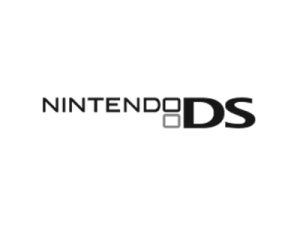 | |
| General | |
| Author | Cory (cory1492) |
| Type | System Tools |
| Version | 2 |
| License | Mixed |
| Last Updated | 2010/01/26 |
| Links | |
| Download | |
| Website | |
SRAM test to check test if user's SRAM is working correctly or not.
User guide
The .nds files are pre-patched for EZ5 use. Place those 3 files onto the root of your media card (2 .nds and 1 .gba).
Run write.nds and if it doesn't mention any errors you are good to go.
Reboot and run verify.nds, it will then re-check the data against what was written in previous steps.
Take the 3in1 out of the DS, wait some time, put it back and run verify.nds again.
If it doesn't get any verify errors, SRAM is working fine.
Note: The write app will overwrite 3in1's SRAM, any save data on it will be lost.
Screenshots
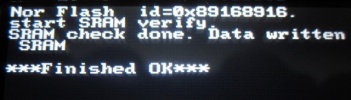
Changelog
v2
- Updated by mbmax request to support two new 3in1 revisions (untested).
- Updated to later libfat/dkpro base.
External links
- Author's website - http://nds.cmamod.com/index.html
