More actions
(Created page with "{{Infobox Switch Homebrews |title=Switch FTP Sync |image=SwitchFTPSync.png |description=Nintendo Switch FTP data-syncing utility. |author=ppkantorski |lastupdated=2024/07/16 |type=PC Utilities |version=0.1.7 |license=Mixed |download=https://dlhb.gamebrew.org/switchhomebrews/SwitchFTPSync.7z |website=https://github.com/ppkantorski/Switch-FTP-Sync |source=https://github.com/ppkantorski/Switch-FTP-Sync |donation= }} {{#seo: |title=Switch Homebrew PC Tools (PC Utilities) - G...") |
|||
| Line 31: | Line 31: | ||
* Python 3.x (for building) | * Python 3.x (for building) | ||
* FTP server accessible with the necessary credentials | * FTP server accessible with the necessary credentials | ||
** Requires [[sys-ftpd Switch | ** Requires [[sys-ftpd Switch]] or a similar background FTP module running on the Switch. | ||
== Configuration == | == Configuration == | ||
Revision as of 02:38, 5 August 2024
| Switch FTP Sync | |
|---|---|
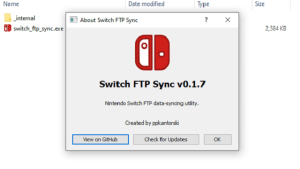 | |
| General | |
| Author | ppkantorski |
| Type | PC Utilities |
| Version | 0.1.7 |
| License | Mixed |
| Last Updated | 2024/07/16 |
| Links | |
| Download | |
| Website | |
| Source | |
Switch FTP Sync is an app that keeps an eye on an FTP server for Nintendo Switch screenshots and specific folders, then downloads them to your computer. It works on Windows, macOS, and Linux.
Features
- Connects to an FTP server and checks for new files in specified directories.
- Downloads new screenshots to a local directory.
- Logs all actions with timestamps.
- Clears terminal lines for a clean and readable output.
Requirements
- Computer running macOS or Windows 10/11.
- Python 3.x (for building)
- FTP server accessible with the necessary credentials
- Requires sys-ftpd Switch or a similar background FTP module running on the Switch.
Configuration
The script reads configuration details from a config.ini file located in the same directory as the script. Below is an example config.ini file:
[FTP] server = X.X.X.X port = 5000 user = root pass = [Screenshots] dt_format = %Y-%m-%d_%H-%M-%S output_path = sync_screenshots = False [File Sync] server_path_1 = output_path_1 = sync_files_1 = False server_path_2 = output_path_2 = sync_files_2 = False server_path_3 = output_path_3 = sync_files_3 = False server_path_4 = output_path_4 = sync_files_4 = False server_path_5 = output_path_5 = sync_files_5 = False [Settings] check_rate = 15 auto_start = False Copy
ftp_server: IP address of the FTP server.ftp_port: Port number of the FTP server.ftp_user: Username for FTP login.ftp_pass: Password for FTP login (leave empty if no password).output_path: Local directory where files will be saved.auto_start: Variable for auto start (True/False)check_rate: Time interval (in seconds) to wait between checks.dt_format: Format of image file name.
Usage
- Clone or download the repository.
- Run the build script to geenerate the compiled application (and install necessary packages):
python3 make.py
Changelog
v0.1.7
- Implementation of temporary files / folders for downloads.
- Files will be stored in the specified directories in a 100% complete state rather than partially completed.
- This should help custom user bots that may want to trigger commands off of the existence of a new file.
- Users can now check for updates on the "About Switch FTP Sync" page.
- Slight improvements to the file syncing implementation.
v0.1.6
- Rename to Switch FTP Sync.
- Screenshots are now backed up from both the sysnand SD folder and the emunand SD folder.
- Addition of new "File Sync" implementation.
- Sync locally files from up to 5 server folders (including subfolders).
- Notice: Be cautious of the processing time required with folders with too many files / very large files..
- Update:
- Bug fixes for FTP disconnections. - 07/14/2024 3:22 AM PST
- Another bug fix for disconnections. - 07/14/2024 5:34 AM PST
v0.1.5
- First Release.
