More actions
m (Text replacement - "Category:Operating Systems on DS↵" to "") |
|||
| Line 173: | Line 173: | ||
* WinS Forum - [https://web.archive.org/web/20051215012818/http://s3.invisionfree.com/GBAWinS/index.php?showforum=1 http://s3.invisionfree.com/GBAWinS/index.php] (archived) | * WinS Forum - [https://web.archive.org/web/20051215012818/http://s3.invisionfree.com/GBAWinS/index.php?showforum=1 http://s3.invisionfree.com/GBAWinS/index.php] (archived) | ||
[[Category:NEO Coding Compo 2005]] | [[Category:NEO Coding Compo 2005]] | ||
[[Category:GBAX 2005 Coding Competition]] | [[Category:GBAX 2005 Coding Competition]] | ||
Revision as of 02:34, 9 Haziran 2024
| WinDS | |
|---|---|
 | |
| General | |
| Author | LiraNuna |
| Type | Operating Systems |
| Version | Compo Distro |
| License | Mixed |
| Last Updated | 2006/01/06 |
| Links | |
| Download | |
| Website | |
| Source | |
WinDS, also known as NDS WinS, is a port of the famous GBA WinS first coded by Francesco Napolitano.
The NDS port is made by LiranNuna. WinDS core maintains the same core as GBA WinS, but the API has been enhanced to exploit the DS hardware.
This homebrew was a contest entry to the NEO Coding Compo 2005 (App) and the GBAX 2005 Coding Competition (2nd place).
Features
- 100% Touch Screen Integration:
- Drag-able and Resize-able Windows.
- On-Screen Kb (virtual Keyboard) for easy text editing.
- Clickable Buttons and other Controls.
- Cool new Application Lunching system and Icons.
- On-Screen Real-Time-Clock.
- Can hold ANY GBA WinS application.
User guide
The applications at this stage are built in and must be pre-compiled with the NDS WinS and WGL (WinS Graphic Library) libraries.
Included in the release are applications that were participated in the WinDS Compo 2006:[1]
- Organizer - This is a calendar that we can jot down notes.
- Kicker - An application that will allow us to launch our homebrews.
- Ztiles - Classic board game.
- MEDS - A writing system.
- WinSweeper - The famous minesweeper.
- Color Demo - Demo application in various colors
- Cippotto - An application that consists of three classic games: Tetris, Pong and Brix.
- TipMe - A calculator.
- MyWinS - Is an application that emulates My Computer.
- Dsudoku - The popular game of Sudoku.
Settings are also available where you can change some aspects of how to set configuration mode timeout, the theme color, etc.
Controls
Control everything with stylus.
Screenshots
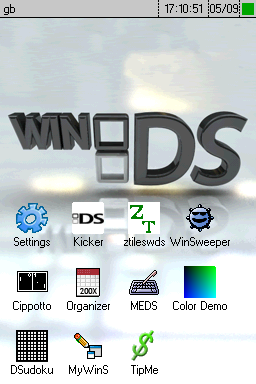
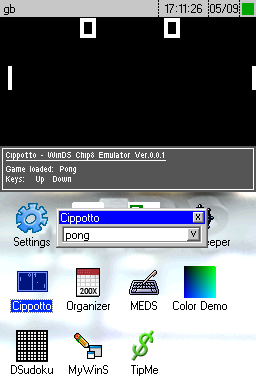
Compatibility
Tested on:
R4 Pro (firmware 1.51)
SuperCard DSONEi (firmware 3.0)
iPlayer (OS 1.2 firmware 1.0.6)
M3 Real (M3 Sakura firmware 1.41 and 4.6 Beta)
R4 SDHC (firmware 1.26)
M3 DS Simply (firmware 1.14)
Changelog
WinDS NeoFlash Release 10/08/2005
General:
- WinDS won 2nd place at GBAX2k5.
- Now being compiled with devkitARM r15.
- Now using the IPC version 2, touch code is more accurate.
WGL changes:
- Major speed optimizations.
- Bug Fix: Clipping issues with SwSprites.
WinSAPI changes:
- Option to Drag/Resize windows by wireframe.
- Wallpaper changed, by TheGeek.
- Software Clock interrupt.
- PowerSaving mode is now relaying on seconds.
- Faster (none-wireframe) dragging/resizing Alogorithms.
- Added Icon select feature.
- Added Icon drag feature.
- Added Align Support.
- Added Control: CtlTabList.
- Added Control: CtlSlider.
- Added Settings engine.
- Added Firm 'Settings' application.
- Added On-run Selectable color theme engine.
- Added feature: Enable/Disable Control.
- Added feature: Fake Selection.
- Removed unused variables to save RAM and ROM.
- Application would now run via double-tap.
- Bug Fix: Hiding and UnHiding Controls.
- Bug Fix: Sending Messages to hiddened Controls.
- Bug Fix: PowerSave mode when in vKb mode.
- Bug Fix: Message sending with no ancestor.
- Bug Fix: Shift key didn't work (rare).
- Bug Fix: de-allocation bug that caused WinS to crash on devkitARM r15.
Applications changes:
- Icons changed.
- Paint: Added diffrent drawing modes: FreeHand, Line and Rectangle.
- Paint: Added Yellow color.
- TicTacToe: Re-Wrote engine.
- TicTacToe: Disabled buttons when game is finished.
- Settings: Layout changed.
- Removed: GraphCalc Beta - caused heavey memory problems with devkitARM r15.
WinDS 1st Release 02/06/2005
General:
- Name change: WinDS.
- Now sponsored by NeoFlash.
WGL changes:
- Now using the 2nd screen.
- New Screen32k Object: upScreen.
WinSAPI changes:
- Bigger vKb.
- Added watermark: "Powered by www.NeoFlash.com".
- Wallpaper changed, by Maxamor.
- PowerSave mode after 200 frames.
- PowerSave mode when closing the lid.
- Added Control: CtlButtonEx.
- Added control: CtlCheckBox.
- Added control: CtlDropList.
- Removed: Bugged RTC on screen.
Applications changes:
- Icons changed (by ????).
- BasiCalc renamed to Calculator.
- Added: '.' Button on Calculator.
- Added: '+/-' Button on Calculator.
- Added: GraphCalc BETA Application.
NDS WinS GBAX2005 Release 31/05/2005
WGL changes:
- Ported to the NDS's HardWare.
- Screen32k::D_Printf() now outputs to the second screen.
WinSAPI changes:
- Windows are now Dragable by the Stylus.
- Windows are now Resizeable by the Stylus.
- Wallpaper change, by Chetic.
- vKb (virtual Keybored).
- RTC on Screen..
- Added control: CtlIcon.
- Removed: CtlPointer.
- Removed: K+ Input System.
- Disabled: CtlScroller.
- Disabled: CtlScrollBar.
- Bug Fix: Control::SetAhead().
- Bug Fix: Control::AddSubControl().
- Bug Fix: Control::RemoveSubControl().
Applications changes:
- BasiCalc can now handle floats.
- Added: Devision on BasiCalc.
Credits
Francesco Napolitano for creating the original GBA WinS.
Chétic for great help in beta testing.
References
- ↑ Francesco, 2006 Compo Results And Entries!, WinS Forums, 2006-01-06.
External links
- SourceForge - https://sourceforge.net/projects/gbawins/
- WinS Forum - http://s3.invisionfree.com/GBAWinS/index.php (archived)
