More actions
No edit summary |
No edit summary |
||
| Line 11: | Line 11: | ||
|website=https://www.neoflash.com/forum/index.php?topic=3964.0 | |website=https://www.neoflash.com/forum/index.php?topic=3964.0 | ||
}} | }} | ||
Binary Clock is a binary clock application | Binary Clock is a binary clock application. The alarm clock is not working in this version. | ||
It was submitted to the the DS Dev Compo 2006 (App, 3rd place) and the NEO Spring Coding Compo 2007 (NDS App). | |||
==Features== | ==Features== | ||
| Line 42: | Line 42: | ||
[[Category:Other Applications on DS]] | [[Category:Other Applications on DS]] | ||
[[Category:NEO Spring Coding Compo 2007]] | [[Category:NEO Spring Coding Compo 2007]] | ||
[[Category:DS Dev Compo 2006]] | |||
Revision as of 15:58, 4 Haziran 2024
| Binary Clock | |
|---|---|
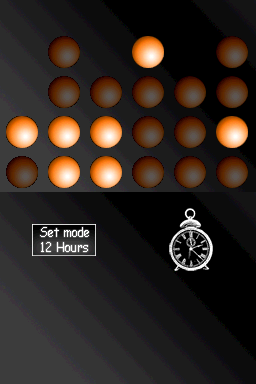 | |
| General | |
| Author | Mastertop101 |
| Type | Other Apps |
| Version | 2007 |
| License | Mixed |
| Last Updated | 2007/03/20 |
| Links | |
| Download | |
| Website | |
Binary Clock is a binary clock application. The alarm clock is not working in this version.
It was submitted to the the DS Dev Compo 2006 (App, 3rd place) and the NEO Spring Coding Compo 2007 (NDS App).
Features
- Binary Clock.
- 2 Modes: 24 hours and am/pm mode (the 12 hours mode).
User guide
How to read the time:
- 1st column is the number of ten-hours.
- 2nd is hours.
- 3rd is ten-minutes.
- 4th is minutes.
- 5th is ten-seconds.
- 6th is seconds.
Read the time by the bottom, if the 1st (orange from the bottom) is lit, it means there is 2^0 (1) of hour.
For example, if both 1st and 2nd are lit, you add 2^0 (1) + 2^1 (2) = 3. You do this for each column, with some practice it will become very fast.
Controls
Touch the icon to change 24 hours and am/pm mode.
