More actions
m (Text replacement - "Category:Utility homebrews on DS" to "Category:Utility Applications on DS") |
No edit summary |
||
| Line 11: | Line 11: | ||
|website=http://www.nintendomax.com/viewtopic.php?f=19&t=12662 | |website=http://www.nintendomax.com/viewtopic.php?f=19&t=12662 | ||
}} | }} | ||
Utility that allows user to download homebrew on Nintendo DS | Utility that allows user to download homebrew on Nintendo DS from http://homebrewifi.co.cc/. | ||
It participates in the Nintendomax DS Dev Competition 2010. | It participates in the Nintendomax DS Dev Competition 2010. | ||
| Line 21: | Line 21: | ||
==User guide== | ==User guide== | ||
Visit http://homebrewifi.co.cc/. | |||
Browse available homebrews on the site and write down the download code associated with the chosen homebrew. | |||
Configure the wireless on console. Start homebrewifi. | Configure the wireless on console. Start homebrewifi. | ||
Enter | Enter the download code, example for the game AAAARX Agent Eight. It will create the appropriate files in /HOMEBREW/111145 - Eight Agent/. | ||
(The number (111 145) is different for each different homebrew. It downloads the game in the folder.) | |||
The | The homebrew is automatically downloaded and installed onto the flashcart. If the file is in .zip format, it will be decompressed automatically. | ||
==Changelog== | ==Changelog== | ||
Revision as of 07:22, 3 June 2024
| HomebreWifi | |
|---|---|
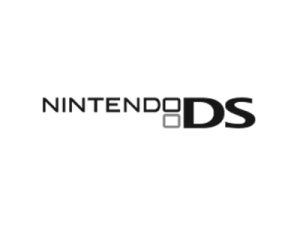 | |
| General | |
| Author | xem |
| Type | Utilities |
| Version | Beta 0.3 |
| License | Mixed |
| Last Updated | 2010/12/03 |
| Links | |
| Download | |
| Website | |
Utility that allows user to download homebrew on Nintendo DS from http://homebrewifi.co.cc/.
It participates in the Nintendomax DS Dev Competition 2010.
Installation
Download and extract file.
Put homebrewifi.nds on linker (root or folder).
User guide
Visit http://homebrewifi.co.cc/.
Browse available homebrews on the site and write down the download code associated with the chosen homebrew.
Configure the wireless on console. Start homebrewifi.
Enter the download code, example for the game AAAARX Agent Eight. It will create the appropriate files in /HOMEBREW/111145 - Eight Agent/.
(The number (111 145) is different for each different homebrew. It downloads the game in the folder.)
The homebrew is automatically downloaded and installed onto the flashcart. If the file is in .zip format, it will be decompressed automatically.
Changelog
Beta 0.3
- Bilingual site.
- Bilingual Application.
- Splashscreen.
External links
- Nintendomax - http://www.nintendomax.com/viewtopic.php?f=19&t=12662
