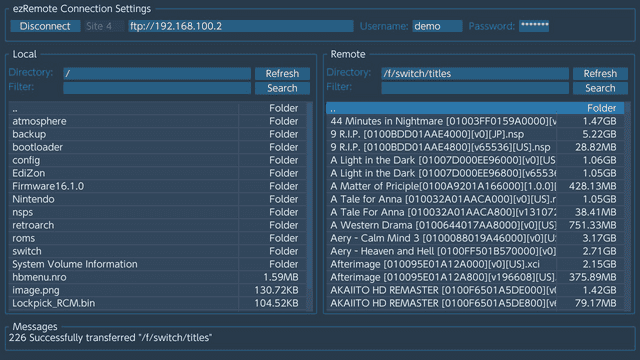More actions
No edit summary |
No edit summary |
||
| Line 22: | Line 22: | ||
==Features== | ==Features== | ||
* Transfer files back and forth between Switch and FTP/SMB/WebDAV server. | * Transfer files back and forth between Switch and FTP/SMB/WebDAV/HTTP(Apache,Ngnix,IIS,RClone,NPXServe) server. | ||
* File management function include cut/copy/paste/edit/rename/delete/new folder/file for files on Switch SD Card. | * File management function include cut/copy/paste/edit/rename/delete/new folder/file for files on Switch SD Card. | ||
* Extract zip, rar, 7zip, tar, tar.gz and tar.bz2 from Local and Remote Servers. | |||
* Create Zip file in local. | |||
* Simple Text Editor for editing text files. | |||
* Image viewer for jpg, png, bmp. | |||
==Installation== | ==Installation== | ||
| Line 31: | Line 35: | ||
==User guide== | ==User guide== | ||
To distinguish between FTP, SMB, WebDAV, the URL must be prefix with | To distinguish between FTP, SMB, WebDAV, the URL must be prefix with <code>ftp://</code>, <code>smb://</code>, <code>webdav://</code>, <code>webdavs://</code>, <code>http://</code>, <code>https://</code> | ||
'''FTP URL format:''' | '''FTP URL format:''' | ||
| Line 57: | Line 61: | ||
* port: Optional. Defaults to 80 (WebDAV) and 443 (WebDAVS) if not provided. | * port: Optional. Defaults to 80 (WebDAV) and 443 (WebDAVS) if not provided. | ||
* url_path: Optional based on your WebDAV hosting requirements.</pre> | * url_path: Optional based on your WebDAV hosting requirements.</pre> | ||
'''HTTP URL format:''' | |||
<pre>http://hostname[:port]/[url_path] | |||
https://hostname[:port]/[url_path] | |||
- hostname can be the textual hostname or an IP address. hostname is required | |||
- port is optional and defaults to 80(http) and 443(https) if not provided | |||
- url_path is optional based on your WebDAV hosting requiremets</pre> | |||
Tested WebDAV Servers: | Tested WebDAV Servers: | ||
| Line 81: | Line 94: | ||
==Screenshots== | ==Screenshots== | ||
[[image:ezremoteclientswitch.png]] | [[image:ezremoteclientswitch.png]] | ||
==Known issues== | |||
Occasional crash in applet mode. Avoiding running in applet mode and install the NSP forwarder. | |||
==Changelog== | ==Changelog== | ||
| Line 86: | Line 102: | ||
* Added support for HTTP Servers (Apache, Ngnix, IIS, RClone and NPX Serve). For Apache/Ngnix, you need enable the directory listing module. | * Added support for HTTP Servers (Apache, Ngnix, IIS, RClone and NPX Serve). For Apache/Ngnix, you need enable the directory listing module. | ||
* Added support for extracting zip, rar, 7zip, tar, tar.gz and tar.bz2 file from both Local and Remote Server. | * Added support for extracting zip, rar, 7zip, tar, tar.gz and tar.bz2 file from both Local and Remote Server. | ||
* Create Zip files | * Create Zip files. | ||
'''v1.0''' | '''v1.0''' | ||
* First Release. | * First Release. | ||
Revision as of 05:03, 28 April 2024
| ezRemote Client | |
|---|---|
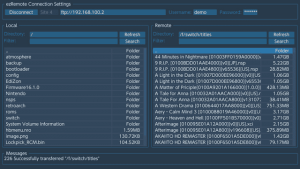 | |
| General | |
| Author | cy33hc |
| Type | File Browsers |
| Version | 1.01 |
| License | GPL-3.0 |
| Last Updated | 2024/04/27 |
| Links | |
| Download | |
| Website | |
| Source | |
ezRemote Client is a File Manager application that allows you to connect the Switch to remote FTP, SMB, WebDAV servers to transfer and manage files. This supercedes the apps Switch SMB Client and Switch FTP Client.
Features
- Transfer files back and forth between Switch and FTP/SMB/WebDAV/HTTP(Apache,Ngnix,IIS,RClone,NPXServe) server.
- File management function include cut/copy/paste/edit/rename/delete/new folder/file for files on Switch SD Card.
- Extract zip, rar, 7zip, tar, tar.gz and tar.bz2 from Local and Remote Servers.
- Create Zip file in local.
- Simple Text Editor for editing text files.
- Image viewer for jpg, png, bmp.
Installation
Copy ezremote-client.nro to the /switch folder on the SD card.
Or install ezremote-client.nsp.
User guide
To distinguish between FTP, SMB, WebDAV, the URL must be prefix with ftp://, smb://, webdav://, webdavs://, http://, https://
FTP URL format:
ftp://hostname[:port] * hostname: Textual hostname or an IP address. Required. * port: Optional. Defaults to 21 (FTP) if not provided.
SMB URL format:
smb://hostname[:port]/sharename * hostname: Textual hostname or an IP address. Required. * port</code>: Optional. Defaults to 445 if not provided. * sharename: Required.
WebDAV URL format:
webdav://hostname[:port]/[url_path] webdavs://hostname[:port]/[url_path] * hostname: Textual hostname or an IP address. Required. * port: Optional. Defaults to 80 (WebDAV) and 443 (WebDAVS) if not provided. * url_path: Optional based on your WebDAV hosting requirements.
HTTP URL format:
http://hostname[:port]/[url_path] https://hostname[:port]/[url_path] - hostname can be the textual hostname or an IP address. hostname is required - port is optional and defaults to 80(http) and 443(https) if not provided - url_path is optional based on your WebDAV hosting requiremets
Tested WebDAV Servers:
- RClone - (Recommended) for hosting your own WebDAV server. It can also be used as a proxy to 70+ public file hosting services (e.g., Google Drive, OneDrive, Mega, Dropbox, NextCloud, etc.).
- Dufs - For hosting your own WebDAV server.
- SFTPgo - For locally hosted WebDAV servers. It can also act as a WebDAV frontend for cloud storage services like AWS S3, Azure Blob, or Google Storage.
Controls
X - Menu (after a file is selected)
A - Select Button/TextBox
B - Un-Select the file list to navigate to other widgets
Y - Mark file(s)/folder(s) for Delete/Rename/Upload/Download
R1 - Navigate to the Remote list of files
L1 - Navigate to the Local list of files
Plus - Exit Application
Screenshots
Known issues
Occasional crash in applet mode. Avoiding running in applet mode and install the NSP forwarder.
Changelog
v1.01
- Added support for HTTP Servers (Apache, Ngnix, IIS, RClone and NPX Serve). For Apache/Ngnix, you need enable the directory listing module.
- Added support for extracting zip, rar, 7zip, tar, tar.gz and tar.bz2 file from both Local and Remote Server.
- Create Zip files.
v1.0
- First Release.