More actions
No edit summary |
No edit summary |
||
| Line 5: | Line 5: | ||
|author=fluffymadness | |author=fluffymadness | ||
|lastupdated=2019/03/30 | |lastupdated=2019/03/30 | ||
|type= | |type=Remote Play and Streaming | ||
|version=2019 | |version=2019 | ||
|license=Mixed | |license=Mixed | ||
| Line 13: | Line 13: | ||
|donation= | |donation= | ||
}} | }} | ||
This one is a working Switch fightstick sketch flashable via Arduino IDE. It has been tested by the author on a pro micro clone microcontroller which can be | This one is a working Switch fightstick sketch flashable via Arduino IDE. It has been tested by the author on a pro micro clone microcontroller which can be purchased for 2-3$ on aliexpress. The motivation of the project was to have a working solution for cheap and easy source-able parts. | ||
The Code itself has proper Button-Debounce, and 3 Modes of input. | The Code itself has proper Button-Debounce, and 3 Modes of input. | ||
Latest revision as of 13:26, 4 August 2023
| Switch Fightstick Code (Atmega32U4) | |
|---|---|
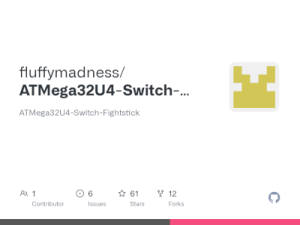 | |
| General | |
| Author | fluffymadness |
| Type | Remote Play and Streaming |
| Version | 2019 |
| License | Mixed |
| Last Updated | 2019/03/30 |
| Links | |
| Download | |
| Website | |
| Source | |
This one is a working Switch fightstick sketch flashable via Arduino IDE. It has been tested by the author on a pro micro clone microcontroller which can be purchased for 2-3$ on aliexpress. The motivation of the project was to have a working solution for cheap and easy source-able parts.
The Code itself has proper Button-Debounce, and 3 Modes of input.
- Digital Only.
- Fake Analog (Digital Movement is mapped to L-Analog).
- Smash Ultimate Mode (Most-left button on the second row of a fight stick is used as a modifier key to decrease the range of the Analog stick, if held).
You can switch seamlessly between the 3 modes by pressing Start+Select.
Further Info on buidling and flashing the project is found on the repository page.
Credits
Special thanks to:
- shinyquagsire's and progmem's reverseengineering work for the pokken tournament controller.
- Dean Camera for the LUFA Library.
- zlittell, msf-xinput was very helpful for starting.
- thomasfredericks for the Bounce2Lib.
