More actions
No edit summary |
|||
| Line 19: | Line 19: | ||
==User guide== | ==User guide== | ||
Requirements: | Requirements: | ||
*Windows | *Windows OS. | ||
*Tool to export/import SaveData (e.g. [[Neumann Switch|Neumann]], [[EdiZon Switch|EdiZon]], [[Checkpoint Switch|Checkpoint]], [[JKSV Switch|JKSV]]). | *Tool to export/import SaveData (e.g. [[Neumann Switch|Neumann]], [[EdiZon Switch|EdiZon]], [[Checkpoint Switch|Checkpoint]], [[JKSV Switch|JKSV]]). | ||
Revision as of 07:40, 19 Haziran 2023
| FF10-2 Save Editor | |
|---|---|
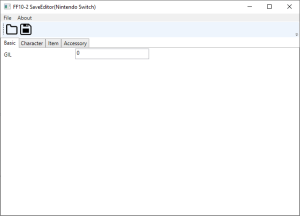 | |
| General | |
| Author | turtle-insect |
| Type | Save and Game Managers |
| Version | 0.01 |
| License | GPL-3.0 |
| Last Updated | 2019/04/14 |
| Links | |
| Download | |
| Website | |
| Source | |
| Support Author | |
Switch FF10-2 SaveDate Editor.
Note: Please make a backup of your save data before using this tool.
User guide
Requirements:
- Windows OS.
- Tool to export/import SaveData (e.g. Neumann, EdiZon, Checkpoint, JKSV).
How to use:
- Open SaveData (ffx2_main_001).
- Edit.
- Save your changes.
Screenshots
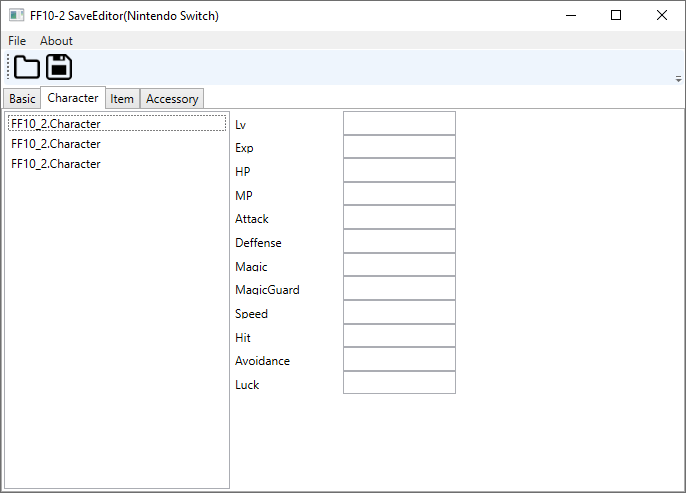
Known issues
External links
- Author's website - http://turtleinsect.php.xdomain.jp/
- GitHub - https://github.com/turtle-insect/FF10-2
- GBAtemp - https://gbatemp.net/threads/ff10-2-save-editor.535913/
