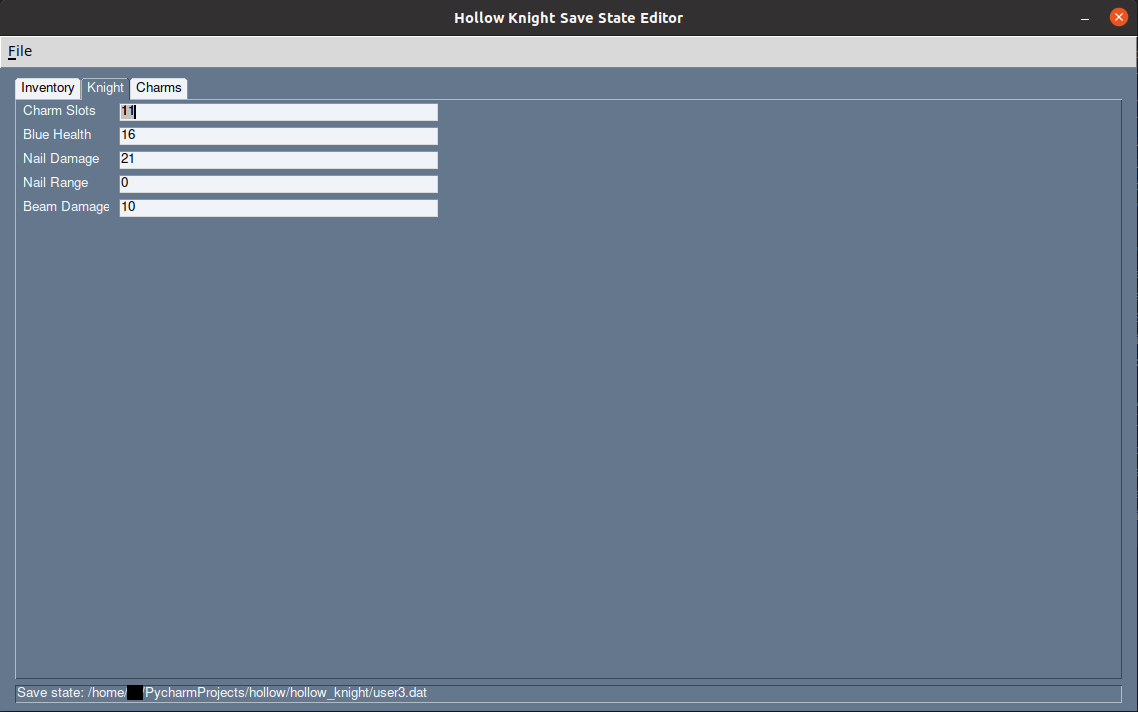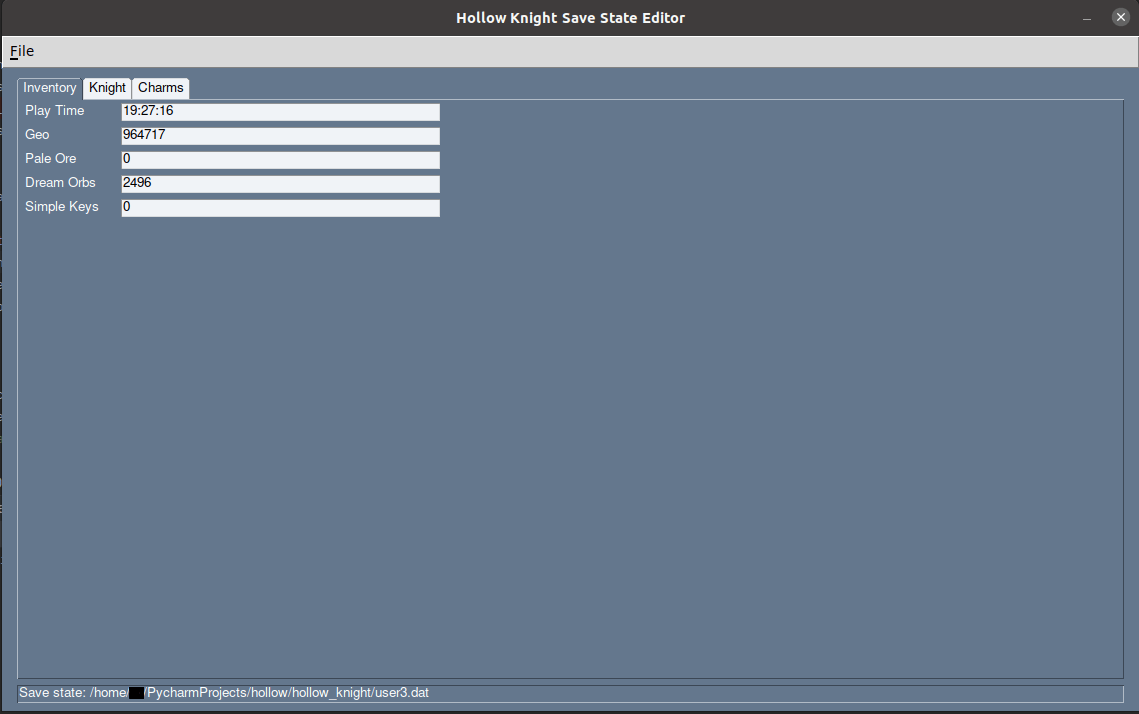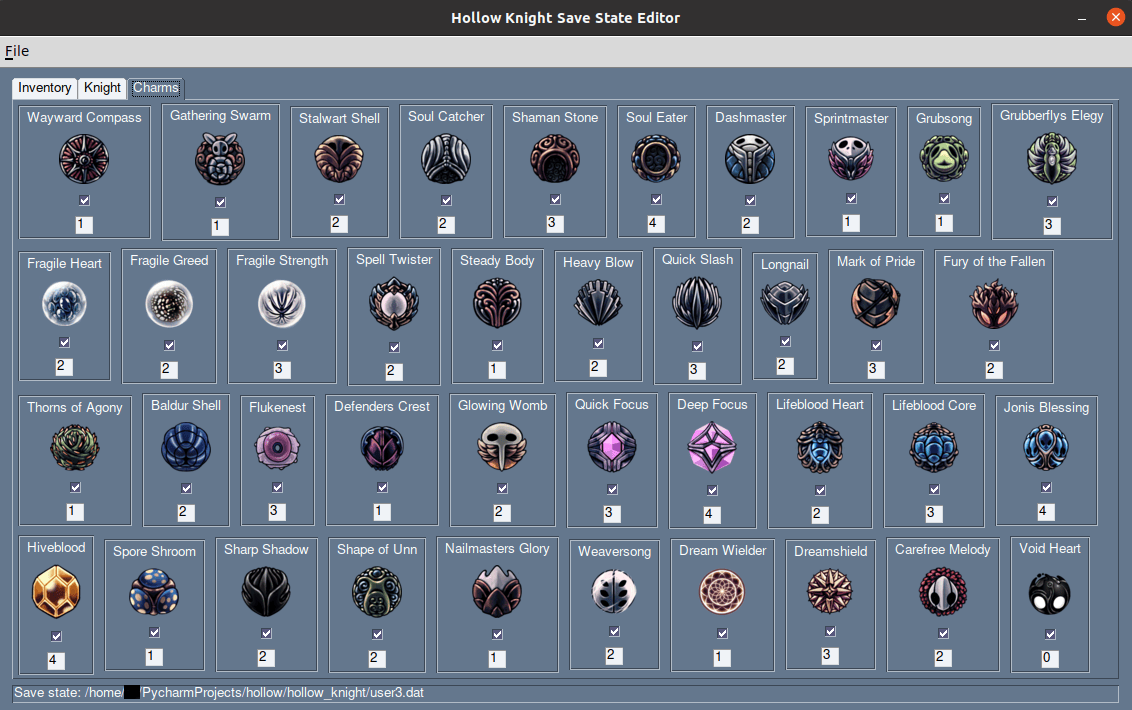More actions
(Created page with "{{Infobox Switch Homebrews |title=Hollow Knight Save State Editor |image=hollowknightsavestateeditorswitch.png |description=Hollow Knight Save State Editor for Nintendo Switch |author=ALee008 |lastupdated=2022/01/06 |type=Save and Game Managers |version=1.0 |license=Mixed |download=https://dlhb.gamebrew.org/switchhomebrews/hollowknightsavestateeditorswitch.7z |website=https://gbatemp.net/threads/hollow-knight-save-state-editor.605824/ |source=https://github.com/ALee008/h...") |
No edit summary |
||
| Line 1: | Line 1: | ||
{{Infobox Switch Homebrews | {{Infobox Switch Homebrews | ||
|title=Hollow Knight Save State Editor | |title=Hollow Knight Save State Editor | ||
|image= | |image=hollowknightsavestateeditornx.png | ||
|description=Hollow Knight Save State Editor for Nintendo Switch | |description=Hollow Knight Save State Editor for Nintendo Switch | ||
|author=ALee008 | |author=ALee008 | ||
| Line 8: | Line 8: | ||
|version=1.0 | |version=1.0 | ||
|license=Mixed | |license=Mixed | ||
|download=https://dlhb.gamebrew.org/switchhomebrews/ | |download=https://dlhb.gamebrew.org/switchhomebrews/hollowknightsavestateeditornx.7z | ||
|website=https://gbatemp.net/threads/hollow-knight-save-state-editor.605824/ | |website=https://gbatemp.net/threads/hollow-knight-save-state-editor.605824/ | ||
|source=https://github.com/ALee008/hollow_knight_save_state_manager | |source=https://github.com/ALee008/hollow_knight_save_state_manager | ||
|donation= | |donation= | ||
}} | }} | ||
Hollow Knight Save State Editor for Nintendo Switch. Created with PySimpleGUI. | |||
==User guide== | |||
Once you export your save state with [[Checkpoint Switch|Checkpoint]], [[EdiZon Switch|EdiZon]], etc. you can open the <code>user*.dat</code> with this Save State Editor and change some properties. | |||
To start use File > Open to choose your save state. It is highly recommended you make a backup before start editing. You can create a backup manually or use File > Create Backup after choose your save state. | |||
*Inventory - In the first tab you can change inventory properties. | |||
*Knight - In the second tab you can change character specific properties, | |||
*Charms - In the third tab you can modify charms properties. As displayed in below Screenshot you can check/uncheck a charm to give or remove it. The number below each charm specifies the number of slots a charm consumes. | |||
==Screenshots== | ==Screenshots== | ||
{| style="width: 90%; margin-left:0em;" | |||
| | |||
https://dlhb.gamebrew.org/switchhomebrews/hollowknightsavestateeditornx2.png | |||
https://dlhb.gamebrew.org/switchhomebrews/hollowknightsavestateeditornx3.png | |||
https://dlhb.gamebrew.org/switchhomebrews/ | https://dlhb.gamebrew.org/switchhomebrews/hollowknightsavestateeditornx.png | ||
https://dlhb.gamebrew.org/switchhomebrews/ | |} | ||
https://dlhb.gamebrew.org/switchhomebrews/ | |||
==Changelog== | ==Changelog== | ||
''' | '''v1.0 2022/01/09''' | ||
* | * Initial release of my Hollow Knight Save State Editor for the Nintendo Switch. Release contain an Ubuntu and a Windows executable. | ||
== External links == | == External links == | ||
* | * GitHub - https://github.com/ALee008/hollow_knight_save_state_manager | ||
* GBAtemp - https://gbatemp.net/threads/hollow-knight-save-state-editor.605824/ | |||
Revision as of 04:55, 19 June 2023
| Hollow Knight Save State Editor | |
|---|---|
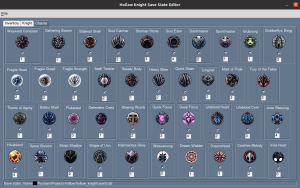 | |
| General | |
| Author | ALee008 |
| Type | Save and Game Managers |
| Version | 1.0 |
| License | Mixed |
| Last Updated | 2022/01/06 |
| Links | |
| Download | |
| Website | |
| Source | |
Hollow Knight Save State Editor for Nintendo Switch. Created with PySimpleGUI.
User guide
Once you export your save state with Checkpoint, EdiZon, etc. you can open the user*.dat with this Save State Editor and change some properties.
To start use File > Open to choose your save state. It is highly recommended you make a backup before start editing. You can create a backup manually or use File > Create Backup after choose your save state.
- Inventory - In the first tab you can change inventory properties.
- Knight - In the second tab you can change character specific properties,
- Charms - In the third tab you can modify charms properties. As displayed in below Screenshot you can check/uncheck a charm to give or remove it. The number below each charm specifies the number of slots a charm consumes.
Screenshots
|
|
Changelog
v1.0 2022/01/09
- Initial release of my Hollow Knight Save State Editor for the Nintendo Switch. Release contain an Ubuntu and a Windows executable.