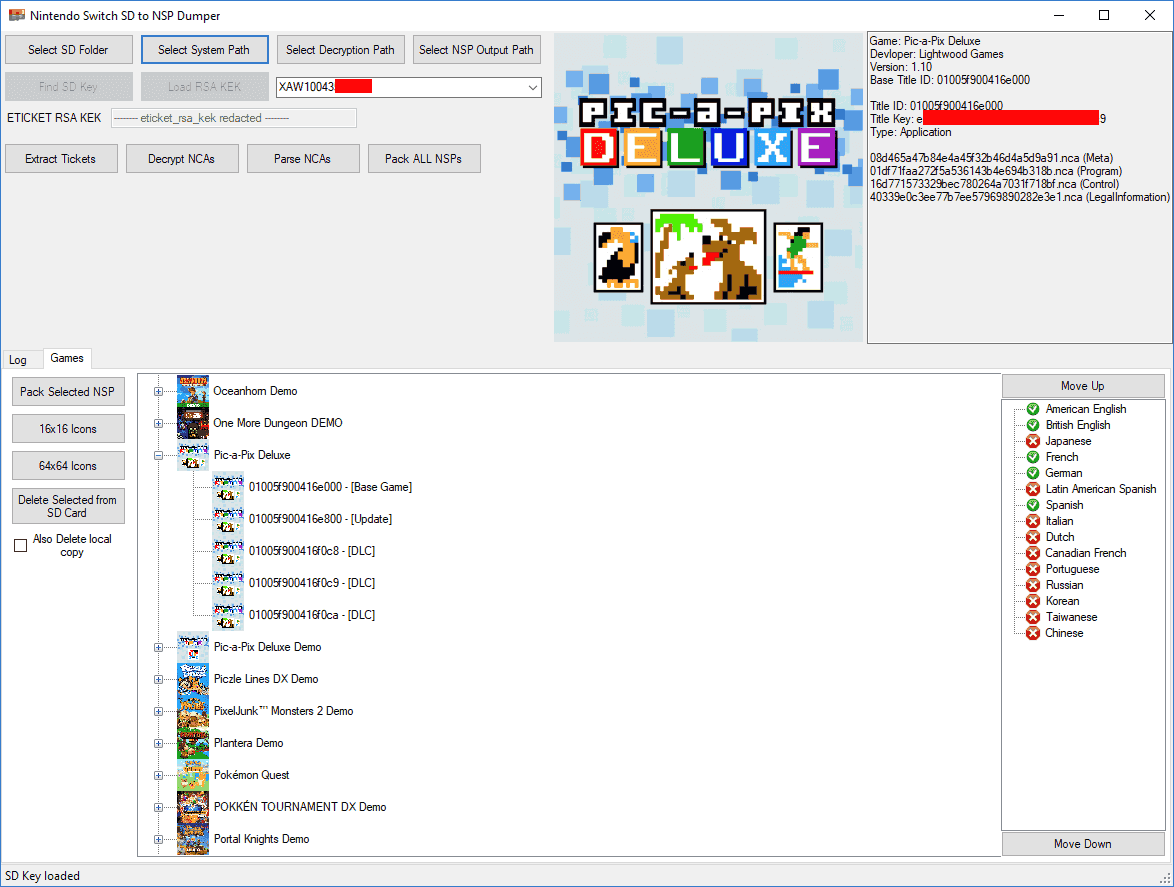More actions
No edit summary |
|||
| Line 18: | Line 18: | ||
You just quite simply dump your nand each time you buy a new game, in order to be able to extract the tickets required for NSP packing. This can be done with [[Hekate - Nyx Switch|hekate]] using the nand backup function. | You just quite simply dump your nand each time you buy a new game, in order to be able to extract the tickets required for NSP packing. This can be done with [[Hekate - Nyx Switch|hekate]] using the nand backup function. | ||
Then you need to obtain the required console specific keys via [[ | Then you need to obtain the required console specific keys via [[biskeydump Switch|biskeydump]] from your Switch, along with other keys via [[Kezplez-NX Switch|kezplez]] needed for [[hactool Switch|hactool]]. It also requires eticket_rsa_kek. | ||
For minimal ban risk, delete your WiFi connection profiles, put your Switch into airplane mode, backup your nand, run biskeydump, follow the instructions for running kezplez to get keys.txt, restore your nand. | For minimal ban risk, delete your WiFi connection profiles, put your Switch into airplane mode, backup your nand, run biskeydump, follow the instructions for running kezplez to get keys.txt, restore your nand. | ||
Revision as of 13:57, 17 Haziran 2023
| Switch SD to NSP Dumper | |
|---|---|
 | |
| General | |
| Author | CaitSith2 |
| Type | PC Utilities |
| Version | 1.10 |
| License | Mixed |
| Last Updated | 2019/01/12 |
| Links | |
| Download | |
| Website | |
| Source | |
SwitchSDTool (Switch SD to NSP Dumper) is a tool used to dump NSP files from the games/dlc/updates you legitimately obtained from the eShop.
User guide
You just quite simply dump your nand each time you buy a new game, in order to be able to extract the tickets required for NSP packing. This can be done with hekate using the nand backup function.
Then you need to obtain the required console specific keys via biskeydump from your Switch, along with other keys via kezplez needed for hactool. It also requires eticket_rsa_kek.
For minimal ban risk, delete your WiFi connection profiles, put your Switch into airplane mode, backup your nand, run biskeydump, follow the instructions for running kezplez to get keys.txt, restore your nand.
At the end of this, you will then need hac disk mount to dump PRODINFO.bin, and mount the SYSTEM partition.
Screenshots
|
|
Changelog
Version 1.10 2019/01/12
- Fixed a regression that prevented conversion of NSPs of titles larger than 4GiB.
- Fixed an instant crash when the required master keys to decrypt and parse a given title are not present. (It now logs on failure indicating what key is required to process the title.)
Version 1.09 2018/10/25
- More ticket extraction speedups.
- Dump .nsx file if the ticket is missing. Ticket title key will show up as "[TITLE KEY HERE]" in a hex editor.
- Add Title keys to .nsx file and rename them automatically once a valid Title key is available.
- Dumper will now work with Development units as well as retail units.
Version 1.08 2018/08/26
- personal_keys.txt now only includes keys not yet in the database.
- No longer depends on hactool or create temp files while parsing the ncas.
- NSPs no longer have *.cnmt.xml. (This file like all of the other xml files and even jpeg files, is 100% derived from the ncas themselves, and is only used for Nintendo's lot check process before final release. (Don't bother asking for the xml files in my tool.))
- Read tickets more efficiently
- Get the release date AND time of pre-ordered eshop games.
- Title key decryption sped up.
- Added means to output common_keys.txt (and a formatted version for use in cdnsp tools to download updates.)
Version 1.07 2018/08/19
- Include history.txt
- release zip now uniquely named
- Added ability to retrieve Title keys from DB (Have to find the DB url yourself)
- Added an option to dump personal_keys.txt
Version 1.06 2018/08/17
- Joining/Decrypting now merged into one step.
- Title key now shown, if available.
Version 1.05 2018/08/17
- Dumping from USER nand partition now possible. Just select the USER nand partition as your SD directory to do so.
- Added a combo box and a means to cache RSA keys by Switch Serial number. This means PRODINFO.bin is only needed once, to initially load the RSA key.
- Selecting SD Directory now Enables Find SD key.
- Selecting SYSTEM nand directory now Enables both Find SD Key, and Load RSA Key. (Also deselects the current switch serial number from the combo box as well.)
- eticket_rsa_kek text box disabled on program startup, if the correct key already exists in the configuration at startup.
Version 1.04 2018/08/16
- Fixed a bug that causes duplicate entries to appear
- The Info box now contains info on what NCA files belong to the title, when a child node of the title is selected, resolving issue #2
Version 1.03 2018/08/16
- keys.txt no longer moved to %userprofile%.switch\prod.keys
- keys.txt if present, or %userprofile%.switch\prod.keys parsed locally, and invalid key length keys for hactool are removed and put into tools\FixedKeys.txt. This should fix some of the hactool related problems for good.
- Games/Language selection combined into one tab.
- Selection of a game now shows on the language list which languages are supported.
- Clicking on a language while a game is selected now shows that languages icon and title/developer information.
Version 1.02
- Fixed a bug where an empty directory in the SD card causes the decryption process to outright stop.
- Fixed an issue where if the only items you have is DLC from a given game, you end up with lots of "Unknown". It is now one "Unknown" per game which you only have DLC for.
- Added option to delete data from only the SD card, and keep the local decrypted NCA intact. (This is equivalent to Archiving the content on the switch.)
- No longer need to re-parse the NCAs if you change the language order after parsing NCAs. The titles/icons now update according to the new language order live.
Version 1.01
- Added MIT License.
- Show error message if .NET Framework is less than 4.7.1.
Version 1.00
- Initial Release.
Credits
Credits go to @Khangaroo for his original posting of the Switch SD dumping guide, which was not exactly the most user friendly guide, and to whoever wrote CDNSP, which served as the basis for this tool, in terms of figuring out how the NSP format worked. Also to @tubebar for providing me a nintendo switch, and the motivation to work on the tools.