More actions
No edit summary |
No edit summary |
||
| Line 1: | Line 1: | ||
{{Infobox Switch Homebrews | {{Infobox Switch Homebrews | ||
|title= | |title=AMS Cheat Button Assigner | ||
|image=amscheatbuttonassignernx.png | |image=amscheatbuttonassignernx.png | ||
|description=Atmosphere Cheat Code Button Assigner (GUI). | |description=Atmosphere Cheat Code Button Assigner (GUI). | ||
Latest revision as of 02:37, 12 Haziran 2023
| AMS Cheat Button Assigner | |
|---|---|
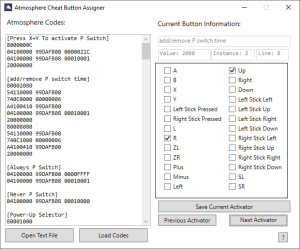 | |
| General | |
| Author | DarkFlare |
| Type | PC Utilities |
| Version | 1.0 |
| License | Mixed |
| Last Updated | 2020/06/11 |
| Links | |
| Download | |
| Website | |
| Source | |
Atmosphere Cheat Button Assigner is a tool made for use with Atmosphere or SX OS codes on the Nintendo Switch.
Features
- Accept codes as input and allow you to change any button activators present in the code.
- Modify pre-existing codes with their own desired activators, regardless of coding knowledge level.
- Useful for cheat creators to release their codes with activators formatted using placeholders (such as 8000XXXX) and then allow the users to choose the activator.
User guide
Paste your Atmosphere codes into the text box, or open them from any txt file. Input formatting does not matter.
Click the "Load Codes" button.
Use the "Next Activator" and "Previous Activator" buttons to cycle through any present button activators.
To change an activator, check/uncheck the appropriate boxes and click "Save Current Activator" when done.
All the new codes will be in the same text box. Copy them wherever you want.
Screenshots
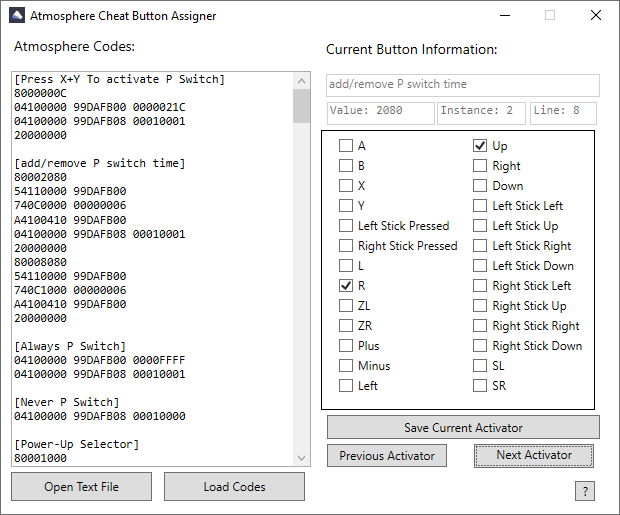
Media
[Switch] Atmosphere Cheat Button Assigner Tool (DarkFlare)
Changelog
v1.0
- First stable release. No known bugs present.
Credits
Program by DarkFlare.
