More actions
(Created page with "{{Infobox Switch Homebrews |title=Homebrew_SD_Setup |image=homebrewsdsetupswitch.png |description=Switch Homebrew App for SDSetup |author=noahc3 |lastupdated=2020/04/27 |type=PC Utilities |version=0.3-alpha |license=MPL-2.0 |download=https://dlhb.gamebrew.org/switchhomebrews/homebrewsdsetupswitch.7z |website=https://github.com/noahc3/sdsetup-switch |source=https://github.com/noahc3/sdsetup-switch |donation= }} {{#seo: |title=Switch Homebrew PC Tools (PC Utilities) - Game...") |
No edit summary |
||
| Line 2: | Line 2: | ||
|title=Homebrew_SD_Setup | |title=Homebrew_SD_Setup | ||
|image=homebrewsdsetupswitch.png | |image=homebrewsdsetupswitch.png | ||
|description=Switch Homebrew App for SDSetup | |description=Switch Homebrew App for SDSetup. | ||
|author=noahc3 | |author=noahc3 | ||
|lastupdated= | |lastupdated=2019/01/04 | ||
|type=PC Utilities | |type=PC Utilities | ||
|version=0.3-alpha | |version=0.3-alpha | ||
| Line 13: | Line 13: | ||
|donation= | |donation= | ||
}} | }} | ||
{{ | {{obsolete}} | ||
This app allows you to access and download packages from http://www.sdsetup.com/ right on your Switch, no PC required! Many homebrews and CFWs can be updated without ever taking out your SD card. | |||
The app features both touch controls and controller support via a cursor. | |||
'''Note:''' Outdated. Do not use this app. | |||
==Screenshots== | ==Screenshots== | ||
https://dlhb.gamebrew.org/switchhomebrews/ | https://dlhb.gamebrew.org/switchhomebrews/homebrewsdsetupswitch2.png | ||
https://dlhb.gamebrew.org/switchhomebrews/ | https://dlhb.gamebrew.org/switchhomebrews/homebrewsdsetupswitch3.png | ||
https://dlhb.gamebrew.org/switchhomebrews/ | https://dlhb.gamebrew.org/switchhomebrews/homebrewsdsetupswitch4.png | ||
https://dlhb.gamebrew.org/switchhomebrews/homebrewsdsetupswitch5.png | |||
https://dlhb.gamebrew.org/switchhomebrews/ | |||
==Changelog== | ==Changelog== | ||
''' | '''0.3-alpha 2019/01/04''' | ||
* | |||
Additions: | |||
*The app now contains an autoupdater and will update itself when it sees a new version available. | |||
*Version numbers are now displayed next to each package. | |||
*The download progress screens now have icons. | |||
**In the future there will be a spinner to indicate the download is still active and the app is not frozen, but I need threading to get fixed in LovePotion first. | |||
Fixes: | |||
*The sdsetup.zip file downloaded to the SD card is now correctly deleted. | |||
*The app now exits to the home menu after a download to "fix" (workaround) a bug where hbmenu would hang if you tried to launch another app after downloading with SDSetup. | |||
**This will be fixed properly in the future. | |||
'''alpha0.2.1 2019/01/01''' | |||
Fixes: | |||
*UUID passed to server is now random rather than static (debugging leftover) | |||
'''alpha0.2 2019/01/01''' | |||
Additions: | |||
*App now has a cursor to allow use of the app with controllers: | |||
**Left stick to move the cursor. | |||
**Right stick to scroll the page. | |||
**ZL to multiply the cursor and scroll speed by 0.5. | |||
**ZR to multiply the cursor and scroll speed by 2. | |||
**A to select. | |||
*The app will now display a message if it cannot connect to the server (no internet or backend server is down). | |||
Fixes: | |||
*Significant improvements to memory usage and fixed a memory leak. | |||
**You can use the app through album now without crashes. | |||
*Fix crash when extracting packages with deep directory trees when the folders were not already present. | |||
**Fixes Edizon, ReiNX, probably others. | |||
'''alpha0.1 2019/01/01''' | |||
*Initial release of the SDSetup homebrew app. It works. | |||
*This alpha lacks much optimization. It is recommended you run this from the homebrew menu running on top of a game or nsp instead of album if you are downloading lots of packages. This will be improved in the near future. | |||
*For the same reason as above, you currently cannot download RetroArch via this app (you can download RetroArch cores from within RetroArch anyways). | |||
== External links == | == External links == | ||
* | * GitHub - https://github.com/noahc3/sdsetup-switch | ||
Revision as of 13:51, 11 Haziran 2023
| Homebrew_SD_Setup | |
|---|---|
 | |
| General | |
| Author | noahc3 |
| Type | PC Utilities |
| Version | 0.3-alpha |
| License | MPL-2.0 |
| Last Updated | 2019/01/04 |
| Links | |
| Download | |
| Website | |
| Source | |
| This application has been obsoleted by one or more applications that serve the same purpose, but are more stable or maintained. |
This app allows you to access and download packages from http://www.sdsetup.com/ right on your Switch, no PC required! Many homebrews and CFWs can be updated without ever taking out your SD card.
The app features both touch controls and controller support via a cursor.
Note: Outdated. Do not use this app.
Screenshots
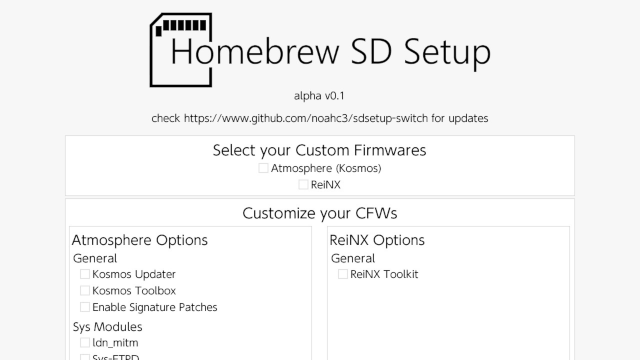
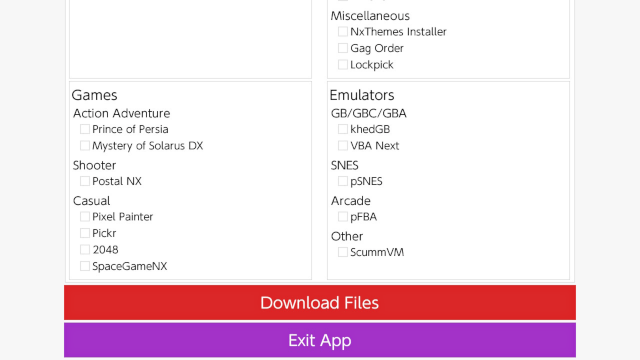
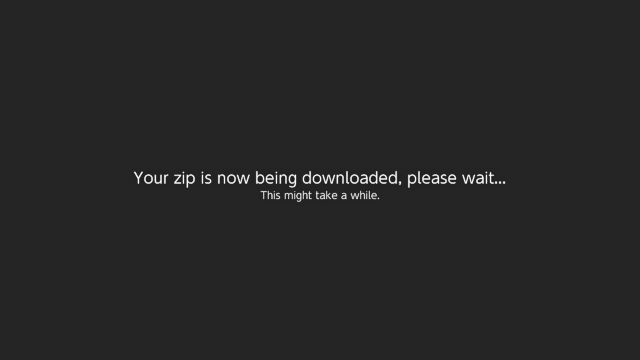
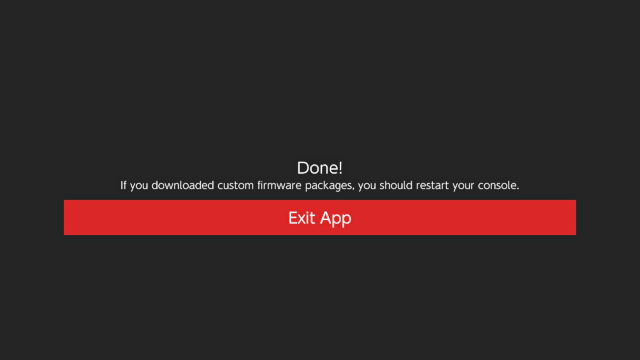
Changelog
0.3-alpha 2019/01/04
Additions:
- The app now contains an autoupdater and will update itself when it sees a new version available.
- Version numbers are now displayed next to each package.
- The download progress screens now have icons.
- In the future there will be a spinner to indicate the download is still active and the app is not frozen, but I need threading to get fixed in LovePotion first.
Fixes:
- The sdsetup.zip file downloaded to the SD card is now correctly deleted.
- The app now exits to the home menu after a download to "fix" (workaround) a bug where hbmenu would hang if you tried to launch another app after downloading with SDSetup.
- This will be fixed properly in the future.
alpha0.2.1 2019/01/01
Fixes:
- UUID passed to server is now random rather than static (debugging leftover)
alpha0.2 2019/01/01
Additions:
- App now has a cursor to allow use of the app with controllers:
- Left stick to move the cursor.
- Right stick to scroll the page.
- ZL to multiply the cursor and scroll speed by 0.5.
- ZR to multiply the cursor and scroll speed by 2.
- A to select.
- The app will now display a message if it cannot connect to the server (no internet or backend server is down).
Fixes:
- Significant improvements to memory usage and fixed a memory leak.
- You can use the app through album now without crashes.
- Fix crash when extracting packages with deep directory trees when the folders were not already present.
- Fixes Edizon, ReiNX, probably others.
alpha0.1 2019/01/01
- Initial release of the SDSetup homebrew app. It works.
- This alpha lacks much optimization. It is recommended you run this from the homebrew menu running on top of a game or nsp instead of album if you are downloading lots of packages. This will be improved in the near future.
- For the same reason as above, you currently cannot download RetroArch via this app (you can download RetroArch cores from within RetroArch anyways).
