More actions
(Created page with "{{Infobox Switch Homebrews |title=Local Gaming Mobility Assistant |image=localgamingmobilityassistantswitch.png |description=Use Google Drive with DZ to download your games. |author=Aida-Enna |lastupdated=2019/03/15 |type=PC Utilities |version=0.3 |license=Mixed |download=https://dlhb.gamebrew.org/switchhomebrews/localgamingmobilityassistantswitch.7z |website=https://gbatemp.net/threads/lgma-use-google-drive-with-dz-to-download-your-games.521996/ |source=https://github.c...") |
No edit summary |
||
| Line 1: | Line 1: | ||
{{Infobox Switch Homebrews | {{Infobox Switch Homebrews | ||
|title=Local Gaming Mobility Assistant | |title=Local Gaming Mobility Assistant | ||
|image= | |image=lgmaconsolenx.png | ||
|description= | |description=Access your Google Drive via DZ without any other software on your computer. | ||
|author=Aida-Enna | |author=Aida-Enna | ||
|lastupdated=2019/03/15 | |lastupdated=2019/03/15 | ||
| Line 8: | Line 8: | ||
|version=0.3 | |version=0.3 | ||
|license=Mixed | |license=Mixed | ||
|download=https://dlhb.gamebrew.org/switchhomebrews/ | |download=https://dlhb.gamebrew.org/switchhomebrews/lgmaconsolenx.7z | ||
|website=https://gbatemp.net/threads/lgma-use-google-drive-with-dz-to-download-your-games.521996/ | |website=https://gbatemp.net/threads/lgma-use-google-drive-with-dz-to-download-your-games.521996/ | ||
|source=https://github.com/Aida-Enna/LGMAConsole | |source=https://github.com/Aida-Enna/LGMAConsole | ||
|donation= | |donation= | ||
}} | }} | ||
Local Gaming Mobility Assistant (LGMA) is Proof of Concept application that allows you to access your Google Drive via DZ without any other software on your computer, and will work for all versions of Google Drive (Student/Unlimited/Business, etc). | |||
This also should theoretically work on Linux via dotnet and the included DLL, but this is not tested. | |||
==User guide== | |||
*Complete the first step [https://developers.google.com/drive/api/v3/quickstart/python here] and rename that file to "client_id.json". | |||
*Extract the [https://github.com/Aida-Enna/LGMAConsole/releases zip from releases] and put the "client_id.json" with wherever you extracted them. | |||
*Open LGMA.exe and follow the directions. You will receive a pop-up in your browser to link your email to the Application you created in the first step. This will only happen once. | |||
*Add a new entry to your switch/dz/locations.conf as shown in the program. | |||
*Open DZ and it should show up there.. | |||
==Screenshots== | ==Screenshots== | ||
https://dlhb.gamebrew.org/switchhomebrews/ | https://dlhb.gamebrew.org/switchhomebrews/lgmaconsolenx.png | ||
==Changelog== | ==Changelog== | ||
''' | '''v0.32019/03/15''' | ||
* | * This update removes the 100 file restriction per [https://github.com/Aida-Enna/LGMAConsole/pull/4 #4], which solves [https://github.com/Aida-Enna/LGMAConsole/issues/2 #2]. Thanks for the hard work, @Gee19. | ||
'''v0.2 2018/10/29''' | |||
*Jesus, 500KB to almost 29MB... But this should work. | |||
== External links == | == External links == | ||
* | * GitHub - https://github.com/Aida-Enna/LGMAConsole | ||
* GBAtemp - https://gbatemp.net/threads/lgma-use-google-drive-with-dz-to-download-your-games.521996/ | |||
Revision as of 05:36, 9 June 2023
| Local Gaming Mobility Assistant | |
|---|---|
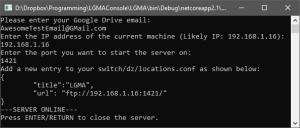 | |
| General | |
| Author | Aida-Enna |
| Type | PC Utilities |
| Version | 0.3 |
| License | Mixed |
| Last Updated | 2019/03/15 |
| Links | |
| Download | |
| Website | |
| Source | |
Local Gaming Mobility Assistant (LGMA) is Proof of Concept application that allows you to access your Google Drive via DZ without any other software on your computer, and will work for all versions of Google Drive (Student/Unlimited/Business, etc).
This also should theoretically work on Linux via dotnet and the included DLL, but this is not tested.
User guide
- Complete the first step here and rename that file to "client_id.json".
- Extract the zip from releases and put the "client_id.json" with wherever you extracted them.
- Open LGMA.exe and follow the directions. You will receive a pop-up in your browser to link your email to the Application you created in the first step. This will only happen once.
- Add a new entry to your switch/dz/locations.conf as shown in the program.
- Open DZ and it should show up there..
Screenshots
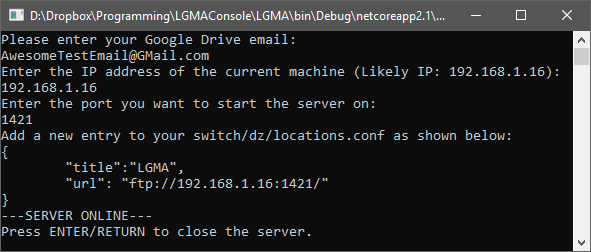
Changelog
v0.32019/03/15
- This update removes the 100 file restriction per #4, which solves #2. Thanks for the hard work, @Gee19.
v0.2 2018/10/29
- Jesus, 500KB to almost 29MB... But this should work.
