More actions
(Created page with "{{Infobox Switch Homebrews |title=SysNetCheatGUI |image=sysnetcheatguiswitch.png |description=SysNetCheatGUI for sys-netCheat. |author=mleeneg |lastupdated=2019/03/06 |type=PC Utilities |version=1.0.14.1 |license=Mixed |download=https://dlhb.gamebrew.org/switchhomebrews/sysnetcheatguiswitch.7z |website=https://gbatemp.net/threads/sysnetcheatgui-for-sys-netcheat.519193/ |source=https://github.com/mleeneg/SysNetCheatGUI |donation= }} {{#seo: |title=Switch Homebrew PC Tools...") |
No edit summary |
||
| Line 1: | Line 1: | ||
{{Infobox Switch Homebrews | {{Infobox Switch Homebrews | ||
|title=SysNetCheatGUI | |title=SysNetCheatGUI | ||
|image= | |image=sysnetcheatguinx.png | ||
|description=SysNetCheatGUI for sys-netCheat. | |description=SysNetCheatGUI for sys-netCheat. | ||
|author=mleeneg | |author=mleeneg | ||
|lastupdated=2019/ | |lastupdated=2019/02/23 | ||
|type=PC Utilities | |type=PC Utilities | ||
|version=1.0.14.1 | |version=1.0.14.1 | ||
|license=Mixed | |license=Mixed | ||
|download=https://dlhb.gamebrew.org/switchhomebrews/ | |download=https://dlhb.gamebrew.org/switchhomebrews/sysnetcheatguinx.7z | ||
|website=https://gbatemp.net/threads/sysnetcheatgui-for-sys-netcheat.519193/ | |website=https://gbatemp.net/threads/sysnetcheatgui-for-sys-netcheat.519193/ | ||
|source=https://github.com/mleeneg/SysNetCheatGUI | |source=https://github.com/mleeneg/SysNetCheatGUI | ||
|donation= | |donation= | ||
}} | }} | ||
A WinForms GUI for [[Sys-netcheat Switch|sys-netcheat]] by jakibaki using C#. | |||
Inspired by [https://github.com/tesnos/sys-netcheat-gui sys-netcheat-gui] by tesnos. | |||
| | |||
'''Note:''' Use at your own risk. | |||
==User guide== | |||
SysNetCheatGUI | Make sure [[Sys-netcheat Switch|sys-netcheat]] is installed and running on the Switch. [https://gbatemp.net/threads/sys-netcheat-101-from-the-basics-to-relative-addresses-trainers-and-android-usage.531322/ Here] is an unoffical tutorial/guide by RattletraPM. | ||
Find IP Address & connect: | |||
* Go to "System Settings". | |||
* Select "Internet". | |||
* Find "IP Address" under "Connection Status" (This is what you will use in SysNetCheatGUI) | |||
Open SysNetCheatGUI on the PC, type IP Address into text field. | |||
Click on Connect. | |||
==Screenshots== | ==Screenshots== | ||
https://dlhb.gamebrew.org/switchhomebrews/ | https://dlhb.gamebrew.org/switchhomebrews/sysnetcheatguinx.png | ||
==Changelog== | ==Changelog== | ||
''' | '''v1.0.14.1 2018/03/06''' | ||
* First Release. | *Fix Edit Description. | ||
'''v1.0.14.0 2019/02/23''' | |||
*Added Open and Save Codes to a Json file. Bug fixes. Limit values to value type max. | |||
'''v1.0.13.0 2019/02/21''' | |||
*Reworked Code. | |||
*Change value type radio to dropdown. | |||
*Added Display Amount. | |||
*Fixed description when add address manually. | |||
*Removed Images. | |||
*Added null check for edit Address Value and address description. | |||
*Added option to Poke manually added address. | |||
'''v1.0.12.1 2018/10/31''' | |||
*Remembers Last IP address entered when closed. | |||
'''v1.0.12.0 2019/10/31''' | |||
*Removed Console Textbox as it was slowing down the process that updates the Address Found List. | |||
*Reworked code. | |||
'''v1.0.11.1 2018/10/18''' | |||
*Code changes. | |||
'''v1.0.10.0 2018/10/09''' | |||
*Added Freeze Fuctionality. | |||
'''v1.0.9.13 2018/09/26''' | |||
*Fix Command issue. | |||
*Fix Empty IP Address Issues. | |||
'''v1.0.9.12 2018/09/26''' | |||
*Added improvements. | |||
'''v1.0.9.11 2018/09/25''' | |||
*First Release. | |||
== External links == | == External links == | ||
* | * GitHub - https://github.com/mleeneg/SysNetCheatGUI | ||
* GBAtemp - https://gbatemp.net/threads/sysnetcheatgui-for-sys-netcheat.519193/ | |||
Latest revision as of 08:50, 8 June 2023
| SysNetCheatGUI | |
|---|---|
 | |
| General | |
| Author | mleeneg |
| Type | PC Utilities |
| Version | 1.0.14.1 |
| License | Mixed |
| Last Updated | 2019/02/23 |
| Links | |
| Download | |
| Website | |
| Source | |
A WinForms GUI for sys-netcheat by jakibaki using C#.
Inspired by sys-netcheat-gui by tesnos.
Note: Use at your own risk.
User guide
Make sure sys-netcheat is installed and running on the Switch. Here is an unoffical tutorial/guide by RattletraPM.
Find IP Address & connect:
- Go to "System Settings".
- Select "Internet".
- Find "IP Address" under "Connection Status" (This is what you will use in SysNetCheatGUI)
Open SysNetCheatGUI on the PC, type IP Address into text field.
Click on Connect.
Screenshots
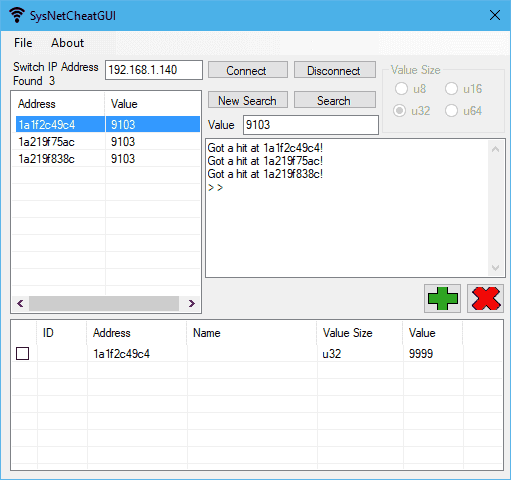
Changelog
v1.0.14.1 2018/03/06
- Fix Edit Description.
v1.0.14.0 2019/02/23
- Added Open and Save Codes to a Json file. Bug fixes. Limit values to value type max.
v1.0.13.0 2019/02/21
- Reworked Code.
- Change value type radio to dropdown.
- Added Display Amount.
- Fixed description when add address manually.
- Removed Images.
- Added null check for edit Address Value and address description.
- Added option to Poke manually added address.
v1.0.12.1 2018/10/31
- Remembers Last IP address entered when closed.
v1.0.12.0 2019/10/31
- Removed Console Textbox as it was slowing down the process that updates the Address Found List.
- Reworked code.
v1.0.11.1 2018/10/18
- Code changes.
v1.0.10.0 2018/10/09
- Added Freeze Fuctionality.
v1.0.9.13 2018/09/26
- Fix Command issue.
- Fix Empty IP Address Issues.
v1.0.9.12 2018/09/26
- Added improvements.
v1.0.9.11 2018/09/25
- First Release.
