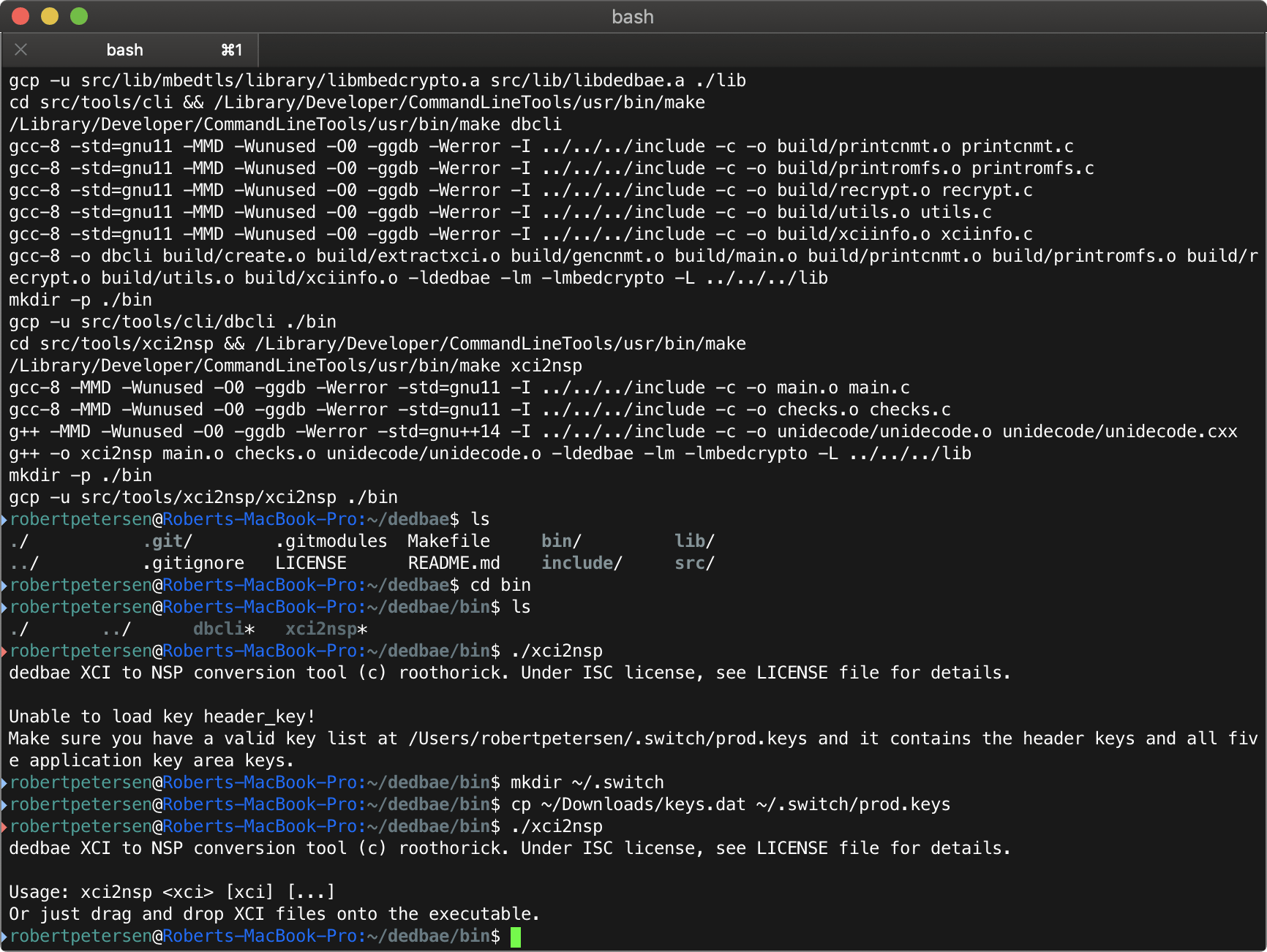More actions
(Created page with "{{Infobox Switch Homebrews |title=Dedbae xci2nsp |image=Switch-logo.png |description=A smarter, faster XCI to NSP converter. |author=roothorick |lastupdated=2018/10/04 |type=PC Utilities |version=1.0.0.1 |license=Mixed |download=https://dlhb.gamebrew.org/switchhomebrews/dedbaexci2nspswitch.7z |website=https://gbatemp.net/threads/switch-homebrew-team-2168-0002-releases-dedbae-xci2nsp-a-smarter-faster-xci-to-nsp-converter.519930/ |source=https://gitlab.com/roothorick/dedba...") |
No edit summary |
||
| Line 1: | Line 1: | ||
{{Infobox Switch Homebrews | {{Infobox Switch Homebrews | ||
|title=Dedbae xci2nsp | |title=Dedbae xci2nsp | ||
|image= | |image=xci2nspnx.png | ||
|description=A smarter, faster XCI to NSP converter. | |description=A smarter, faster XCI to NSP converter. | ||
|author= | |author=2168-0002 | ||
|lastupdated=2018/10/04 | |lastupdated=2018/10/04 | ||
|type=PC Utilities | |type=PC Utilities | ||
|version=1.0.0.1 | |version=1.0.0.1 | ||
|license= | |license=ISC | ||
|download=https://dlhb.gamebrew.org/switchhomebrews/ | |download=https://dlhb.gamebrew.org/switchhomebrews/xci2nspnx.7z | ||
|website=https://gbatemp.net/threads/switch-homebrew-team-2168-0002-releases-dedbae-xci2nsp-a-smarter-faster-xci-to-nsp-converter.519930/ | |website=https://gbatemp.net/threads/switch-homebrew-team-2168-0002-releases-dedbae-xci2nsp-a-smarter-faster-xci-to-nsp-converter.519930/ | ||
|source=https://gitlab.com/roothorick/dedbae | |source=https://gitlab.com/roothorick/dedbae | ||
|donation= | |donation= | ||
}} | }} | ||
xci2nsp is an XCI to NSP converter that's smarter and faster than 4nxci. Developed by the Switch homebrew team 2168-0002. | |||
==Features== | |||
*A single, self-contained executable with no dependencies. | |||
*Reads and writes the game exe/assets -- the part that actually takes more than a few seconds -- only once, without decrypting/re-encrypting. No interstitial files. | |||
*Handles all known XCI/gamecard formats. | |||
*Produces output NSPs with the human-readable game name, title ID, and version ID in hex (much more readable than CDNSP's decimal translation). | |||
*Identifies and extracts embedded updates as a separate NSP. | |||
*No fake tickets, no recrypting with titlekey crypto, no cruft in your ticketdb. Only the update NSPs have tickets, and they're real, official tickets. | |||
==User guide== | |||
An x86-64 Windows binary is provided; for non-Windows (note: little endian CPU required) you'll need to build it yourself (see below), and if you bought a Switch but your main computer doesn't have a 64bit processor you need to re-evaluate your life choices. | |||
Place your keyfile in the correct location (this works a bit differently from most tools, see below). Put xci2nsp.exe just anywhere. Run it from the command line with file names as arguments. NSPs will be saved to the current working directory irrespective of the XCI's location. | |||
Alternately, just drag-and-drop XCI files on top of the exe. In this case the NSPs will be saved to the same directory as the XCIs. You can select and drag multiple at once and it will batch-convert them in sequence. | |||
When installing the produced NSPs, Tinfoil will print a warning about failing to install the ticket. This is normal; there is no ticket to install. | |||
===Keyfile location=== | |||
Taken inspiration from hactool's search paths, you'll need your keyfile to be "~/.switch/prod.keys" (Linux) or "C:\Users\<username>\.switch\prod.keys" (Windows), unless you have a weird setup that moves the home dir/user profile dir, in which case you should already know what you're doing. | |||
===Other versions=== | |||
[https://gbatemp.net/threads/switch-homebrew-team-2168-0002-releases-dedbae-xci2nsp-a-smarter-faster-xci-to-nsp-converter.519930/post-8396770 MacOS build] by Sonikkua. Require a folder named .switch in your home directory with your keys file named prod.keys inside. | |||
== | ===Building from source=== | ||
If you're cloning the repository, note that there are two submodules; you will need to specify --recursive. | |||
Dependencies are basically nonexistent; just the standard GNU toolchain and libc/libstdc++. On Windows you will need MinGW-W64 and MSYS2. Extract/clone wherever, cd into the dir and make. The binary will be copied into the bin/ folder. | |||
==Screenshots== | ==Screenshots== | ||
{| style="width: 80%; margin-left:0em;" | |||
https://dlhb.gamebrew.org/switchhomebrews/ | | | ||
https://dlhb.gamebrew.org/switchhomebrews/xci2nspnx.png | |||
|} | |||
==Known issues== | |||
*File permissions related problems are handled poorly and may produce cryptic errors. | |||
*Disk space is not checked. If you're not paying attention, you may get most of the way through a conversion only to get a "No space left on device" error. | |||
*The output file names are deliberately ASCII only, to avoid a bug in Horizon. Non-ASCII characters are translated using a C++ version of Unidecode, which doesn't handle Japanese very well. Names composed mainly of kanji will be badly bastardized. (If you've used CDNSP in the past you may be familiar with what this looks like.) | |||
*On Windows, xci2nsp may fail to open XCI files if their filename contains "wide" characters (e.g. Japanese alphabets). Filenames with such characters tend to cause problems with a lot of things, so you really should just rename them. | |||
*If an English translation for a game was added in an update (e.g. Taiko), and the update is embedded in the XCI, the base game NSP's filename will have the game's name in the original language (e.g. Japanese), but the update NSP's filename will have the English name. | |||
==Changelog== | ==Changelog== | ||
''' | '''1.0.0-1''' | ||
* | * libgcc and libstdc++ are now statically linked in the Windows build. There actually are no meaningful runtime dependencies now. | ||
== External links == | == External links == | ||
* | * GitLab - https://gitlab.com/roothorick/dedbae/-/releases | ||
* GBAtemp - https://gbatemp.net/threads/switch-homebrew-team-2168-0002-releases-dedbae-xci2nsp-a-smarter-faster-xci-to-nsp-converter.519930/ | |||
Revision as of 02:24, 7 Haziran 2023
| Dedbae xci2nsp | |
|---|---|
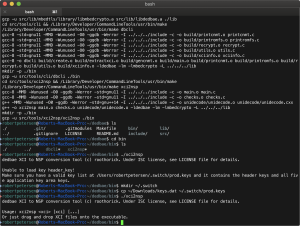 | |
| General | |
| Author | 2168-0002 |
| Type | PC Utilities |
| Version | 1.0.0.1 |
| License | ISC |
| Last Updated | 2018/10/04 |
| Links | |
| Download | |
| Website | |
| Source | |
xci2nsp is an XCI to NSP converter that's smarter and faster than 4nxci. Developed by the Switch homebrew team 2168-0002.
Features
- A single, self-contained executable with no dependencies.
- Reads and writes the game exe/assets -- the part that actually takes more than a few seconds -- only once, without decrypting/re-encrypting. No interstitial files.
- Handles all known XCI/gamecard formats.
- Produces output NSPs with the human-readable game name, title ID, and version ID in hex (much more readable than CDNSP's decimal translation).
- Identifies and extracts embedded updates as a separate NSP.
- No fake tickets, no recrypting with titlekey crypto, no cruft in your ticketdb. Only the update NSPs have tickets, and they're real, official tickets.
User guide
An x86-64 Windows binary is provided; for non-Windows (note: little endian CPU required) you'll need to build it yourself (see below), and if you bought a Switch but your main computer doesn't have a 64bit processor you need to re-evaluate your life choices.
Place your keyfile in the correct location (this works a bit differently from most tools, see below). Put xci2nsp.exe just anywhere. Run it from the command line with file names as arguments. NSPs will be saved to the current working directory irrespective of the XCI's location.
Alternately, just drag-and-drop XCI files on top of the exe. In this case the NSPs will be saved to the same directory as the XCIs. You can select and drag multiple at once and it will batch-convert them in sequence.
When installing the produced NSPs, Tinfoil will print a warning about failing to install the ticket. This is normal; there is no ticket to install.
Keyfile location
Taken inspiration from hactool's search paths, you'll need your keyfile to be "~/.switch/prod.keys" (Linux) or "C:\Users\<username>\.switch\prod.keys" (Windows), unless you have a weird setup that moves the home dir/user profile dir, in which case you should already know what you're doing.
Other versions
MacOS build by Sonikkua. Require a folder named .switch in your home directory with your keys file named prod.keys inside.
Building from source
If you're cloning the repository, note that there are two submodules; you will need to specify --recursive.
Dependencies are basically nonexistent; just the standard GNU toolchain and libc/libstdc++. On Windows you will need MinGW-W64 and MSYS2. Extract/clone wherever, cd into the dir and make. The binary will be copied into the bin/ folder.
Screenshots
|
|
Known issues
- File permissions related problems are handled poorly and may produce cryptic errors.
- Disk space is not checked. If you're not paying attention, you may get most of the way through a conversion only to get a "No space left on device" error.
- The output file names are deliberately ASCII only, to avoid a bug in Horizon. Non-ASCII characters are translated using a C++ version of Unidecode, which doesn't handle Japanese very well. Names composed mainly of kanji will be badly bastardized. (If you've used CDNSP in the past you may be familiar with what this looks like.)
- On Windows, xci2nsp may fail to open XCI files if their filename contains "wide" characters (e.g. Japanese alphabets). Filenames with such characters tend to cause problems with a lot of things, so you really should just rename them.
- If an English translation for a game was added in an update (e.g. Taiko), and the update is embedded in the XCI, the base game NSP's filename will have the game's name in the original language (e.g. Japanese), but the update NSP's filename will have the English name.
Changelog
1.0.0-1
- libgcc and libstdc++ are now statically linked in the Windows build. There actually are no meaningful runtime dependencies now.