More actions
(Created page with "{{Infobox Switch Homebrews |title=NAX0-Cryptor |image=nax0cryptorswitch.png |description=Encrypt (and decrypt) SD card NCAs! |author=switch-stuff |lastupdated=2018/08/25 |type=PC Utilities |version=2018 |license=MIT |download=https://dlhb.gamebrew.org/switchhomebrews/nax0cryptorswitch.7z |website=https://gbatemp.net/threads/nax0-cryptor-encrypt-and-decrypt-sd-card-ncas.516032/ |source=https://github.com/switch-stuff/NAX0-Crypter |donation= }} {{#seo: |title=Switch Homebr...") |
No edit summary |
||
| Line 1: | Line 1: | ||
{{Infobox Switch Homebrews | {{Infobox Switch Homebrews | ||
|title=NAX0-Cryptor | |title=NAX0-Cryptor | ||
|image= | |image=nax0cryptornx.png | ||
|description=Encrypt (and decrypt) SD card NCAs | |description=Encrypt (and decrypt) SD card NCAs. | ||
|author= | |author=SimonMKWii | ||
|lastupdated=2018/08/25 | |lastupdated=2018/08/25 | ||
|type=PC Utilities | |type=PC Utilities | ||
|version=2018 | |version=2018 | ||
|license=MIT | |license=MIT | ||
|download=https://dlhb.gamebrew.org/switchhomebrews/ | |download=https://dlhb.gamebrew.org/switchhomebrews/nax0cryptornx.7z | ||
|website=https://gbatemp.net/threads/nax0-cryptor-encrypt-and-decrypt-sd-card-ncas.516032/ | |website=https://gbatemp.net/threads/nax0-cryptor-encrypt-and-decrypt-sd-card-ncas.516032/ | ||
|source=https://github.com/switch-stuff/NAX0-Crypter | |source=https://github.com/switch-stuff/NAX0-Crypter | ||
|donation= | |donation= | ||
}} | }} | ||
Encrypt and decrypt NAX0-encrypted Switch NCA files. | |||
==Features== | |||
*Adds/removes NAX0 encryption from an input NCA. | |||
*Lightweight (<8KB compressed) | |||
==User guide== | |||
===Instructions=== | |||
Add a keys.txt file to the directory. | |||
Open command prompt, then type in: | |||
< | * <code>NAX0-Crypter.exe</code> | ||
* Use the <code>-e</code> flag for encryption, and the <code>-d</code> flag for decryption. | |||
* Your unique SD seed. | |||
* The directory relative to <code>/Nintendo/Contents/</code> (i.e. "<code>/Registered/00000000/aaaaaaaaaaaaaaaaaaaaaaaaaaaaaaaa.nca</code>"). | |||
* The input NCA file. | |||
* The output NCA file. | |||
Press Enter. | |||
==Screenshots== | ==Screenshots== | ||
https://dlhb.gamebrew.org/switchhomebrews/ | https://dlhb.gamebrew.org/switchhomebrews/nax0cryptornx.png | ||
== | ==Known issues== | ||
Does not support NCA file splitting yet, so NCAs with a total size of >4GB are not supported yet. | |||
== External links == | == External links == | ||
* | * GitHub - https://github.com/switch-stuff/NAX0-Crypter | ||
* GBAtemp - https://gbatemp.net/threads/nax0-cryptor-encrypt-and-decrypt-sd-card-ncas.516032/ | |||
Revision as of 00:18, 7 June 2023
| NAX0-Cryptor | |
|---|---|
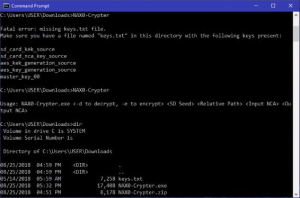 | |
| General | |
| Author | SimonMKWii |
| Type | PC Utilities |
| Version | 2018 |
| License | MIT License |
| Last Updated | 2018/08/25 |
| Links | |
| Download | |
| Website | |
| Source | |
Encrypt and decrypt NAX0-encrypted Switch NCA files.
Features
- Adds/removes NAX0 encryption from an input NCA.
- Lightweight (<8KB compressed)
User guide
Instructions
Add a keys.txt file to the directory.
Open command prompt, then type in:
NAX0-Crypter.exe- Use the
-eflag for encryption, and the-dflag for decryption. - Your unique SD seed.
- The directory relative to
/Nintendo/Contents/(i.e. "/Registered/00000000/aaaaaaaaaaaaaaaaaaaaaaaaaaaaaaaa.nca"). - The input NCA file.
- The output NCA file.
Press Enter.
Screenshots
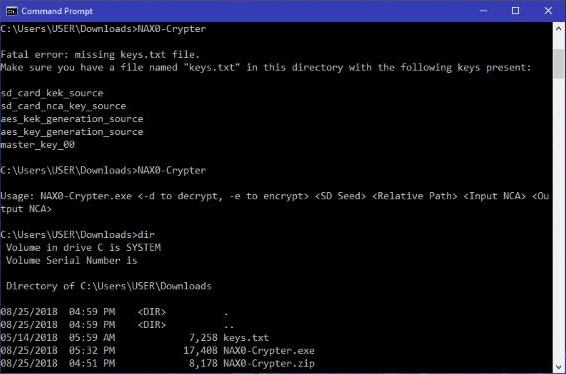
Known issues
Does not support NCA file splitting yet, so NCAs with a total size of >4GB are not supported yet.
