More actions
(Created page with "{{Infobox Switch Homebrews |title=ChoiDujour |image=choidujourswitch.png |description=Converts Nintendo Switch firmware update packages to installable images/files that can be transferred to the device itself. |author=rajkosto |lastupdated=2018/07/21 |type=PC Utilities |version=1.1.0 |license=Mixed |download=https://dlhb.gamebrew.org/switchhomebrews/choidujourswitch.7z |website=https://switchtools.sshnuke.net/ |source=https://github.com/rajkosto/ChoiDujour |donation= }}...") |
No edit summary |
||
| Line 1: | Line 1: | ||
{{Infobox Switch Homebrews | {{Infobox Switch Homebrews | ||
|title=ChoiDujour | |title=ChoiDujour | ||
|image= | |image=choidujournx.png | ||
|description=Converts Nintendo Switch firmware update packages to installable images/files that can be transferred to the device itself. | |description=Converts Nintendo Switch firmware update packages to installable images/files that can be transferred to the device itself. | ||
|author=rajkosto | |author=rajkosto | ||
| Line 8: | Line 8: | ||
|version=1.1.0 | |version=1.1.0 | ||
|license=Mixed | |license=Mixed | ||
|download=https://dlhb.gamebrew.org/switchhomebrews/ | |download=https://dlhb.gamebrew.org/switchhomebrews/choidujournx.7z | ||
|website=https://switchtools.sshnuke.net/ | |website=https://switchtools.sshnuke.net/ | ||
|source=https://github.com/rajkosto/ChoiDujour | |source=https://github.com/rajkosto/ChoiDujour | ||
|donation= | |donation= | ||
}} | }} | ||
Converts Nintendo Switch firmware update packages to installable images/files that can be transferred to the device itself. | Converts Nintendo Switch firmware update packages to installable images/files that can be transferred to the device itself. | ||
'''Note:''' The author is not responsible for anything, including dead switches, blown up PCs, loss of life, or total nuclear annihilation. | |||
==User guide== | |||
Usage: <code>ChoiDujour.exe --help</code> for a detailed Usage description page. | |||
Generally you can just drop the desired source firmware update package onto the exe as well, it will output NX-X.X.X folder on success. | |||
==Screenshots== | ==Screenshots== | ||
https://dlhb.gamebrew.org/switchhomebrews/ | https://dlhb.gamebrew.org/switchhomebrews/choidujournx2.png | ||
==Changelog== | ==Changelog== | ||
''' | '''1.1.0 2018/07/21''' | ||
* | * Lets you choose what patches to apply to generated FS.kip1 via --fspatches parameter (try nocmac,nogc,nosigchk) | ||
'''1.0.2 2018/06/16''' | |||
* Prefer placehld content over registered if both are present. | |||
'''1.0.1 2018/06/16''' | |||
* Fix critical bug where folder attributes weren't set. | |||
'''1.0.0 (15.06.2018/06/15''' | |||
* Initial release. | |||
== External links == | == External links == | ||
* | * Author's website - https://switchtools.sshnuke.net/ | ||
* | * GitHub - https://github.com/rajkosto/ChoiDujour | ||
Revision as of 02:12, 6 Haziran 2023
| ChoiDujour | |
|---|---|
| File:Choidujournx.png | |
| General | |
| Author | rajkosto |
| Type | PC Utilities |
| Version | 1.1.0 |
| License | Mixed |
| Last Updated | 2018/07/21 |
| Links | |
| Download | |
| Website | |
| Source | |
Converts Nintendo Switch firmware update packages to installable images/files that can be transferred to the device itself.
Note: The author is not responsible for anything, including dead switches, blown up PCs, loss of life, or total nuclear annihilation.
User guide
Usage: ChoiDujour.exe --help for a detailed Usage description page.
Generally you can just drop the desired source firmware update package onto the exe as well, it will output NX-X.X.X folder on success.
Screenshots
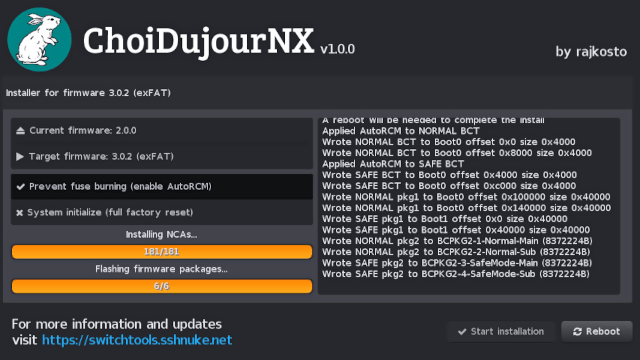
Changelog
1.1.0 2018/07/21
- Lets you choose what patches to apply to generated FS.kip1 via --fspatches parameter (try nocmac,nogc,nosigchk)
1.0.2 2018/06/16
- Prefer placehld content over registered if both are present.
1.0.1 2018/06/16
- Fix critical bug where folder attributes weren't set.
1.0.0 (15.06.2018/06/15
- Initial release.
External links
- Author's website - https://switchtools.sshnuke.net/
- GitHub - https://github.com/rajkosto/ChoiDujour
