More actions
(Created page with "{{Infobox Switch Homebrews |title=XCI2TitleConverter |image=xci2titleconverterswitch.png |description=Converts xci file to (almost) prepared title folder |author=javilobo8 |lastupdated=2018/07/05 |type=PC Utilities |version=2.0.0 |license=ISC |download=https://dlhb.gamebrew.org/switchhomebrews/xci2titleconverterswitch.7z |website=https://gbatemp.net/threads/xci2titleconverter-automated-process-for-xci-to-title.507605/ |source=https://github.com/javilobo8/XCI2TitleConvert...") |
No edit summary |
||
| Line 1: | Line 1: | ||
{{Infobox Switch Homebrews | {{Infobox Switch Homebrews | ||
|title=XCI2TitleConverter | |title=XCI2TitleConverter | ||
|image= | |image=xci2titleconverternx.png | ||
|description=Converts xci file to (almost) prepared title folder | |description=Converts xci file to (almost) prepared title folder. | ||
|author=javilobo8 | |author=javilobo8 | ||
|lastupdated=2018/07/05 | |lastupdated=2018/07/05 | ||
| Line 8: | Line 8: | ||
|version=2.0.0 | |version=2.0.0 | ||
|license=ISC | |license=ISC | ||
|download=https://dlhb.gamebrew.org/switchhomebrews/ | |download=https://dlhb.gamebrew.org/switchhomebrews/xci2titleconverternx.7z | ||
|website=https://gbatemp.net/threads/xci2titleconverter-automated-process-for-xci-to-title.507605/ | |website=https://gbatemp.net/threads/xci2titleconverter-automated-process-for-xci-to-title.507605/ | ||
|source=https://github.com/javilobo8/XCI2TitleConverter | |source=https://github.com/javilobo8/XCI2TitleConverter | ||
|donation= | |donation= | ||
}} | }} | ||
Converts xci file to prepared title folder. | |||
==Features== | |||
*Decrypt XCI. | |||
*Decrypt NCA. | |||
*Patch <code>main.npdm</code>. | |||
*Write <code>info.ini</code> to created title. | |||
*Card 2 type support (not with Crash Bandicoot <code>:(</code>). | |||
== | ==User guide== | ||
Requirements: | |||
*Windows. | |||
*[https://github.com/SciresM/hactool/releases Hactool build] for Windows. | |||
*Dumped keys. | |||
Instructions: | |||
*Just follow the form, if your target title is not in the list you can modify Title ID input manually. | |||
*You can search the drop-down list by typing the first two characters of the title to search and give it to unfold. | |||
==Screenshots== | ==Screenshots== | ||
https://dlhb.gamebrew.org/switchhomebrews/ | https://dlhb.gamebrew.org/switchhomebrews/xci2titleconverternx2.png | ||
==Changelog== | ==Changelog== | ||
''' | '''v2.0.0 2018/07/05''' | ||
* | *Card 2 type support (except Crash Bandicoot...). | ||
*ListView XCI file selection. | |||
*Remove Properties.Settings and use <code>config.ini</code> file. | |||
*Add some warnings. | |||
*Write <code>info.ini</code> file in output title. | |||
*Extract XCI files in <code>temp</code> directory (faster if you have XCI2TileConverter and XCI file in different hard disks). | |||
*Included hactool.exe from their latests commits (you can try to compile it from their repo). | |||
*General improvements. | |||
'''v1.4.0 2018/06/21''' | |||
*General improvements... | |||
'''v1.3.0 2018/06/19''' | |||
*Add thread process, refactor code. | |||
*Merge pull request #7 from javilobo8/feat/threads. | |||
*Feat(threads): first attempt to run over threads. | |||
'''v1.2.0 2018/06/17''' | |||
*Some refactor. | |||
*Add more target titles. | |||
'''v1.1.0 2019/06/16''' | |||
*Add NPDM patching. | |||
*Add more target titles. | |||
'''v1.0 2018/06/16''' | |||
*Initial release. | |||
== External links == | == External links == | ||
* | * GitHub - https://github.com/javilobo8/XCI2TitleConverter | ||
* GBAtemp - https://gbatemp.net/threads/xci2titleconverter-automated-process-for-xci-to-title.507605/ | |||
Revision as of 01:11, 6 Haziran 2023
| XCI2TitleConverter | |
|---|---|
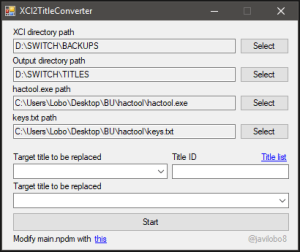 | |
| General | |
| Author | javilobo8 |
| Type | PC Utilities |
| Version | 2.0.0 |
| License | ISC |
| Last Updated | 2018/07/05 |
| Links | |
| Download | |
| Website | |
| Source | |
Converts xci file to prepared title folder.
Features
- Decrypt XCI.
- Decrypt NCA.
- Patch
main.npdm. - Write
info.inito created title. - Card 2 type support (not with Crash Bandicoot
:().
User guide
Requirements:
- Windows.
- Hactool build for Windows.
- Dumped keys.
Instructions:
- Just follow the form, if your target title is not in the list you can modify Title ID input manually.
- You can search the drop-down list by typing the first two characters of the title to search and give it to unfold.
Screenshots
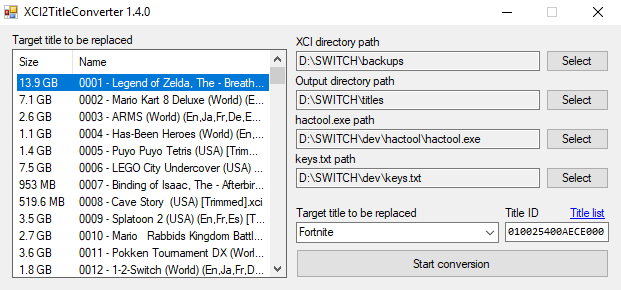
Changelog
v2.0.0 2018/07/05
- Card 2 type support (except Crash Bandicoot...).
- ListView XCI file selection.
- Remove Properties.Settings and use
config.inifile. - Add some warnings.
- Write
info.inifile in output title. - Extract XCI files in
tempdirectory (faster if you have XCI2TileConverter and XCI file in different hard disks). - Included hactool.exe from their latests commits (you can try to compile it from their repo).
- General improvements.
v1.4.0 2018/06/21
- General improvements...
v1.3.0 2018/06/19
- Add thread process, refactor code.
- Merge pull request #7 from javilobo8/feat/threads.
- Feat(threads): first attempt to run over threads.
v1.2.0 2018/06/17
- Some refactor.
- Add more target titles.
v1.1.0 2019/06/16
- Add NPDM patching.
- Add more target titles.
v1.0 2018/06/16
- Initial release.
