More actions
(Created page with "{{Infobox Switch Homebrews |title=httpnand |image=Switch-logo.png |description=httpnand is a tool that allows you to dump your nand over http. |author=daanhenkek |lastupdated=2018/04/09 |type=PC Utilities |version=2018 |license=Mixed |download=https://dlhb.gamebrew.org/switchhomebrews/httpnandswitch.7z |website=https://gbatemp.net/threads/httpnand.502309/ |source=https://github.com/daanhenkek/httpnand |donation= }} {{#seo: |title=Switch Homebrew PC Tools (PC Utilities) -...") |
No edit summary |
||
| Line 4: | Line 4: | ||
|description=httpnand is a tool that allows you to dump your nand over http. | |description=httpnand is a tool that allows you to dump your nand over http. | ||
|author=daanhenkek | |author=daanhenkek | ||
|lastupdated=2018/04/ | |lastupdated=2018/04/28 | ||
|type=PC Utilities | |type=PC Utilities | ||
|version=2018 | |version=2018 | ||
|license=Mixed | |license=Mixed | ||
|download=https://dlhb.gamebrew.org/switchhomebrews/ | |download=https://dlhb.gamebrew.org/switchhomebrews/httpnandnx.7z | ||
|website=https://gbatemp.net/threads/httpnand.502309/ | |website=https://gbatemp.net/threads/httpnand.502309/ | ||
|source=https://github.com/daanhenkek/httpnand | |source=https://github.com/daanhenkek/httpnand | ||
|donation= | |donation= | ||
}} | }} | ||
httpnand is a tool that allows you to dump your nand over http. | |||
It was designed to be used for dumping the nand of the Nintendo Switch but it should be able to dump any /dev device on Linux. | |||
==User guide== | |||
===Requirements=== | |||
*Linux running on your Nintendo Switch. | |||
httpnand is a tool that allows you to dump your nand over http. | *NodeJS and NPM. | ||
== | ===How to use=== | ||
To use httpnand you just clone to project on your Nintendo Switch, cd into the directory and run | |||
npm start | |||
The server should start and it should output your Nintendo Switch's ip address and the port it's listening to. | |||
On your computer you just open a browser and go to the url displayed on your Switch. It should open a list of links to all the different dumpable devices. | |||
Alternatively you can go download specific devices (boot0 for example) by going to ip:port/device/mmcblk1boot0. | |||
== External links == | == External links == | ||
* | * GitHub - https://github.com/daanhenkek/httpnand | ||
* | * GBAtemp - https://gbatemp.net/threads/httpnand.502309/ | ||
Revision as of 00:50, 5 June 2023
| httpnand | |
|---|---|
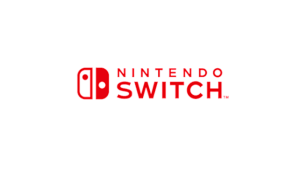 | |
| General | |
| Author | daanhenkek |
| Type | PC Utilities |
| Version | 2018 |
| License | Mixed |
| Last Updated | 2018/04/28 |
| Links | |
| Download | |
| Website | |
| Source | |
httpnand is a tool that allows you to dump your nand over http.
It was designed to be used for dumping the nand of the Nintendo Switch but it should be able to dump any /dev device on Linux.
User guide
Requirements
- Linux running on your Nintendo Switch.
- NodeJS and NPM.
How to use
To use httpnand you just clone to project on your Nintendo Switch, cd into the directory and run
npm start
The server should start and it should output your Nintendo Switch's ip address and the port it's listening to.
On your computer you just open a browser and go to the url displayed on your Switch. It should open a list of links to all the different dumpable devices.
Alternatively you can go download specific devices (boot0 for example) by going to ip:port/device/mmcblk1boot0.
