More actions
(Created page with "{{Infobox Switch Homebrews |title=SDL easy |image=sdleasyswitch.png |description=It's SDL, but made even easier! A sdl wrapper library for the Nintendo Switch. |author=ITotalJustice |lastupdated=2019/12/14 |type=Developments |version=2019 |license=GPL-3.0 |download=https://dlhb.gamebrew.org/switchhomebrews/sdleasyswitch.7z |website=https://github.com/ITotalJustice/SDL-easy |source=https://github.com/ITotalJustice/SDL-easy |donation= }} {{#seo: |title=Switch Homebrew PC T...") |
No edit summary |
||
| Line 1: | Line 1: | ||
{{Infobox Switch Homebrews | {{Infobox Switch Homebrews | ||
|title=SDL easy | |title=SDL easy | ||
|image= | |image=sdleasynx.png | ||
|description=It's SDL, but made even easier | |description=It's SDL, but made even easier. A sdl wrapper library for the Nintendo Switch. | ||
|author=ITotalJustice | |author=ITotalJustice | ||
|lastupdated=2019/12/14 | |lastupdated=2019/12/14 | ||
| Line 8: | Line 8: | ||
|version=2019 | |version=2019 | ||
|license=GPL-3.0 | |license=GPL-3.0 | ||
|download=https://dlhb.gamebrew.org/switchhomebrews/ | |download=https://dlhb.gamebrew.org/switchhomebrews/sdleasynx.7z | ||
|website=https://github.com/ITotalJustice/SDL-easy | |website=https://github.com/ITotalJustice/SDL-easy | ||
|source=https://github.com/ITotalJustice/SDL-easy | |source=https://github.com/ITotalJustice/SDL-easy | ||
|donation= | |donation=https://ko-fi.com/totaljustice | ||
}} | }} | ||
It's SDL, but made even easier. A sdl wrapper library for the Nintendo Switch. | |||
==User guide== | |||
===How to build=== | |||
Install the Devkitpro tool chain from [https://devkitpro.org/wiki/Getting_Started here]. | |||
Using pacman (installed with devkitpro) install the following libraries: | |||
It's SDL, but made even easier | |||
*switch-freetype | |||
*switch-sdl2 | |||
*switch-sdl2_gfx | |||
*switch-sdl2_image | |||
*switch-sdl2_ttf | |||
===How to use=== | |||
Include the sdl_easy.c in your source folder and sdl_easy.h in your includes folder. | |||
Use the included Makefile to as a guide to help compile your app with sdl_easy, look at the <code>LIBS</code> section for what to include. | |||
Be sure to look at the examples for help getting started, the 'hello-world' example is a great place to start. | |||
'' | |||
== External links == | == External links == | ||
* | * GitHub - https://github.com/ITotalJustice/SDL-easy | ||
Revision as of 07:55, 3 Haziran 2023
| SDL easy | |
|---|---|
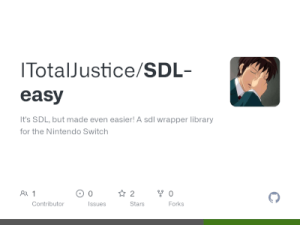 | |
| General | |
| Author | ITotalJustice |
| Type | Developments |
| Version | 2019 |
| License | GPL-3.0 |
| Last Updated | 2019/12/14 |
| Links | |
| Download | |
| Website | |
| Source | |
| Support Author | |
It's SDL, but made even easier. A sdl wrapper library for the Nintendo Switch.
User guide
How to build
Install the Devkitpro tool chain from here.
Using pacman (installed with devkitpro) install the following libraries:
- switch-freetype
- switch-sdl2
- switch-sdl2_gfx
- switch-sdl2_image
- switch-sdl2_ttf
How to use
Include the sdl_easy.c in your source folder and sdl_easy.h in your includes folder.
Use the included Makefile to as a guide to help compile your app with sdl_easy, look at the LIBS section for what to include.
Be sure to look at the examples for help getting started, the 'hello-world' example is a great place to start.
