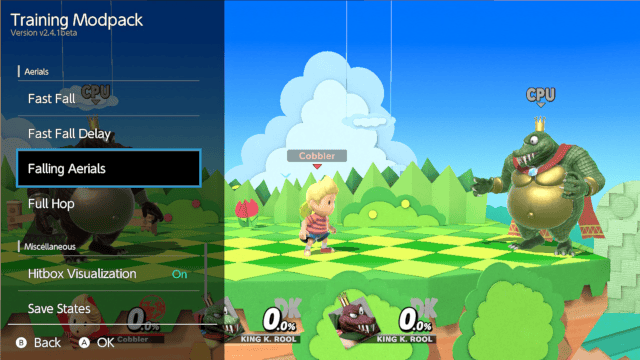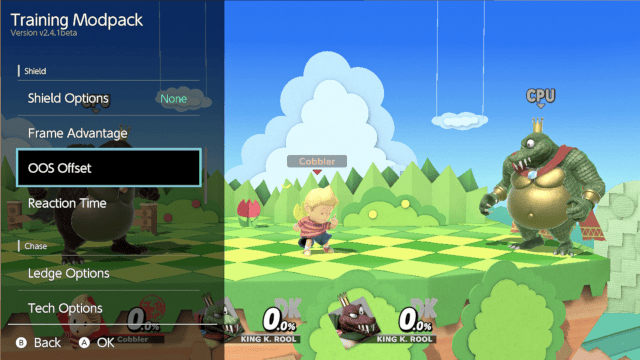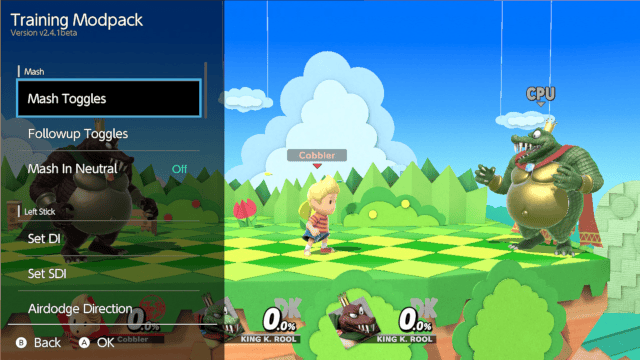More actions
(Created page with "{{Infobox Switch Homebrews |title=UltimateTrainingModpack Overlay |image=trainingmodpackoverlaynx.png |description=An application to drastically improve the training mode in Super Smash Bros Ultimate. |author=jugeeya |lastupdated=2023/05/09 |type=Overlays |version=beta |license=Mixed |download=https://dlhb.gamebrew.org/switchhomebrews/trainingmodpacknx.7z |website=https://apps.fortheusers.org/switch/UltimateTrainingModpack |source=https://github.com/jugeeya/UltimateTrain...") |
|||
| Line 37: | Line 37: | ||
**This is the vast majority of items in the menu detailed below, and it's a huge change that allows for really deep practice. | **This is the vast majority of items in the menu detailed below, and it's a huge change that allows for really deep practice. | ||
===Mash | ===Mash section=== | ||
*Mash Toggles: | *Mash Toggles: | ||
**Note: Combine this with the shield toggles to force the CPU to perform options OoS when their shield is damaged! | **Note: Combine this with the shield toggles to force the CPU to perform options OoS when their shield is damaged! | ||
| Line 47: | Line 47: | ||
**Set a CPU to mash specified option in neutral/idle state. | **Set a CPU to mash specified option in neutral/idle state. | ||
===Left Stick | ===Left Stick section=== | ||
*Set DI: | *Set DI: | ||
**CPUs DI in the direction specified, relative to the player's facing position. | **CPUs DI in the direction specified, relative to the player's facing position. | ||
| Line 55: | Line 55: | ||
**When a CPU is set to mash airdodge, it will use this direction as its airdodge direction. | **When a CPU is set to mash airdodge, it will use this direction as its airdodge direction. | ||
===Chase | ===Chase section=== | ||
*Ledge Option: | *Ledge Option: | ||
**CPUs will perform a random ledge option among the selected options. | **CPUs will perform a random ledge option among the selected options. | ||
| Line 65: | Line 65: | ||
**CPUs will perform the defensive option a CPU will perform after teching or getting up from the ledge, among the selected options. | **CPUs will perform the defensive option a CPU will perform after teching or getting up from the ledge, among the selected options. | ||
===Shield | ===Shield section=== | ||
*Shield Options: | *Shield Options: | ||
**Infinite: CPUs will hold a shield that does not deteriorate over time or by damage. | **Infinite: CPUs will hold a shield that does not deteriorate over time or by damage. | ||
| Line 76: | Line 76: | ||
The CPU will delay a specified number of frames before performing an OoS option. | The CPU will delay a specified number of frames before performing an OoS option. | ||
===Aerials | ===Aerials section=== | ||
Edit how the CPU performs aerials. | Edit how the CPU performs aerials. | ||
*Fast Fall. | *Fast Fall. | ||
Revision as of 13:13, 31 Mayıs 2023
| UltimateTrainingModpack Overlay | |
|---|---|
 | |
| General | |
| Author | jugeeya |
| Type | Overlays |
| Version | beta |
| License | Mixed |
| Last Updated | 2023/05/09 |
| Links | |
| Download | |
| Website | |
| Source | |
A custom overlay for the Switch that interfaces with the Training Modpack. This means the normal Switch overlay will no longer be overridden as was the case before.
The UltimateTrainingModpack is a Skyline plugin using cargo-skyline for adding features to the training mode. It interfaces with skyline-web to provide a menu for customizing training options.
Installation
Make sure you have nx-ovlloader and Tesla Menu installed.
Extract the zip file to the root of the SD card.
The button combination for starting up the menu is configurable in config/tesla/config.ini., but defaults to L+X+D-Pad Left.
User guide
Miscellaneous
- Hitbox Visualization:
- Currently, hitboxes and grabboxes are supported.
- When visualization is active, other move effects are temporarily turned off for easier visualization.
- Save States:
- At any time in Training Mode, you can press Grab + Down Taunt to save the state of training mode.
- This will save the position, state, and damage of each fighter, which can then be reverted to at any time with Grab + Up Taunt.
- Use this instead of the built-in training mode reset.
- Selecting Multiple Options:
- Any submenu that allows you to toggle multiple options will randomize between only those options.
- This is the vast majority of items in the menu detailed below, and it's a huge change that allows for really deep practice.
Mash section
- Mash Toggles:
- Note: Combine this with the shield toggles to force the CPU to perform options OoS when their shield is damaged!
- CPUs will mash an option on the first frame possible out of hitstun.
- Airdodge has specific logic that the CPU will also flash shield when landing.
- Followup Toggles:
- Set a mash option to perform directly after the one specified with Mash Toggles.
- Mash in Neutral:
- Set a CPU to mash specified option in neutral/idle state.
Left Stick section
- Set DI:
- CPUs DI in the direction specified, relative to the player's facing position.
- Set SDI:
- Works the same way as the DI toggle, but choose a direction for the CPU to SDI every 4 frames of hitlag.
- Airdodge Direction
- When a CPU is set to mash airdodge, it will use this direction as its airdodge direction.
Chase section
- Ledge Option:
- CPUs will perform a random ledge option among the selected options.
- CPUs will also perform a defensive option after getting up.
- Tech Option
- CPUs will perform a random tech option among the selected options.
- CPUs will also perform a defensive option after getting up.
- Defensive Option
- CPUs will perform the defensive option a CPU will perform after teching or getting up from the ledge, among the selected options.
Shield section
- Shield Options:
- Infinite: CPUs will hold a shield that does not deteriorate over time or by damage.
- Hold: CPUs will hold a shield that does not deteriorate over time until hit for the first time.
- Frame Advantage:
- Currently only works on shield. Practice moves on shield to find out the frame advantage of the moves performed. Best used with Infinite Shield.
- OOS Offset:
- The CPU will delay until the specified number of hits to perform an OoS option.
- OOS Reaction Time:
The CPU will delay a specified number of frames before performing an OoS option.
Aerials section
Edit how the CPU performs aerials.
- Fast Fall.
- Full Hops.
- Falling Aerials.
- Fast Fall Delay.
- Specified in frames (from apex of CPU's jump).
Screenshots