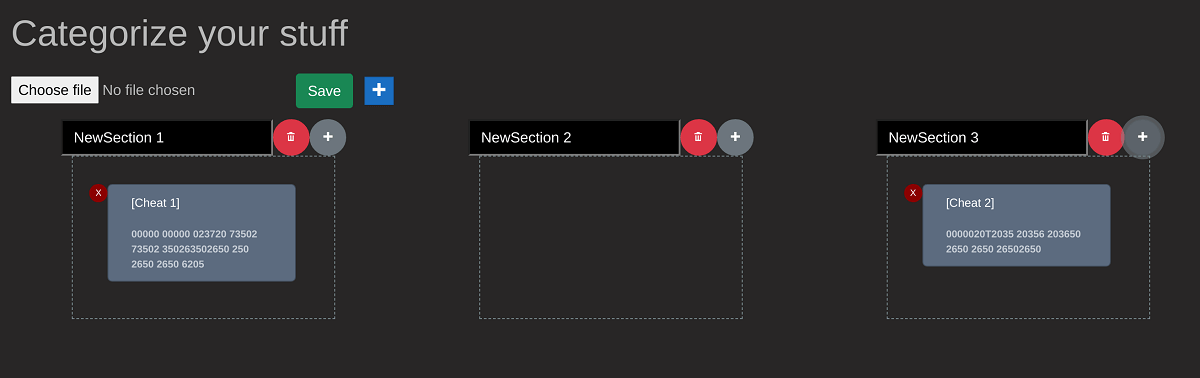More actions
(Created page with "{{Infobox Switch Homebrews |title=Edizon Categorizer |image=edizoncategorizerswitch.png |description=The EdizonCategorizer is a full fledged tool to create cheat files for atmosphere. |author=Crashdummyy |lastupdated=2021/12/15 |type=Utilities |version=2021 |license=Mixed |download=https://dlhb.gamebrew.org/switchhomebrews/edizoncategorizerswitch.7z |website=https://gbatemp.net/threads/edizon-categorizer.604549/ |source=https://github.com/Crashdummyy/edizoncategorizer |d...") |
No edit summary |
||
| Line 1: | Line 1: | ||
{{Infobox Switch Homebrews | {{Infobox Switch Homebrews | ||
|title=Edizon Categorizer | |title=Edizon Categorizer | ||
|image= | |image=edizoncategorizernx.png | ||
|description= | |description=A full fledged tool to create cheat files for atmosphere. | ||
|author=Crashdummyy | |author=Crashdummyy | ||
|lastupdated=2021/12/15 | |lastupdated=2021/12/15 | ||
|type=Utilities | |type=PC Utilities | ||
|version=2021 | |version=2021 | ||
|license=Mixed | |license=Mixed | ||
| | |website=http://edizonoverlaythingy.azurewebsites.net/ | ||
|source=https://github.com/Crashdummyy/edizoncategorizer | |source=https://github.com/Crashdummyy/edizoncategorizer | ||
|donation= | |donation= | ||
}} | }} | ||
The EdizonCategorizer is a full fledged tool to create cheat files for atmosphere. | The EdizonCategorizer is a full fledged tool to create cheat files for atmosphere. | ||
== | The main purpose of this tool is to create a cheat file that can work with the updated [[EdiZon-Overlay Switch|EdizonOverlay]]. | ||
The Frontend is driven by [https://docs.microsoft.com/en-us/aspnet/core/blazor/?view=aspnetcore-6.0 Blazor]. | |||
==Features== | |||
*Read from existing cheat Files. | |||
*Add a new cheat into a section. | |||
*Move cheats between sections. | |||
*Delete cheats and/or whole sections. | |||
==User guide== | |||
===Read existing cheatFiles=== | |||
Existing cheat files can be deserialized into Sections. Existing sections are translated into the new format. | |||
'''Before''' | |||
[---GBA Codes---] | |||
00000000 00000000 00000000 | |||
[Disable GBA Slot] | |||
04000000 0238FED0 2A1F03E0 | |||
[Enable GBA Ruby] | |||
04000000 0238FED0 52800020 | |||
'''After''' | |||
[--SectionStart:GBA Codes--] | |||
00000000 00000000 00000000 | |||
[Disable GBA Slot] | |||
04000000 0238FED0 2A1F03E0 | |||
[Enable GBA Ruby] | |||
04000000 0238FED0 52800020 | |||
[--SectionEnd:GBA Codes--] | |||
00000000 00000000 00000000 | |||
If the cheat file was already created using this app, the already modified file can be read again. | |||
==Screenshots== | ==Screenshots== | ||
'''Read existing file (Brilliant Diamond here)'''<br> | |||
https://dlhb.gamebrew.org/switchhomebrews/edizoncategorizernx2.png | |||
https://dlhb.gamebrew.org/switchhomebrews/ | |||
'''Adding a cheat to a section'''<br> | |||
https://dlhb.gamebrew.org/switchhomebrews/edizoncategorizernx3.png | |||
https://dlhb.gamebrew.org/switchhomebrews/ | |||
'''Create a new Cheatfile'''<br> | |||
''' | https://dlhb.gamebrew.org/switchhomebrews/edizoncategorizernx4.png | ||
== External links == | == External links == | ||
* | * GitHub - https://github.com/Crashdummyy/edizoncategorizer | ||
* | * Demo - http://edizonoverlaythingy.azurewebsites.net | ||
* | * Tests - [https://edizonoverlaythingy.azurewebsites.net/LivingDoc.html#/document/Standalone/feature/720dc91748e1fdc25c41b4e2f741be61 https://edizonoverlaythingy.azurewebsites.net/LivingDoc.html] | ||
* GBAtemp - https://gbatemp.net/threads/edizon-categorizer.604549/ | |||
Revision as of 06:22, 2 Mayıs 2023
| Edizon Categorizer | |
|---|---|
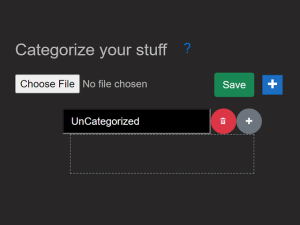 | |
| General | |
| Author | Crashdummyy |
| Type | PC Utilities |
| Version | 2021 |
| License | Mixed |
| Last Updated | 2021/12/15 |
| Links | |
| Website | |
| Source | |
The EdizonCategorizer is a full fledged tool to create cheat files for atmosphere.
The main purpose of this tool is to create a cheat file that can work with the updated EdizonOverlay.
The Frontend is driven by Blazor.
Features
- Read from existing cheat Files.
- Add a new cheat into a section.
- Move cheats between sections.
- Delete cheats and/or whole sections.
User guide
Read existing cheatFiles
Existing cheat files can be deserialized into Sections. Existing sections are translated into the new format.
Before
[---GBA Codes---] 00000000 00000000 00000000 [Disable GBA Slot] 04000000 0238FED0 2A1F03E0 [Enable GBA Ruby] 04000000 0238FED0 52800020
After
[--SectionStart:GBA Codes--] 00000000 00000000 00000000 [Disable GBA Slot] 04000000 0238FED0 2A1F03E0 [Enable GBA Ruby] 04000000 0238FED0 52800020 [--SectionEnd:GBA Codes--] 00000000 00000000 00000000
If the cheat file was already created using this app, the already modified file can be read again.
Screenshots
Read existing file (Brilliant Diamond here)
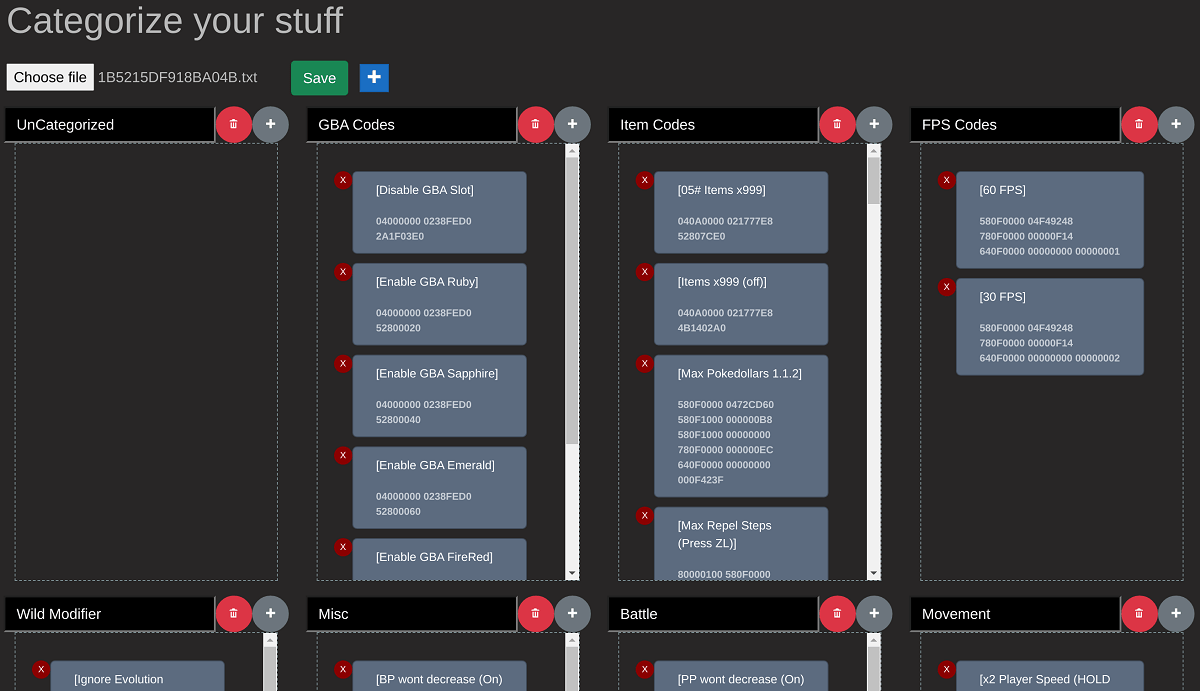
Adding a cheat to a section
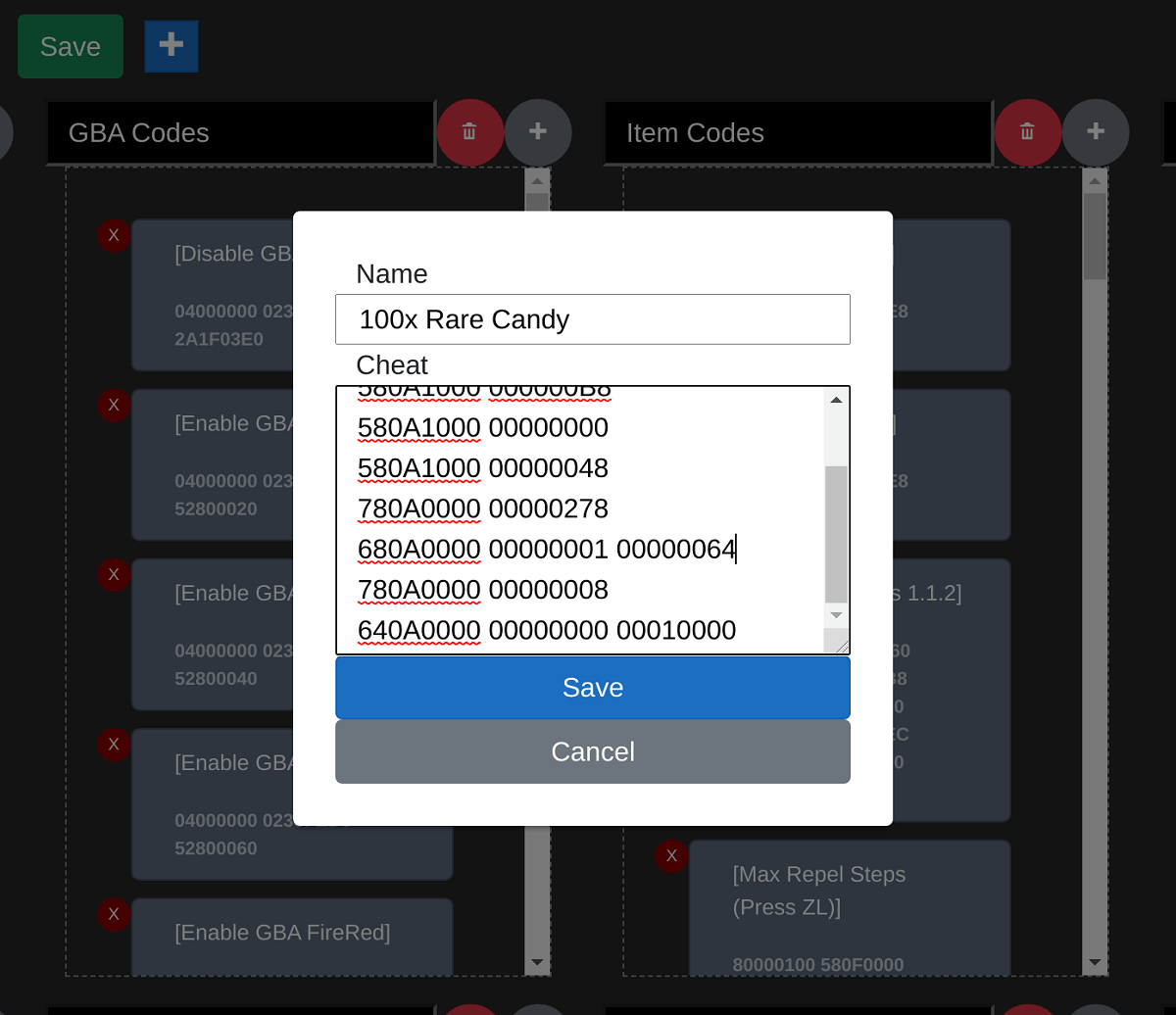
Create a new Cheatfile