More actions
(Created page with "{{Infobox Switch Homebrews |title=TinWoo |image=tinwooswitch.png |description=Another NSP/XCI Installer. |author=mrdude2478 |lastupdated=2020/12/27 |type=Utilities |version=1.0.4 |license=Mixed |download=https://dlhb.gamebrew.org/switchhomebrews/tinwooswitch.7z |website=https://gbatemp.net/threads/tinwoo-installer.579661/ |source=https://github.com/mrdude2478/TinWoo |donation= }} {{#seo: |title=Switch Homebrew Apps (Utilities) - GameBrew |title_mode=append |image=tinwoo...") |
No edit summary |
||
| Line 1: | Line 1: | ||
{{Infobox Switch Homebrews | {{Infobox Switch Homebrews | ||
|title=TinWoo | |title=TinWoo | ||
|image= | |image=tinwoonx.png | ||
|description=Another NSP/XCI Installer. | |description=Another NSP/XCI Installer. | ||
|author=mrdude2478 | |author=mrdude2478 | ||
|lastupdated=2020/ | |lastupdated=2020/11/27 | ||
|type=Utilities | |type=Utilities | ||
|version=1.0.4 | |version=1.0.4 | ||
|license=Mixed | |license=Mixed | ||
|download=https://dlhb.gamebrew.org/switchhomebrews/ | |download=https://dlhb.gamebrew.org/switchhomebrews/tinwoonx.7z | ||
|website=https://gbatemp.net/threads/tinwoo-installer.579661/ | |website=https://gbatemp.net/threads/tinwoo-installer.579661/ | ||
|source=https://github.com/mrdude2478/TinWoo | |source=https://github.com/mrdude2478/TinWoo | ||
|donation= | |donation= | ||
}} | }} | ||
TinWoo is a NSP/XCI installer that merges features from [[Tinleaf Switch|Tinleaf]] and [[Awoo Installer Switch|Awoo Installer]]. | |||
| | |||
Installer features that differ from Awoo-Installer: | |||
*HD installs - the following are supported in Atmosphere: FAT12/FAT16/FAT32/exFAT/NTFS/EXT2/3/4. | |||
*HD installs - the following are supported in SXOS: FAT12/FAT16/FAT32/exFAT | |||
Features that differ from Tinleaf | |||
* Autoupdates, Sig patches, custom graphics + sounds, EXT support. | |||
It also added the ability to theme(skin) and add your own sounds (make sure to use the same filenames as provided). | |||
== | ==Features== | ||
*Installs NSP/NSZ/XCI/XCZ files and split NSP/XCI files from your SD card. | |||
*Installs NSP/NSZ/XCI/XCZ files over LAN or USB from tools such as [https://github.com/developersu/ns-usbloader NS-USBloader]. | |||
*Installs Split NSP/XCI/NSZ/XCZ over Lan or USB using [https://mega.nz/file/I4p2gCCK#32GwAGtIcL3FVH-V-8Goae_hpnK8FQ0eS2PwLDOW6X4 NS-USBloader(Mod)]. | |||
*Installs NSP/NSZ/XCI/XCZ files over the internet by URL or Google Drive. | |||
*Installs NSP/NSZ/XCI/XCZ files from a Hard Drive (NTFS/Fat32/ExFat/EXT3/EXT4). | |||
*Verifies NCAs by header signature before they're installed. | |||
*Installs and manages the latest signature patches quickly and easily. | |||
*Works on SX OS and Atmosphere. | |||
*Able to theme, change install sounds. | |||
==Installation== | |||
Extract the installer.zip to the root of the SD card. | |||
==Screenshots== | ==Screenshots== | ||
https://dlhb.gamebrew.org/switchhomebrews/ | https://dlhb.gamebrew.org/switchhomebrews/tinwoonx2.png | ||
https://dlhb.gamebrew.org/switchhomebrews/tinwoonx3.png | |||
https://dlhb.gamebrew.org/switchhomebrews/ | |||
==Changelog== | ==Changelog== | ||
''' | '''v1.0.12''' | ||
* | *Updated 2022/11/26 - Aligned memory for encryption to not corrupt nsz files compressed with zstd 1.5.0 (thanks to AtmoXL). | ||
*Updated 2022/05/17 - Show number of items in install queue. | |||
*Updated 2022/05/16 - Options added to the config page for http server installs. | |||
*Updated 2022/05/12 - Show free space during install. | |||
*Updated 2022/05/11 - Fixed position of text when installing to show speed and content being installed. | |||
*Updated 2022/05/05 - Fixed http install, plus some other stuff. (see dev branch for fixes). | |||
*Updated 2022/05/03 - Extra features added + bug fixes. | |||
==Credits== | |||
Thanks to Blawar, Hunterweb, DarkMatterCore, XorTroll. | |||
== External links == | == External links == | ||
* | * GitHub - https://github.com/mrdude2478/TinWoo | ||
* | * GBAtemp - https://gbatemp.net/threads/tinwoo-installer.579661/ | ||
Revision as of 06:07, 1 Mayıs 2023
| TinWoo | |
|---|---|
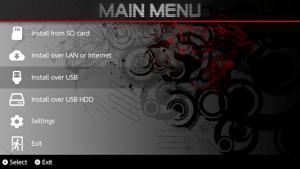 | |
| General | |
| Author | mrdude2478 |
| Type | Utilities |
| Version | 1.0.4 |
| License | Mixed |
| Last Updated | 2020/11/27 |
| Links | |
| Download | |
| Website | |
| Source | |
TinWoo is a NSP/XCI installer that merges features from Tinleaf and Awoo Installer.
Installer features that differ from Awoo-Installer:
- HD installs - the following are supported in Atmosphere: FAT12/FAT16/FAT32/exFAT/NTFS/EXT2/3/4.
- HD installs - the following are supported in SXOS: FAT12/FAT16/FAT32/exFAT
Features that differ from Tinleaf
- Autoupdates, Sig patches, custom graphics + sounds, EXT support.
It also added the ability to theme(skin) and add your own sounds (make sure to use the same filenames as provided).
Features
- Installs NSP/NSZ/XCI/XCZ files and split NSP/XCI files from your SD card.
- Installs NSP/NSZ/XCI/XCZ files over LAN or USB from tools such as NS-USBloader.
- Installs Split NSP/XCI/NSZ/XCZ over Lan or USB using NS-USBloader(Mod).
- Installs NSP/NSZ/XCI/XCZ files over the internet by URL or Google Drive.
- Installs NSP/NSZ/XCI/XCZ files from a Hard Drive (NTFS/Fat32/ExFat/EXT3/EXT4).
- Verifies NCAs by header signature before they're installed.
- Installs and manages the latest signature patches quickly and easily.
- Works on SX OS and Atmosphere.
- Able to theme, change install sounds.
Installation
Extract the installer.zip to the root of the SD card.
Screenshots
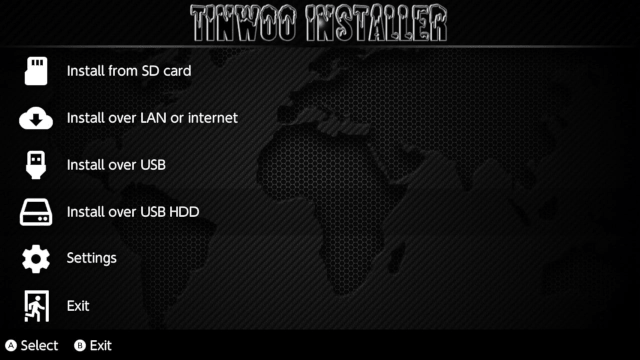
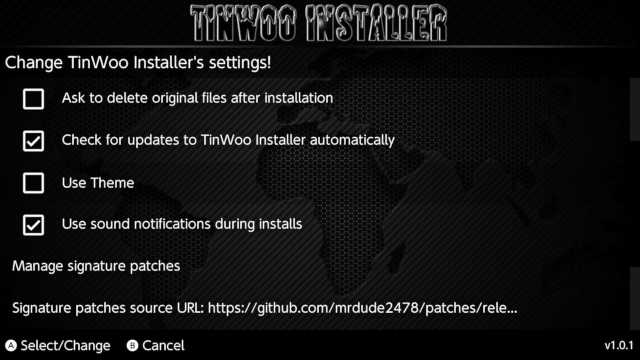
Changelog
v1.0.12
- Updated 2022/11/26 - Aligned memory for encryption to not corrupt nsz files compressed with zstd 1.5.0 (thanks to AtmoXL).
- Updated 2022/05/17 - Show number of items in install queue.
- Updated 2022/05/16 - Options added to the config page for http server installs.
- Updated 2022/05/12 - Show free space during install.
- Updated 2022/05/11 - Fixed position of text when installing to show speed and content being installed.
- Updated 2022/05/05 - Fixed http install, plus some other stuff. (see dev branch for fixes).
- Updated 2022/05/03 - Extra features added + bug fixes.
Credits
Thanks to Blawar, Hunterweb, DarkMatterCore, XorTroll.
