More actions
(Created page with "{{Infobox Vita Homebrews |title=Chovy-sign |image=chovysignvita.png |description=Run any PS1 or PSP game on any psvita, (even on OFW). |author=SilicaAndPina, dots_tb, Motoharu |lastupdated=2023/04/26 |type=PC Utilities |version=2.0 |license=GPL-3.0 |download=https://dlhb.gamebrew.org/vitahomebrews/chovysignvita.7z |website=https://www.reddit.com/r/vitahacks/comments/12z59jd/release_chovysign_v2_now_with_ps1_support_run_any/ |source=https://silica.codes/SilicaAndPina/chov...") |
No edit summary |
||
| Line 21: | Line 21: | ||
Chovy-sign is an application that allows you to convert PSP and PS1 ISOs to be playable on unmodified PSVitas. This tool was developed by a few different people, such as KuromeSan and RupertAvery, who contributed to the creation of the tool and its various components. The tool requires a valid (official) PSP or PS1 license to work, and it is recommended to use specific games such as Petz Saddle Club, LocoRoco Midnight Carnival, or Ape Quest Starter Pack. | Chovy-sign is an application that allows you to convert PSP and PS1 ISOs to be playable on unmodified PSVitas. This tool was developed by a few different people, such as KuromeSan and RupertAvery, who contributed to the creation of the tool and its various components. The tool requires a valid (official) PSP or PS1 license to work, and it is recommended to use specific games such as Petz Saddle Club, LocoRoco Midnight Carnival, or Ape Quest Starter Pack. | ||
Chovy-sign was primarily created to allow PSP emulation on the PS Vita. The latest PS Vita firmware, which is 3.71, has rendered all previous hacking techniques useless, and unless you’re on a previous firmware version, you can’t play the PSP titles themselves | Chovy-sign was primarily created to allow PSP emulation on the PS Vita. The latest PS Vita firmware, which is 3.71, has rendered all previous hacking techniques useless, and unless you’re on a previous firmware version, you can’t play the PSP titles themselves. The authors of the tool have publicly stated that they don’t support piracy in any way, and you should only use it if you have officially purchased the titles or own UMDs. | ||
==How To Use== | ==How To Use== | ||
| Line 32: | Line 32: | ||
==Screenshots== | ==Screenshots== | ||
https://dlhb.gamebrew.org/vitahomebrews/chovysignvita-01.png | https://dlhb.gamebrew.org/vitahomebrews/chovysignvita-01.png | ||
https://dlhb.gamebrew.org/vitahomebrews/chovysignvita-02.png | https://dlhb.gamebrew.org/vitahomebrews/chovysignvita-02.png | ||
==Notes== | ==Notes== | ||
One notable aspect of chovy-sign is that it uses a custom implementation of PSVIMGTOOLS, which runs faster and is more accurate to the .psvimg format. Furthermore, chovy-sign now shows a progress bar while signing the declaration of independence and has fixed a bug where your CMA directory wouldn't be found automatically. | One notable aspect of chovy-sign is that it uses a custom implementation of [[Psvimgtools Vita|PSVIMGTOOLS]], which runs faster and is more accurate to the .psvimg format. Furthermore, chovy-sign now shows a progress bar while signing the declaration of independence and has fixed a bug where your CMA directory wouldn't be found automatically. | ||
It is important to note that deleting the PSP demo used for chovy-sign would give you errors when opening the PSP games you put on the Vita. This issue predates chovy-sign and even henkaku and has to do with the PSP bubble cloning trick. It has been around since 2014, and there isn't really anything you can do to prevent it. Games made with this are ""clones"" of the original ""base game,"" so if you delete any of them, it actually deletes the license.rif, which breaks all the other ""clones"". | It is important to note that deleting the PSP demo used for chovy-sign would give you errors when opening the PSP games you put on the Vita. This issue predates chovy-sign and even henkaku and has to do with the PSP bubble cloning trick. It has been around since 2014, and there isn't really anything you can do to prevent it. Games made with this are ""clones"" of the original ""base game,"" so if you delete any of them, it actually deletes the license.rif, which breaks all the other ""clones"". | ||
Revision as of 05:08, 29 April 2023
| Chovy-sign | |
|---|---|
 | |
| General | |
| Author | SilicaAndPina, dots_tb, Motoharu |
| Type | PC Utilities |
| Version | 2.0 |
| License | GPL-3.0 |
| Last Updated | 2023/04/26 |
| Links | |
| Download | |
| Website | |
| Source | |
Chovy-sign is an application that allows you to convert PSP and PS1 ISOs to be playable on unmodified PSVitas. This tool was developed by a few different people, such as KuromeSan and RupertAvery, who contributed to the creation of the tool and its various components. The tool requires a valid (official) PSP or PS1 license to work, and it is recommended to use specific games such as Petz Saddle Club, LocoRoco Midnight Carnival, or Ape Quest Starter Pack.
Chovy-sign was primarily created to allow PSP emulation on the PS Vita. The latest PS Vita firmware, which is 3.71, has rendered all previous hacking techniques useless, and unless you’re on a previous firmware version, you can’t play the PSP titles themselves. The authors of the tool have publicly stated that they don’t support piracy in any way, and you should only use it if you have officially purchased the titles or own UMDs.
How To Use
There are two ways to use chovy-sign: if you have a hacked PSVita or if you don't. If you don't have a hacked PSVita, you'll need to copy the game to your PC using Content Manager and then open chovy-sign2 and click the ""Get Keys"" button. You'll then need to select the ""EBOOT.PBP"" method and click on the game. After that, the RIF and KEY fields should populate, and you are good to go. If you have a hacked PSVita, you can still use the unhacked Vita method if you would like, but Content Manager is not the fastest way to transfer files.
Media
HOW TO Play PSP ISO's On PS VITA 3.71! NO CFW/ANY FIRMWARE! - (Tech James)
Screenshots
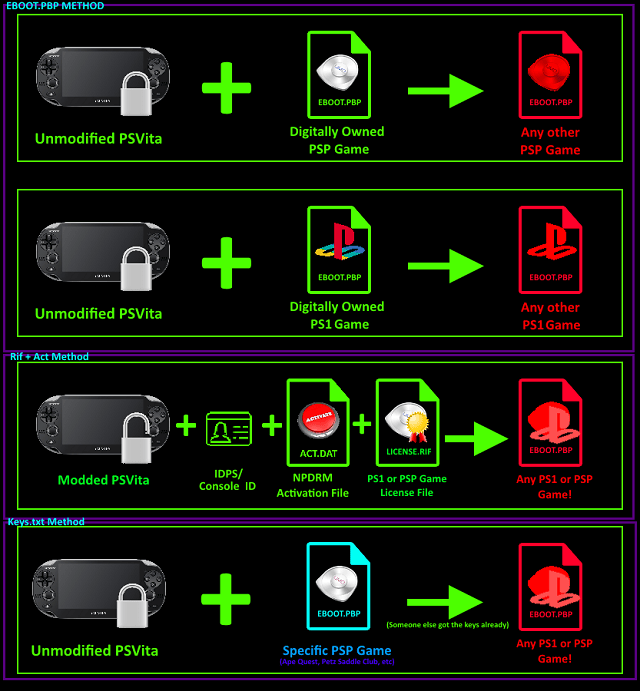
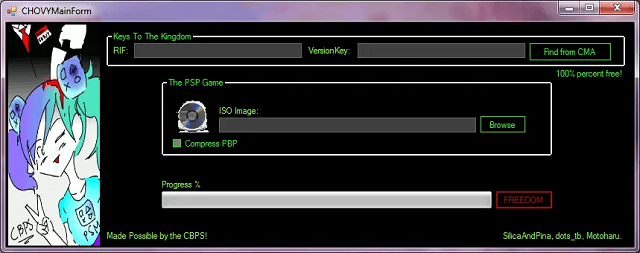
Notes
One notable aspect of chovy-sign is that it uses a custom implementation of PSVIMGTOOLS, which runs faster and is more accurate to the .psvimg format. Furthermore, chovy-sign now shows a progress bar while signing the declaration of independence and has fixed a bug where your CMA directory wouldn't be found automatically.
It is important to note that deleting the PSP demo used for chovy-sign would give you errors when opening the PSP games you put on the Vita. This issue predates chovy-sign and even henkaku and has to do with the PSP bubble cloning trick. It has been around since 2014, and there isn't really anything you can do to prevent it. Games made with this are ""clones"" of the original ""base game,"" so if you delete any of them, it actually deletes the license.rif, which breaks all the other ""clones"".
Changelog
v2.0
- Completely rewrote the entire thing
- Added PS1 Support
- Added key generation from rif using act.dat and idps.
- Made a command line version also.
beta03
- CHOVY-SIGN.exe now has an icon!
- Non-MINI's now show the #ChovyProject logo on bootup
- Created my own version of PSVIMGTOOLS which runs faster and is more accurate to the .psvimg format
- "Get keys from CMA" is now LIGHTSPEED
- Now shows Progress Bar while signing the declaration of independance
- CHOVY-GEN.exe is now intergrated into CHOVY.DLL
- Fixed a bug where your CMA directory wouldnt be found automatically.
beta02
- Now works on 32-bit windows PC's
- MINI's games ISOs now show the "MINIS" boot screen
- Caught some execptions that wherent previously caught.
beta01
- First Release.
