More actions
No edit summary |
No edit summary |
||
| Line 22: | Line 22: | ||
* Supports WiFi backup mode (DS saves, requires a compatible access point and an FTP server). | * Supports WiFi backup mode (DS saves, requires a compatible access point and an FTP server). | ||
* Supports Slot 2 (DS saves). | * Supports Slot 2 (DS saves). | ||
==Installation== | |||
Copy both the .nds and .ini files to the root of your SD card. | |||
==User guide== | ==User guide== | ||
Revision as of 04:18, 19 September 2022
| DS Savegame Manager | |
|---|---|
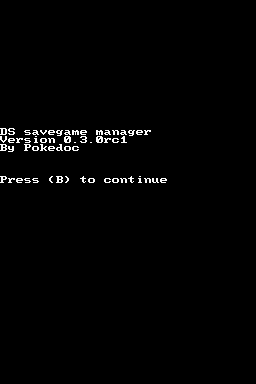 | |
| General | |
| Author | Pokedoc |
| Type | Save Managers and Editors |
| Version | 0.3.0 RC1 |
| License | GPL-2.0 |
| Last Updated | 2011/08/15 |
| Links | |
| Download | |
| Website | |
| Source | |
This tool allows you to backup and restore saves from commercial Nintendo handheld game cartridges. Based on the devkitPro toolchain and other open source libraries, this program implements most of the features also found in the older (closed-source and abandoned) tools developed by Rudolph and other members of the DS homebrew scene. It does not (and will never) support ROM dumping.
Requires a DLDI-capable Flash Card and Nintendo DS Phat/Lite to use.
Features
- Should support all known DS game saves, including some problematic games with exotic hardware.
- Supports most GBA save types, with the exception of EEPROM type saves.
- Supports 3in1 backup mode (DS saves, requires an EZFlash 3in1).
- Supports WiFi backup mode (DS saves, requires a compatible access point and an FTP server).
- Supports Slot 2 (DS saves).
Installation
Copy both the .nds and .ini files to the root of your SD card.
User guide
Supported games
As of now, this program supports more than 99% of all known DS games. If your game was supported by Rudolphs' tools, it should be supported by this program as well. In addition, the program supports the following games with exotic hardware:
- Walk with Me/Personal Trainer: Walking/Laufrhytmus DS (that Pedometer game).
- Pokemon HeartGold/SoulSilver/Black/White.
The following games are not supported:
- Band Brothers DX/Jam with the Band.
- WarioWare: DIY.
- Pokemon Typing DS (ships with a Bluetooth keyboard).
Known issues
During the testing phase, several flash cards exhibit a weird behaviour, interfering with this program. What follows is a list of known issues with specific flash cards. If your card is not on this list, then everything should work (or no one has tested it on your card yet).
Various R4 clones - There are more R4 clones out there than anybody can count, some of which have various issues. There have been many fixes however there is no guarantee it will work on your hardware.
Action Replay Media Edition/DSi - The version tested by the author does not allow homebrew and it is unlikely to work.
Compatibility
For DS Phat/Lite only. DSi and 3DS are not supported.
Changelog
Version 0.3.0 RC1 2011/08/14
- Adds the ability to translate most parts of the user interface.
- Adds Slot 2 backup mode (you will need a Slot 2 flash card; anything that has a DLDI driver should be supported).
- Enables FTP restore mode for saves bigger than the memory buffer (usually 2 MB), it now uses multiple passes in this case.
- Various stability fixes, especially aimed for R4 clones.
- Many behind-the scenes improvements aimed to simplify further hacking.
- Instruction file is no longer beta.
Version 0.2.4 2011/04/10
- Modify 3in1 backup path so that it supports 3in1 with dead battery.
- Make it clearer when FTP mode has hit a small delay and the program is trying to continue.
- Program now makes use of lower screen for most messages, which allows longer, more detailled messages.
- Adds a Readme file/Manual to the program.
Version 0.2.3 2011/03/04
- Fix a 3in1 backup bug introduced with 0.2.2, dumping works again.
- Improves stability of the WiFi backup/restore processes. The program will no longer freak out if something interferes with the transfer.
- Adds partial GBA backup/restore mode (EEPROM is not supported yet).
Version 0.2.2 2011/02/12
- Fix more glitches with older EZFlash 3in1s. Enable 1-pass restore process.
- Add safety mechanism for WiFi restore process; if the file transfer fails, nothing will be deleted.
Version 0.2.1 2011/01/09
- Definitely fix issues with EZFlash 3in1 mode on the EZFlash Vi (and probably several other cards as well).
Version 0.2 2010/12/30
- Add an ini file (using libini by Simon White); drop it in the same directory as the homebrew or in the root folder if it does not work.
- Add Wifi backup/restore mode (using ftplib by Thomas Pfau).
- Add File browsing.
- Add (very experimental) Slot-2 Flash Card detection routine. If this works as expected, I will add a full Slot-2 based backup mechanism later.
- (hopefully) fix some issues with the EZFlash 3in1.
Version 0.1.1 2010/12/07
- Fix broken restore sequence (you now need to press (B) on the start screen, instead of (A)).
- Fixes and improvements to the restore function (verifies that .sav size >= save chip size, and that a save chip is present at all).
External links
- Google Code - https://code.google.com/archive/p/savegame-manager/
