More actions
(Created page with "{{#seo: |title= (Platform) - GameBrew |title_mode=append |image=mercurystorm2.png |image_alt=Mercury Storm }} {{Infobox GBA Homebrews |title=Mercury Storm |image=mercurystorm2...") |
No edit summary |
||
| Line 47: | Line 47: | ||
==Screenshots== | ==Screenshots== | ||
mercurystorm3.png | https://dlhb.gamebrew.org/gbahomebrews/mercurystorm3.png | ||
mercurystorm4.png | https://dlhb.gamebrew.org/gbahomebrews/mercurystorm4.png | ||
mercurystorm5.png | https://dlhb.gamebrew.org/gbahomebrews/mercurystorm5.png | ||
mercurystorm6.png | https://dlhb.gamebrew.org/gbahomebrews/mercurystorm6.png | ||
==Compatibility== | ==Compatibility== | ||
| Line 68: | Line 68: | ||
[[Category:Homebrew platform games on GBA]] | [[Category:Homebrew platform games on GBA]] | ||
[[Category:Homebrew shooter games on GBA]] | [[Category:Homebrew shooter games on GBA]] | ||
Revision as of 13:12, 7 September 2022
| Mercury Storm | |
|---|---|
| File:Mercurystorm2.png | |
| General | |
| Author | Nicholas Scheltema |
| Type | Platform |
| Version | 2005 |
| License | Mixed |
| Last Updated | 2005/04/10 |
| Links | |
| Download | |
| Website | |
Mercury Storm is a platform-shooter, you control the main sprite (Mercury) and shoot anything that moves. There are 5 levels, each with it's own boss.
It was participated in the PDRoms Coding Competition #3.
User guide
If you push against a wall while you are airborn, Mercury will cling on to the wall, enabling you to kick-jump off it.
By rapidly kick-jumping off walls over and over again you can climb up them. It is necessary to master this to be able to complete the levels.
There are 3 weapons available:
- Spray shot - Fires a wide spray of shots Acquired from the [S] pickup.
- Laser shot - Fires a straight line of laser shots in rapid succession. Acquired from the [L] pickup.
- Homing missiles - Slow, but fires little rockets that chase after enemies. Acquired from the [H] pickup.
The game automatically saves whenever you complete a level.
The Continue option on the title screen lets you continue where you left off. Selecting Start New Game will erase the save.
Controls
A - Jump
B - Shoot
D-Pad - Move player, Aim
Up/Down - Aim up/down (you can do this airborn, and while clinging to walls).
Screenshots

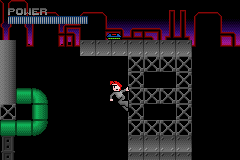
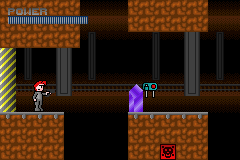

Compatibility
Mercury Strom ran perfectly on Visual Boy Advance 1.7.1, which was used during it's development (not tested on hardware).
Credits
Programming, design, music and graphics - Nicholas Scheltema.
Mercury Storm uses the non-commercial Krawall Sound System.
External links
- PDRoms - http://www.pdroms.de/pdrc3-submissions.php (archived)
