More actions
No edit summary |
|||
| Line 22: | Line 22: | ||
==User guide== | ==User guide== | ||
What you need: | What you need: | ||
* A flashcart | * A flashcart to hold your text files. | ||
* [http://www.pineight.com/gba/ gbfs] by Damian Yerrick for appending your text files to the binary. | * [http://www.pineight.com/gba/ gbfs] by Damian Yerrick for appending your text files to the binary. | ||
* A way of getting your DS to boot off of said flash cart, which also allows the arm9 code to access the cart's rom. | * A way of getting your DS to boot off of said flash cart, which also allows the arm9 code to access the cart's rom. | ||
Revision as of 09:01, 5 September 2022
| TextViewer for NDS | |
|---|---|
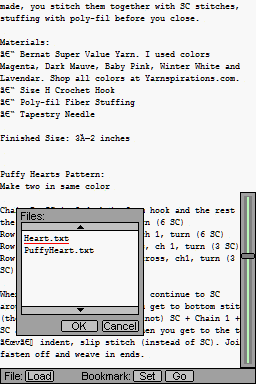 | |
| General | |
| Author | Rich Whitehouse |
| Type | Utilities |
| Version | 0.1 |
| License | Mixed |
| Last Updated | 2005/09/23 |
| Links | |
| Download | |
| Website | |
Text viewer for the DS.
Features
- Makes use of a full touchscreen interface.
- Persistent text bookmarking through SRAM.
- Low power mode.
- Multiple file support with clean GUI for selecting.
- Uses a 5-pixel-width subpixel font to allow greater text density than standard 8-pixel tile fonts.
User guide
What you need:
- A flashcart to hold your text files.
- gbfs by Damian Yerrick for appending your text files to the binary.
- A way of getting your DS to boot off of said flash cart, which also allows the arm9 code to access the cart's rom.
How to use:
- Copy over gbfs, lsgbfs, and padbin somewhere on your path (all come with the gbfs package by Damian Yerrick).
- Add your text files, then modify makefs.bat to use your own txt file(s) instead of the provided test ones.
- After fulfilling the above requirements run makefs.bat, if all goes well you will end up with textviewer_content.nds and textviewer_content.nds.gba files.
Compatibility
Tested by the author using wmb and a F2A 256mbit cart.
Runs on no$gba.
External links
- Author's website - https://richwhitehouse.com/
