More actions
No edit summary |
No edit summary |
||
| Line 2: | Line 2: | ||
|title=CTRPluginFramework | |title=CTRPluginFramework | ||
|image=CTRPluginFramework.jpeg | |image=CTRPluginFramework.jpeg | ||
|description= | |description=A blank CTRPF plugin for Luma3DS (with Action Replay). | ||
|author=Nanquitas | |author=Nanquitas | ||
|lastupdated=2018/06/23 | |lastupdated=2018/06/23 | ||
|type= | |type=Hack Utilities | ||
|version=2018 | |version=2018 | ||
|license=Mixed | |license=Mixed | ||
|download=https://dlhb.gamebrew.org/ | |download=https://dlhb.gamebrew.org/3dshomebrews/ctrpluginframework.7z | ||
|website=https://gbatemp.net/threads/ctrpluginframework-blank-plugin-now-with-action-replay.487729 | |website=https://gbatemp.net/threads/ctrpluginframework-blank-plugin-now-with-action-replay.487729 | ||
|source=https://github.com/Nanquitas/CTRPluginFramework-BlankTemplate | |source=https://github.com/Nanquitas/CTRPluginFramework-BlankTemplate | ||
}} | }} | ||
This is blank CTRPF plugin to be used by [[Luma3DS]] with plugin loader. It gives you a blank plugin so you can use the tools (search, guide and others) without being annoyed by builtin cheats. | |||
You can use 2 plugins (or more, but only 1 ctrpf plugin) at the same time, and so you can use this blank plugin with another plugin which will have your cheats. You can also change the hotkey in Tools/Settings to avoid any overlapping. | |||
==Installation== | |||
Download contains the following: | |||
* CTRPluginFramework.3gx - CTRPF plugin. | |||
* CTRPluginFramework-UserGuide.pdf/docx - Official user guides in [https://www.docdroid.net/Sp0K2Xe/ctrpluginframework-userguide-pdf .pdf] and [https://drive.google.com/file/d/0B-JJmt53_KWgd0FtWFF6RWhjcXM/view?usp=sharing .docx]. | |||
* ActionReplay.7z - ActionReplay plugin (in .plg). | |||
* ActionReplayCodeTypes.txt - ActionReplay supported code types. | |||
* Fort42_GateShark_22-12-2017.zip - Archive of all GateShark cheat codes ([https://filetrip.net/dl?bFxBtXHND0 Fort42 cheats code]). | |||
* Luma3DS Mod.zip - Edited version of Luma3DS with Plugin Loader merged into it ([https://gitlab.com/Nanquitas/Luma3DS-PluginLoader source]). | |||
==User guide== | |||
===Action Replay=== | ===Action Replay=== | ||
CTRPF now have it's own Action Replay system: | |||
* It can now load your cheats from a text file (no longer require any converter or compilation). | |||
* It support Folder and note managing and also have it's own editor (edit/create/delete the codes at runtime). | |||
* CTRPF supports all Gateshark code types and even some custom code types ([https://gist.github.com/Nanquitas/d6c920a59c757cf7917c2bffa76de860 list of all supported codetype]). | |||
The cheats files can be at 2 locations: | |||
* cheats.txt in the same folder of the plugin | * cheats.txt in the same folder of the plugin | ||
* sd:/cheats/<tid>.txt - Replace <tid> by the title id of the game | * sd:/cheats/<tid>.txt - Replace <tid> by the title id of the game | ||
* To use, unzip ActionReplay.7z and put it on your SD card (see the Luma3DS section below to use the ame plugin for all games). | |||
To use | |||
===Gateshark cheats=== | ===Gateshark cheats=== | ||
Gateshark cheats should be supported at 100% by the Action Replay: | |||
Gateshark cheats should be supported at 100% by the Action Replay | * Just unzip and copy the cheats folder at the root of your SD card. | ||
* Note that no all cheats work. | |||
Just unzip and copy the cheats folder at the root of your SD card. | * If a cheat is not working, it just means that the cheat is wrong: no support will be done for cheats not working. | ||
Note that | |||
If a cheat is not working, it just means that the cheat is wrong: no support will be done for cheats not working | |||
You can also find codes here: | You can also find codes here: | ||
* [https://gbatemp.net/threads/gateway-cheats.402900 Gateway cheats thread] (since all codes are supported). | |||
* [https://gbatemp.net/threads/database-ctrpf-ar-cheat-codes.493220 Database thread] started by Vermil. | |||
* [https://github.com/JourneyOver/CTRPF-AR-CHEAT-CODES Github repo] by HollowedFear. | |||
* [https://gbatemp.net/threads/ | ===Other projects using CTRPF=== | ||
* [https://gbatemp.net/threads/ | * [https://gbatemp.net/threads/release-animal-crossing-new-leaf-multi-cheat-ntr-plugin.428522 Animal Crossing - New Leaf Multi Cheats plugin] - A plugin with various cheats and fun mods by RyDog. | ||
* [https:// | * [[Mario Kart 7 - Custom Track Grand Prix 7 3DS|CTGP7]] - An MK7 mods with a lot of custom track and other things by PabloMK7. | ||
* [https://gbatemp.net/threads/release-ntr-plugin-fantasy-life.456458 Fantasy Life Cheat plugin] - A plugin with various cheats for the game Fantasy Life. | |||
* [https://gbatemp.net/threads/release-miitopia-ntr-plugin.480438 MiitopiaFramework] - A plugin with various cheats for the game Miitopia by AnalogMan. | |||
* [https://gbatemp.net/threads/release-new-pokemon-xy-oras-ntr-cheat-plugin.477974 Pokemon XY & ORAS Cheat plugin] - A plugin with various cheats for the Pokemons games by Mega-Mew. | |||
* [https://gbatemp.net/threads/release-ultrasumoframework-ntr-plugin-for-ultra-sumo.489098 UltraSuMoFramework - NTR Plugin for Ultra SuMo] - A plugin with various cheats for Pokemon USUMO by AnalogMan. | |||
* [https://gbatemp.net/threads/zelda-oot-cheats-plugin.422574 Zelda Ocarina Of Time 3D Cheat plugin] - A plugin with various cheats for Zelda OOT. | |||
== | ===Luma3DS with Plugin Loader=== | ||
An edited version of plugin loader is also provided (from NTR into Luma3DS): | |||
* The goal was to be able to launch plugins from Luma3DS without the need to use BootNTR Selector. | |||
* So, this is possible, but know that only CTRPF plugins can be loaded from this plugin loader. | |||
* Unzip boot.7z then put it on your SD card (rename any existing boot.firm to boot.firm.bak in case you want to go back). | |||
The plugins can be set at 2 places: | |||
* sd:/luma/plugins/<tid>/plugin.plg - Name of the plugin must be plugin.plg and you have to replace <tid> by the title id of your game. | |||
* If a plugin isn't found in the tid folder, Luma3DS will search for ActionReplay.plg in sd:/luma/plugins/ActionReplay/ActionReplay.plg. | |||
For N3DS/O3DS: | |||
* The plugin loader is automatically enabled on Old3DS because Mode3 games needs it. | |||
* So on N3DS, you have to enable the plugin loader from Rosalina (L+D-Pad Down+Select), and you can disable it too. | |||
* You can't disable it for Mode3 games though (O3DS only). | |||
'''Note:''' See [https://gbatemp.net/threads/ctrpluginframework-in-combination-with-luma3ds.582335 here] for more info. | |||
=== | ==Screenshots== | ||
https://dlhb.gamebrew.org/3dshomebrews/ctrpluginframework3.png | |||
https://dlhb.gamebrew.org/3dshomebrews/ctrpluginframework4.png | |||
https://dlhb.gamebrew.org/3dshomebrews/ctrpluginframework11.png | |||
https://dlhb.gamebrew.org/3dshomebrews/ctrpluginframework6.png | |||
https://dlhb.gamebrew.org/3dshomebrews/ctrpluginframework12.png | |||
https://dlhb.gamebrew.org/3dshomebrews/ctrpluginframework13.png | |||
https://dlhb.gamebrew.org/3dshomebrews/ctrpluginframework9.png | |||
https://dlhb.gamebrew.org/3dshomebrews/ctrpluginframework10.png | |||
== | ==Media== | ||
'''[CTRPF] Action Replay - Code Creator''' ([https://www.youtube.com/watch?v=c2258P9wKkA Nanquitas Videos]) <br> | |||
<youtube>c2258P9wKkA</youtube> | |||
'''[CTRPF] - Action Replay - File picker''' ([https://www.youtube.com/watch?v=J2s61lW0vN4 Nanquitas Videos]) <br> | |||
<youtube>J2s61lW0vN4</youtube> | |||
==Known issues== | |||
On N3DS, if the game uses the N3DS's HID (cstick, zl & zr), it won't work. Easy fix: | |||
* Open Rosalina. | |||
* Go in the Miscellaneous options menu. | |||
* Start the Input Redirection. | |||
* That's it, go back to your game, it should work now. | |||
==Credits== | |||
A huge thanks to: | |||
* AnalogMan - Alpha tester. | |||
* cell9 - NTR CFW and some ideas/code. | |||
* Anto726 - Alpha tester. | |||
* Mega-Mew - Alpha tester. | |||
* ObsidianX - Learnt how to untile the sysfont from one of his python tool. | |||
* PabloMK7 - Alpha tester. | |||
* Project CPP3DS - First c++ project, and reading the sources of CPP3DS gave me a starting point on how to structure my code. | |||
* RyDog - Alpha tester. | |||
* Slattz - Alpha tester. | |||
* Sc0tline - Action Replay tester. | |||
* Vermil - Action Replay tester. | |||
* Stackoverflow - A lot of code debugging/improvments took from random post here. | |||
* Ctrulib and it's contibuter - For all the work done. | |||
==External links== | |||
* GitHub - https://github.com/Nanquitas/CTRPluginFramework-BlankTemplate | |||
* GBAtemp - https://gbatemp.net/threads/ctrpluginframework-blank-plugin-now-with-action-replay.487729 | |||
[[Category:3DS homebrew applications]] | |||
[[Category:Homebrew hack utility for 3DS games]] | |||
Revision as of 01:00, 8 December 2021
| CTRPluginFramework | |
|---|---|
| File:CTRPluginFramework.jpeg | |
| General | |
| Author | Nanquitas |
| Type | Hack Utilities |
| Version | 2018 |
| License | Mixed |
| Last Updated | 2018/06/23 |
| Links | |
| Download | |
| Website | |
| Source | |
This is blank CTRPF plugin to be used by Luma3DS with plugin loader. It gives you a blank plugin so you can use the tools (search, guide and others) without being annoyed by builtin cheats.
You can use 2 plugins (or more, but only 1 ctrpf plugin) at the same time, and so you can use this blank plugin with another plugin which will have your cheats. You can also change the hotkey in Tools/Settings to avoid any overlapping.
Installation
Download contains the following:
- CTRPluginFramework.3gx - CTRPF plugin.
- CTRPluginFramework-UserGuide.pdf/docx - Official user guides in .pdf and .docx.
- ActionReplay.7z - ActionReplay plugin (in .plg).
- ActionReplayCodeTypes.txt - ActionReplay supported code types.
- Fort42_GateShark_22-12-2017.zip - Archive of all GateShark cheat codes (Fort42 cheats code).
- Luma3DS Mod.zip - Edited version of Luma3DS with Plugin Loader merged into it (source).
User guide
Action Replay
CTRPF now have it's own Action Replay system:
- It can now load your cheats from a text file (no longer require any converter or compilation).
- It support Folder and note managing and also have it's own editor (edit/create/delete the codes at runtime).
- CTRPF supports all Gateshark code types and even some custom code types (list of all supported codetype).
The cheats files can be at 2 locations:
- cheats.txt in the same folder of the plugin
- sd:/cheats/<tid>.txt - Replace <tid> by the title id of the game
- To use, unzip ActionReplay.7z and put it on your SD card (see the Luma3DS section below to use the ame plugin for all games).
Gateshark cheats
Gateshark cheats should be supported at 100% by the Action Replay:
- Just unzip and copy the cheats folder at the root of your SD card.
- Note that no all cheats work.
- If a cheat is not working, it just means that the cheat is wrong: no support will be done for cheats not working.
You can also find codes here:
- Gateway cheats thread (since all codes are supported).
- Database thread started by Vermil.
- Github repo by HollowedFear.
Other projects using CTRPF
- Animal Crossing - New Leaf Multi Cheats plugin - A plugin with various cheats and fun mods by RyDog.
- CTGP7 - An MK7 mods with a lot of custom track and other things by PabloMK7.
- Fantasy Life Cheat plugin - A plugin with various cheats for the game Fantasy Life.
- MiitopiaFramework - A plugin with various cheats for the game Miitopia by AnalogMan.
- Pokemon XY & ORAS Cheat plugin - A plugin with various cheats for the Pokemons games by Mega-Mew.
- UltraSuMoFramework - NTR Plugin for Ultra SuMo - A plugin with various cheats for Pokemon USUMO by AnalogMan.
- Zelda Ocarina Of Time 3D Cheat plugin - A plugin with various cheats for Zelda OOT.
Luma3DS with Plugin Loader
An edited version of plugin loader is also provided (from NTR into Luma3DS):
- The goal was to be able to launch plugins from Luma3DS without the need to use BootNTR Selector.
- So, this is possible, but know that only CTRPF plugins can be loaded from this plugin loader.
- Unzip boot.7z then put it on your SD card (rename any existing boot.firm to boot.firm.bak in case you want to go back).
The plugins can be set at 2 places:
- sd:/luma/plugins/<tid>/plugin.plg - Name of the plugin must be plugin.plg and you have to replace <tid> by the title id of your game.
- If a plugin isn't found in the tid folder, Luma3DS will search for ActionReplay.plg in sd:/luma/plugins/ActionReplay/ActionReplay.plg.
For N3DS/O3DS:
- The plugin loader is automatically enabled on Old3DS because Mode3 games needs it.
- So on N3DS, you have to enable the plugin loader from Rosalina (L+D-Pad Down+Select), and you can disable it too.
- You can't disable it for Mode3 games though (O3DS only).
Note: See here for more info.
Screenshots
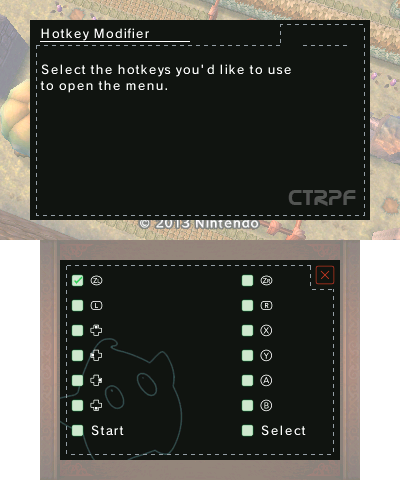
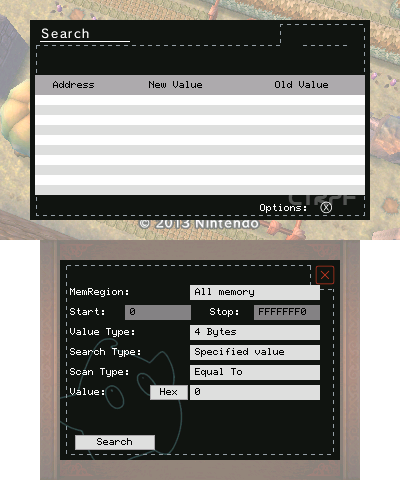
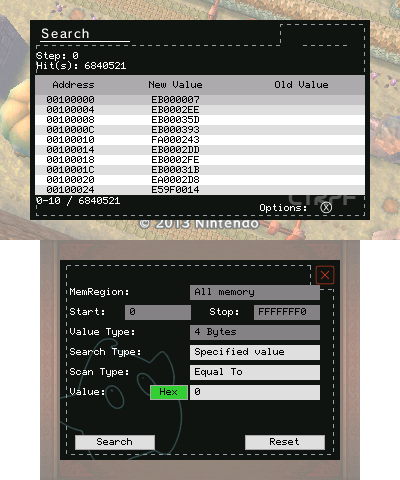
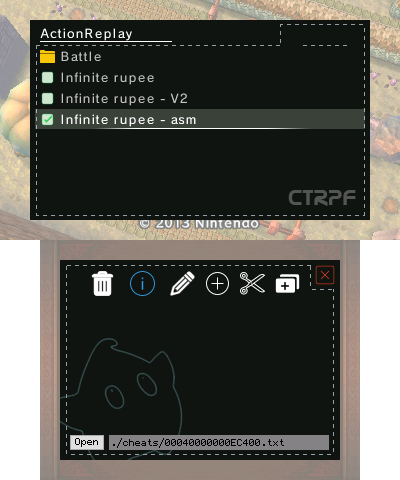
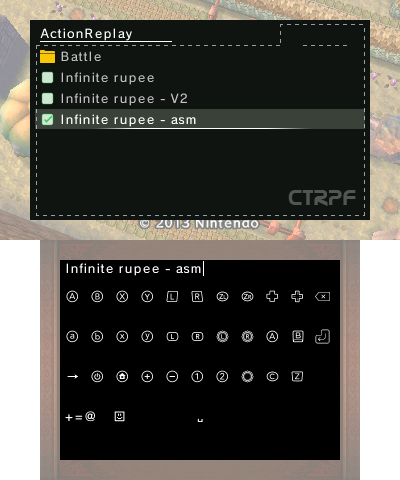
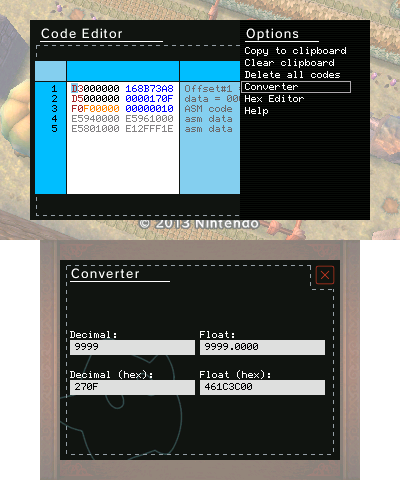
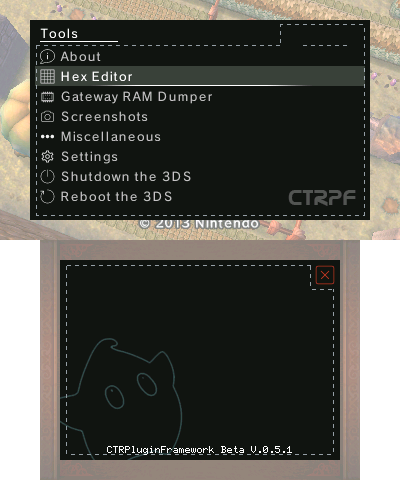
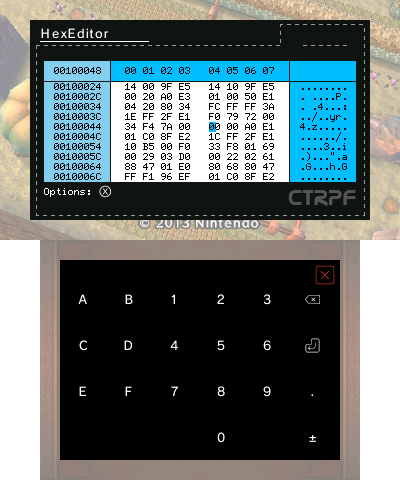
Media
[CTRPF] Action Replay - Code Creator (Nanquitas Videos)
[CTRPF] - Action Replay - File picker (Nanquitas Videos)
Known issues
On N3DS, if the game uses the N3DS's HID (cstick, zl & zr), it won't work. Easy fix:
- Open Rosalina.
- Go in the Miscellaneous options menu.
- Start the Input Redirection.
- That's it, go back to your game, it should work now.
Credits
A huge thanks to:
- AnalogMan - Alpha tester.
- cell9 - NTR CFW and some ideas/code.
- Anto726 - Alpha tester.
- Mega-Mew - Alpha tester.
- ObsidianX - Learnt how to untile the sysfont from one of his python tool.
- PabloMK7 - Alpha tester.
- Project CPP3DS - First c++ project, and reading the sources of CPP3DS gave me a starting point on how to structure my code.
- RyDog - Alpha tester.
- Slattz - Alpha tester.
- Sc0tline - Action Replay tester.
- Vermil - Action Replay tester.
- Stackoverflow - A lot of code debugging/improvments took from random post here.
- Ctrulib and it's contibuter - For all the work done.
