More actions
No edit summary |
No edit summary |
||
| Line 1: | Line 1: | ||
{{Infobox DS Homebrews | {{Infobox DS Homebrews | ||
| title | |title=Sound Cells | ||
| image | |image=soundcells.png | ||
| | |description=An experimental synth. | ||
|author=Patryk | |||
|lastupdated=2006/11/10 | |||
| author | |type=Music Application | ||
| lastupdated = 2006/11/10 | |version=1.0 | ||
| | |license=Mixed | ||
| download | |download=https://dlhb.gamebrew.org/dshomebrew/soundcells.7z | ||
| | |website=http://patryk.ndshb.com | ||
}} | }} | ||
SoundCells is an experimental synth, aimed to be a real DS instrument. | SoundCells is an experimental synth, aimed to be a real DS instrument. | ||
Revision as of 02:44, 28 October 2021
| Sound Cells | |
|---|---|
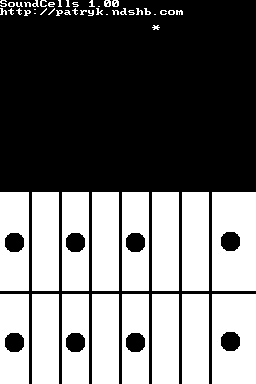 | |
| General | |
| Author | Patryk |
| Type | Music Application |
| Version | 1.0 |
| License | Mixed |
| Last Updated | 2006/11/10 |
| Links | |
| Download | |
| Website | |
SoundCells is an experimental synth, aimed to be a real DS instrument.
User guide
SoundCells was designed to be played with the user holding the DS with its screen facing outwards.
- Note Layout - The normal mode offers two octaves-full of natural notes.
- Tone - There are only a limited number of tones, and they eventually loop.
- Recording - Only allow one live note at a time with 3 recordable tracks. Record an accompaniment, and then jam along.
- Technique - One technique is to slide the point of contact up and down between octaves to obtain a kind of mandolin sound. It is also particularly good for trills.
There are also 2 additional play modes:
- Bagpipe mode - Start a drone sound like you'd get on a bagpipe.
- Double-your-octaves mode - Subdivide each octave row into two more octaves.
Controls
Stylus or Guitar pick - Play
R+Note - Access Sharps
Up/Down - Change tone
L - Activate Bagpipe mode
Select - Activate Double-your-octaves mode
Y - Record tracks (as ABX)
A/B/X - Play recorded track
Note: It is possible to play back several recorded tracks at once by holding several track buttons down. But you can only record to one track at a time.
Media
SoundCells (Fireblend)
Credits
Thanks to:
- HyperHacker for his clear post explaining how to use sound generators.
- The DSDev folks for the libraries.
External links
- Author's website - http://patryk.ndshb.com
