More actions
No edit summary |
No edit summary |
||
| Line 1: | Line 1: | ||
{{Infobox homebrew | {{Infobox homebrew | ||
| title = DSmaps | | title = DSmaps | ||
| image = | | image = https://dlhb.gamebrew.org/dshomebrew/dsmaps.png | ||
| type = Other | | type = Other | ||
| version = 0.2.1a | | version = 0.2.1a | ||
| licence = Mixed | | licence = Mixed | ||
| author = DMC | | author = DMC | ||
| website = http://dsmaps.wordpress.com | | website = http://dsmaps.wordpress.com | ||
| download = | | download = https://dlhb.gamebrew.org/dshomebrew/dsmaps.7z | ||
| source = | | source = | ||
}} | }} | ||
| Line 52: | Line 52: | ||
==Media== | ==Media== | ||
'''DSmaps v0.2.1a - Google Maps for DS''' ([https://www.youtube.com/watch?v=iNRO6eOxESQ pcwzrd13]) <br> | |||
<youtube>iNRO6eOxESQ</youtube> | <youtube>iNRO6eOxESQ</youtube> | ||
| Line 59: | Line 60: | ||
* Changed the naming scheme for files in the tile cache. The upside for DSmaps users is better performance, less space used on your microSD card, and far less complexity to go wrong. The downside is that any files already in your tile cache will be silently ignored once you install this service release. It might be better to completely blow away your DSMAPS folder and start again. | * Changed the naming scheme for files in the tile cache. The upside for DSmaps users is better performance, less space used on your microSD card, and far less complexity to go wrong. The downside is that any files already in your tile cache will be silently ignored once you install this service release. It might be better to completely blow away your DSMAPS folder and start again. | ||
==External links== | |||
* Author's website - http://dsmaps.wordpress.com | |||
[[Category:DS homebrew applications]] | [[Category:DS homebrew applications]] | ||
[[Category:Other DS applications]] | [[Category:Other DS applications]] | ||
Revision as of 05:56, 7 September 2021
| DSmaps | |
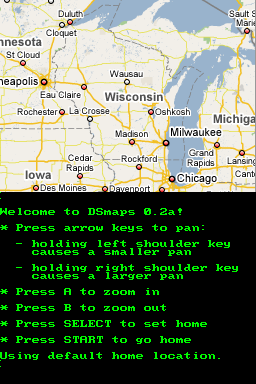 | |
| General | |
|---|---|
| Author(s) | DMC |
| Type | Other |
| Version | 0.2.1a |
| Licence | Mixed |
| Links | |
| Download | |
| Website | |
<htmlet>adsense</htmlet>
DSmaps is a map viewer for the Nintendo DS game console. It obtains images on-the-fly from the Google Maps keyhole server using the Wi-Fi hardware that’s built into every DS. The project was inspired by the mapping application on the iPod Touch.
Installation
Download and extract file.
DLDI patch .nds file and copy it to the root directory of the card.
User guide
DSmaps does not yet provide a capability to configure whatever Wi-Fi access point(s) you use, so you must do this outside of DSmaps using another Wi-Fi aware application. You can use either a homebrew or commercial app to do this (such as Mario Kart, DSOrganize).
A guide is provided here.
FAQ
Q. I’m getting file errors when using DSmaps, and on popping the microSD card into a PC, folder and file names appear corrupted. What’s going on?
One of the libraries used by DSmaps has a bug which causes corruption on cards formatted with the FAT32 file system. This bug was fixed in the first service release of DSmaps, so please ensure that you are using the latest release.
Q. I used DSmaps 0.2a and my microSD card is formatted with FAT32. But I haven’t seen any evidence of file system corruption. Does this mean I am OK?
Unfortunately not. Pop your microSD card into a PC and use the Windows ‘chkdsk’ utility on the command line. This will advise of any file system corruption (and will attempt to fix the corruption if the ‘/F’ switch is used).
Q. Should I use FAT or FAT32 on my microSD card?
In choosing which file system variant to use, numerous factors come into play that vary from one user to another, and make it almost impossible to recommend a one-size-fits-all best choice. However, considering only DSmaps running with a typical 2 GB microSD card, FAT32 would seem like a better choice. The DSmaps tile cache comprises of a very large number of relatively small files, and applications such as this achieve much higher storage efficiency with the smaller cluster sizes afforded by FAT32.
Controls
D-Pad - Pan/move the map
Hold L+D-Pad - Small pan of just 1/16 the screen width
Hold R+D-Pad - Large pan of an entire screenful at a time
A - Zoom in
B - Zoom out
Select - Set as home location
Start - Return to your home location
Media
DSmaps v0.2.1a - Google Maps for DS (pcwzrd13)
Changelog
v0.2.1a
- Fixed a bug in the library that DSmaps uses to interact with the file system on the microSD card.
- Changed the naming scheme for files in the tile cache. The upside for DSmaps users is better performance, less space used on your microSD card, and far less complexity to go wrong. The downside is that any files already in your tile cache will be silently ignored once you install this service release. It might be better to completely blow away your DSMAPS folder and start again.
External links
- Author's website - http://dsmaps.wordpress.com
