More actions
No edit summary |
No edit summary |
||
| Line 22: | Line 22: | ||
Then, click on the button corresponding to the desired Kanji (5 options from top to bottom, ordered by probability) to display the Kanji's information (which currently includes readings, meaning, and some additional details) on the screen above. | Then, click on the button corresponding to the desired Kanji (5 options from top to bottom, ordered by probability) to display the Kanji's information (which currently includes readings, meaning, and some additional details) on the screen above. | ||
Press "L" to reset the kanji drawing area. You do need to know how to write | Press "L" to reset the kanji drawing area. You do need to know how to write Kanji, as the algorithm is based on stroke analysis. | ||
== Screenshots == | == Screenshots == | ||
Latest revision as of 07:17, 18 December 2024
| DS KanjiDict | |
|---|---|
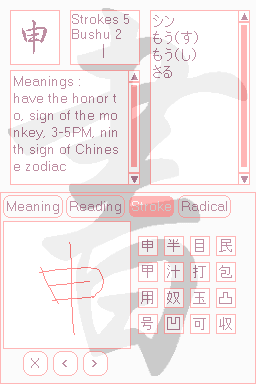 | |
| General | |
| Author | Eo |
| Type | Other Apps |
| Version | 0.2 |
| License | Mixed |
| Last Updated | 2008/01/31 |
| Links | |
| Download | |
| Website | |
DS KanjiDict is a Kanji dictionary for learning Japanese.
It uses JStroke (a Palm app) by Robert Wells for Kanji analysis and Jim Breen's Kanjidic for the database.
User guide
Simply trace the Kanji in the drawing area at the bottom left, and it will be analyzed in real-time.
Then, click on the button corresponding to the desired Kanji (5 options from top to bottom, ordered by probability) to display the Kanji's information (which currently includes readings, meaning, and some additional details) on the screen above.
Press "L" to reset the kanji drawing area. You do need to know how to write Kanji, as the algorithm is based on stroke analysis.
Screenshots
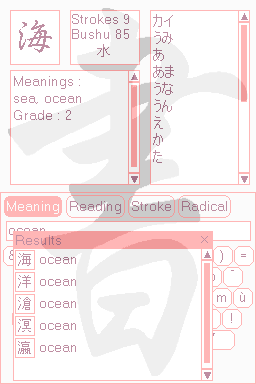
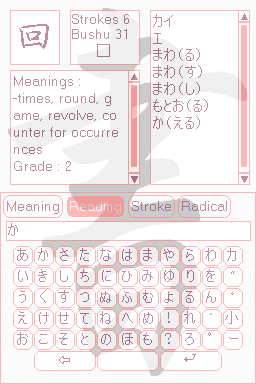
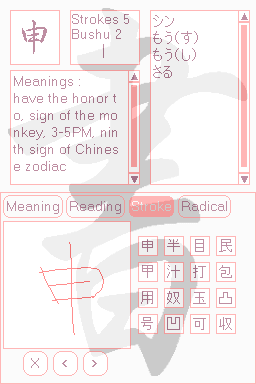

Changelog
v0.2
- Added a few features including reading based lookup, meaning based lookup, radical based lookup, added a few buttons to the stroke based lookup.
- You can now press R to toggle screens and browse information of the info screen.
- Still no word dict (may be later), this is just a kanji dictionary. The keyboard layout is French for the moment (I have to implement other mappings).
Credits
This package uses the EDICT and KANJIDIC files. These files are the property of the Electronic Dictionary Research and Development Group at Monash University, and are used in conformance with the Group's licence.
External links
| |||||||||||||||||||||||||
