More actions
m (Text replacement - "|download=https://dlhb.gamebrew.org/dshomebrew/" to "|download=https://dlhb.gamebrew.org/dshomebrew2/") |
No edit summary |
||
| Line 8: | Line 8: | ||
|version=0.1 | |version=0.1 | ||
|license=Mixed | |license=Mixed | ||
|download=https://dlhb.gamebrew.org/dshomebrew2/ | |download=https://dlhb.gamebrew.org/dshomebrew2/uptimeds.rar | ||
|website=http://singlebit.net | |website=http://singlebit.net | ||
}} | }} | ||
Latest revision as of 07:21, 21 August 2024
| UpTime DS | |
|---|---|
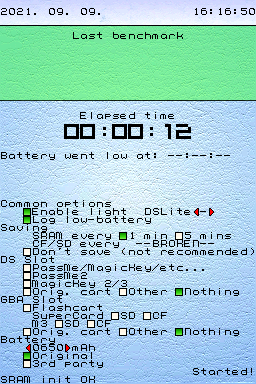 | |
| General | |
| Author | freeman |
| Type | System Tools |
| Version | 0.1 |
| License | Mixed |
| Last Updated | 2006/03/19 |
| Links | |
| Download | |
| Website | |
Uptime DS is a homebew application to test the energy-consumption of different cards and batteries on DS. It is created using PALib.
This homebrew was part of the NEO Spring Coding Compo 2006 (NDS Apps).
User guide
How to use
If you are using a DSLite, next to the Enable Light option you can set the light level (set to "-" if you are using a normal DS).
You can set the SRAM saving interval (1 min or 5 mins).
GBA Slot, DS Slot and the battery options don't have real function, these are only for logging purposes.
When you press the Start button the saving will start and you can close the lid if you want.
Saving
It saves the previous bechmark to the SRAM, so be careful, everything in there will be erased when you press the Start button. Saving to CF/SD doesn't work yet.
Controls
Stylus - Activate/deactivate
Compatibility
Tested on:
iTouch2 (firmware 3.0)
WiFiMe (works great, if a GBA cart with SRAM inserted)
Flash2Advance Pro (works great)
M3 CF (works great)
SuperCard SD (works, but the save in SRAM losts soon after turnoff)
DeSmuME (doesn't work, because of no RTC emulation)
Known issues
Rarely when you press start, it freezes.
Changelog
0.1
- Initial release.
External links
- Author's website - http://singlebit.net
- NeoFlash - https://www.neoflash.com/forum/index.php?topic=1883.0
