More actions
m (Text replacement - "|download=https://dlhb.gamebrew.org/dshomebrew/" to "|download=https://dlhb.gamebrew.org/dshomebrew2/") |
No edit summary |
||
| Line 8: | Line 8: | ||
|version=2008 | |version=2008 | ||
|license=Mixed | |license=Mixed | ||
|download=https://dlhb.gamebrew.org/dshomebrew2/ | |download=https://dlhb.gamebrew.org/dshomebrew2/japanesetraining_2008.rar | ||
|website=http://www.playeradvance.org/forum/showthread.php?ltr=J&t=16727 | |website=http://www.playeradvance.org/forum/showthread.php?ltr=J&t=16727 | ||
|source=https://dlhb.gamebrew.org/dshomebrew2/ | |source=https://dlhb.gamebrew.org/dshomebrew2/japanesetraining_2008.rar | ||
}} | }} | ||
Japanese Training is a NDS homebrew to help those who want to learn Japanese. It is now possible to revise the Hiragana, the Katakana and Kanji. | Japanese Training is a NDS homebrew to help those who want to learn Japanese. It is now possible to revise the Hiragana, the Katakana and Kanji. | ||
Latest revision as of 13:22, 20 August 2024
| Japanese Training | |
|---|---|
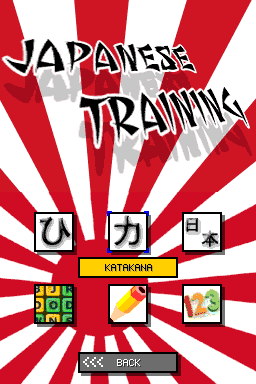 | |
| General | |
| Author | cuicui666 |
| Type | Other Apps |
| Version | 2008 |
| License | Mixed |
| Last Updated | 2008/05/14 |
| Links | |
| Download | |
| Website | |
| Source | |
Japanese Training is a NDS homebrew to help those who want to learn Japanese. It is now possible to revise the Hiragana, the Katakana and Kanji.
Installation
Download and extract file.
DLDI patch .nds file according to card and copy with files to the root directory of the card.
User guide
Once launching the game, another file with profiles will be created: RECORDS.TXT.
If you update from one version to another, RECORDS.TXT may have a different structure. Please delete it before playing.
The file DRAWINGS.DB contains all the drawings that you can try to draw and match. You can add your own drawings to this file.
Screenshots


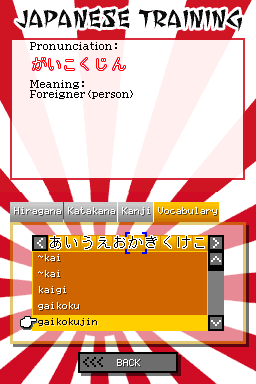
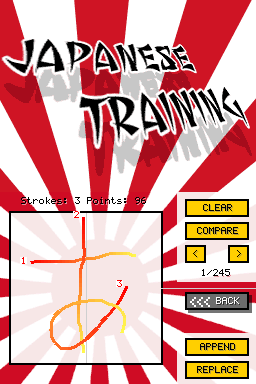
Known issues
If you get this error "Error:Could not initialize libfat", you may need to patch the ROM with DLDI patcher.
Changelog
Wednesday 2008/05/14
- Test on vocabulary available.
- Possibility to add your own words.
Sunday 2008/03/23
- Handwriting Recognition.
- 245 Kanji stored in a database.
- Possibility to add your own kanji.
- Ability to replace existing kanji.
Tuesday 2008/03/11
- Support English.
- Added python files to add additional languages.
- Compiled with latest libs (devkitARM r21, and PAlib ulibrary).
Wednesday 2008/01/09
- Bug fix: was not working on R4 and M3.
- Handwriting recognition:
- Drawing ideogram year.
- Comparing two ideograms.
- Adding new drawings.
- The replacing Existing drawings.
- Drawings browsing.
- 8 Need to finish this module though (lots of bugs).
- Error message on start menu for bad initialization libfat.
- Corrected Kanji 'Sen' (1000).
Monday 2007/12/17
- Test on Kanji available.
- Management of sounds.
- Menu options functional.
- Game statistics available.
- Level up after a perfect.
- Profile Management.
- Improved handling keyboard.
- Added function Joker / I spend.
- Adding components list and checkbox.
- Added a progress bar.
- The start button starts the game really.
- Improved Graphics.
Friday 2007/12/07
- Test available on hiragana.
- Test available on Katakana.
- Profile Creation.
- Level of difficulty.
- Time Management.
- Menu options added (not working yet).
- Tab 'vocabulary' improved.
Credits
Thank you Mollusk and Brunni for PAlib and uLibrary.
External links
- PlayerAdvance.org - http://www.playeradvance.org/forum/showthread.php?ltr=J&t=16727
