More actions
No edit summary |
No edit summary |
||
| Line 13: | Line 13: | ||
}} | }} | ||
{{lowercase title}} | {{lowercase title}} | ||
brainfuckDS is an interpreter of the [http://en.wikipedia.org/wiki/Brainfuck brainfuck] esoteric programming language. The language consists of only 8 commands, but is a Turing-complete language | brainfuckDS is an interpreter of the [http://en.wikipedia.org/wiki/Brainfuck brainfuck] esoteric programming language. The language consists of only 8 commands, but is a Turing-complete language. | ||
This implementation of language runs on a Nintendo DS and was submitted to the NDS Homebrew Bounty. | |||
== Features == | == Features == | ||
| Line 29: | Line 26: | ||
Place the .nds file to the SD card. | Place the .nds file to the SD card. | ||
Place the sample directory to the root of the SD card. | Place the sample directory to the root of the SD card. It contains a few sample programs. | ||
== User guide == | |||
A brainfuck "[http://en.wikipedia.org/wiki/Hello_world_program Hello World]" program looks like this: | |||
<pre span style="white-space: pre-wrap> | |||
++++++++++[>+++++++>++++++++++>+++>+<<<<-]>++.>+.+++++++..+++.>++.<<+++++++++++++++.>.+++.------.--------.>+.>. | |||
</pre> | |||
You can find more programs [http://esoteric.sange.fi/brainfuck/bf-source/prog/ here]. | |||
== Controls == | == Controls == | ||
Revision as of 03:20, 28 Haziran 2024
| brainfuckDS | |
|---|---|
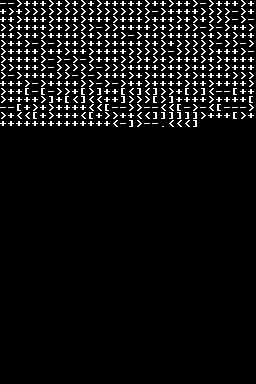 | |
| General | |
| Author | Chaz Schlarp (chuckstudios) |
| Type | Other Apps |
| Version | 1.0 |
| License | Mixed |
| Last Updated | 2008/08/09 |
| Links | |
| Download | |
| Website | |
brainfuckDS is an interpreter of the brainfuck esoteric programming language. The language consists of only 8 commands, but is a Turing-complete language.
This implementation of language runs on a Nintendo DS and was submitted to the NDS Homebrew Bounty.
Features
- Implements 7 of the 8 brainfuck commands (",", the input operator, is disabled due to the lack of a keyboard).
- Uses 30,000 8-bit cells (the original implementation, and the most common).
- DLDI compatible.
- File browser, so your programs can be anywhere on the card.
Installation
Place the .nds file to the SD card.
Place the sample directory to the root of the SD card. It contains a few sample programs.
User guide
A brainfuck "Hello World" program looks like this:
++++++++++[>+++++++>++++++++++>+++>+<<<<-]>++.>+.+++++++..+++.>++.<<+++++++++++++++.>.+++.------.--------.>+.>.
You can find more programs here.
Controls
D-Pad - Navigate
A - Open directory/file
B - Go back
Screenshots
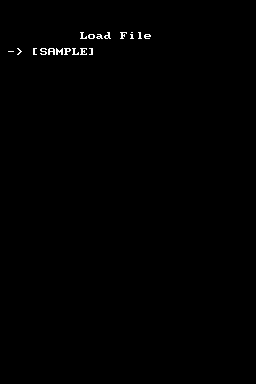
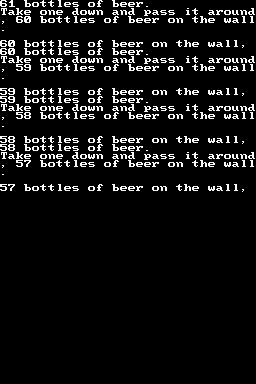
External links
- Author's website - http://chuckstudios.com/ (archived)
- GBAtemp - https://gbatemp.net/threads/brainfuckds.99804/
