More actions
No edit summary |
No edit summary |
||
| Line 1: | Line 1: | ||
{{Infobox homebrew | {{Infobox homebrew | ||
| title = Check NDS | | title = Check NDS | ||
| image = | | image = https://dlhb.gamebrew.org/dshomebrew/checknds.jpg | ||
| type = Other | | type = Other | ||
| version = 2 | | version = 2 | ||
| Line 7: | Line 7: | ||
| author = Bong @ HKCC | | author = Bong @ HKCC | ||
| website = http://www.hacken.cc/bbs/thread-32191-1-1.html | | website = http://www.hacken.cc/bbs/thread-32191-1-1.html | ||
| download = | | download = https://dlhb.gamebrew.org/dshomebrew/checknds.7z | ||
| source = | | source = | ||
}} | }} | ||
| Line 51: | Line 51: | ||
Blow into microphone - Change color continuously | Blow into microphone - Change color continuously | ||
==Screenshots== | |||
https://dlhb.gamebrew.org/dshomebrew/checknds2.png | |||
==Compatibility== | ==Compatibility== | ||
| Line 60: | Line 63: | ||
* G6 Lite anti-white screen fixed. | * G6 Lite anti-white screen fixed. | ||
==External links== | |||
* HKCC - http://www.hacken.cc/bbs/thread-32191-1-1.html | |||
[[Category:DS homebrew applications]] | [[Category:DS homebrew applications]] | ||
[[Category:Other DS applications]] | [[Category:Other DS applications]] | ||
Revision as of 23:43, 6 September 2021
| Check NDS | |
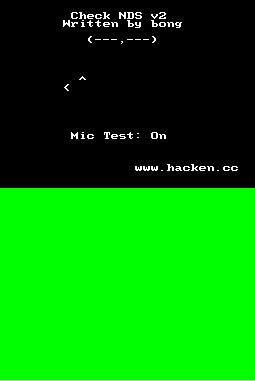 | |
| General | |
|---|---|
| Author(s) | Bong @ HKCC |
| Type | Other |
| Version | 2 |
| Licence | Mixed |
| Links | |
| Download | |
| Website | |
<htmlet>adsense</htmlet>
Check NDS is an application that checks your DS hardware. It can be used for DS function testing before purchase.
Features
- Check LCD dead pixels.
- Every buttons.
- Speakers.
- Touch screen.
- Microphone.
Installation
Supercard, M3 and G6L:
Extract and copy file to the root directory of flash card.
EZ4 Lite:
Change file name into .bin or .gba.
Copy file to the root directory of flash card.
G6 Lite:
Select My rom, checknds.nds and New File.
Controls
Touch screen - Shows stylus position (change color)
A/B/X/Y - Test both speakers (change color)
Up/Down/Select - Switch screens
Left/Right - Change color
L - Test left speaker (change color)
R - Test right speaker (change color)
Start - Microphone check
Blow into microphone - Change color continuously
Screenshots
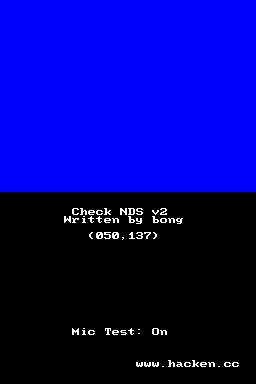
Compatibility
DS-Link is not compatible with Check DS.
Changelog
v2
- Mic switch.
- G6 Lite anti-white screen fixed.
