More actions
No edit summary |
|||
| Line 60: | Line 60: | ||
==Changelog== | ==Changelog== | ||
'''v1.0.8 2024/06/07''' | '''v1.0.8 2024/06/07''' | ||
* Updated libnx | * Updated libnx. | ||
* Fixed temperature rendering | * Fixed temperature rendering. | ||
* Added Enabling Cheats by Default on Overlay Open | * Added Enabling Cheats by Default on Overlay Open. | ||
'''v1.0.7 2023/06/26''' | '''v1.0.7 2023/06/26''' | ||
* Squashed some more crashing issues! | * Squashed some more crashing issues! | ||
Revision as of 09:45, 9 Haziran 2024
| EdiZon-Overlay | |
|---|---|
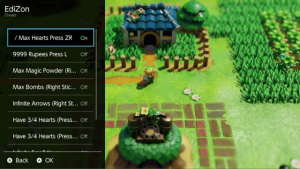 | |
| General | |
| Author | WerWolv, proferabg |
| Type | Overlays |
| Version | 1.0.8 |
| License | Mixed |
| Last Updated | 2024/06/07 |
| Links | |
| Download | |
| Website | |
| Source | |
EdiZon-Overlay is a Tesla overlay for EdiZon, a save management, editing tool and memory trainer homebrew for the Nintendo Switch.
This allows you to easily enable/disable cheats while the game is running.
Installation
Place the .ovl file into the /switch/.overlays/ folder on your Switch's SD card.
Make sure you have nx-ovlloader and Tesla Menu installed.
User guide
Open the Tesla Menu with L+Down+Right Stick Button.
Select EdiZon > Cheats and choose the cheats you wish to enable.
Press B to exit the Tesla Menu and load into a new area if your cheats do not take effect immediately.
In your cheat text document you can add submenus by using these 2 tags
[--SectionStart:<Section Name>--] [--SectionEnd:<Section Name>--]
Example:
[--SectionStart:Item Codes--] 00000000 00000000 00000000 [Items x999] 040A0000 01DB2A08 52807CE0 [--SectionEnd:Item Codes--] 00000000 00000000 00000000
This will create a submenu called Item Codes with Items x999 being a cheat in that submenu.
Warning: Having too many cheats at once can lead to stability issues and can crash.
Screenshots
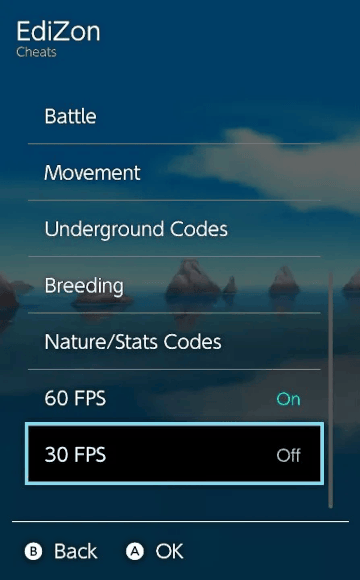
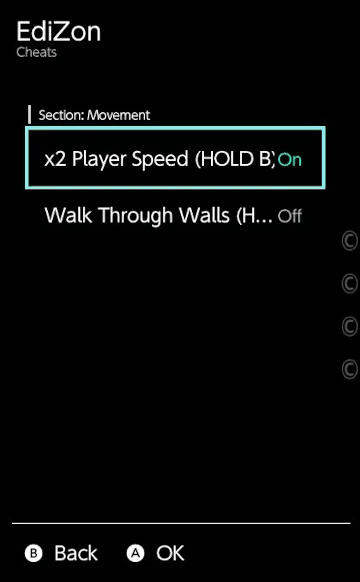
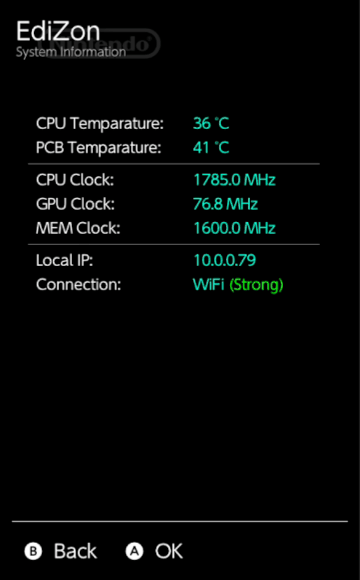
Compatibility
Supports HOS 16.0.0.
Changelog
v1.0.8 2024/06/07
- Updated libnx.
- Fixed temperature rendering.
- Added Enabling Cheats by Default on Overlay Open.
v1.0.7 2023/06/26
- Squashed some more crashing issues!
- Fixed mismatched cheats when hiding and showing the overlay.
- Added a way to disable submenu logic for those who requested it.
v1.0.6 2023/06/23
- Using latest libnx and libtesla which fixes most crashes.
v1.0.5 2023/04/01
- Pulled latest libtesla to fix crashing issues related to docked mode
- Changed highlight color to light blue
- Please use the official Tesla Menu build from here.
v1.0.4 2023/02/26
- Horizon OS 16.0.0 Support.
- Thank you @alula for pulling submodules to latest and changing to compile with gnu++20 to match libtesla.
v1.0.3 2022/10/21
- HOS 15 Full Support.
- Removed WiFi Signal on HOS 15+.
- Added Connection Status in System Information on HOS versions 15+.
v1.0.2d 2022/10/14
- Update for HOS 15.0.0.
- This update removes the WIFI Signal level from the overlay for HOS 15.0.0 (works in lower versions) as calling wlaninfInitialize() will break the overlay.
- Fixed issue #6.
v1.0.2c 2022/05/27
- Update for HOS 14.0.0.
v1.0.2b 2022/11/30
- Bugfix for non-submenu cheats not showing.
v1.0.2 2022/11/29
- Added Submenu Feature. See Readme for more details.
v1.0.1 2022/11/29
- Updated for Edizon-SE 3.8.25 and libnx 4.2.0.
Credits
Originally by WerWolv.
Continued Support by proferabg.
