More actions
m (Text replacement - "Category:Music homebrews on DS" to "Category:Music Applications on DS") |
No edit summary |
||
| Line 13: | Line 13: | ||
SoundboardDS is similar to a DJ's soundboard that is used to create a beat. | SoundboardDS is similar to a DJ's soundboard that is used to create a beat. | ||
It was | It was presented in the NEO Summer Coding Compo 2009 (NDS App). | ||
==Installation== | ==Installation== | ||
| Line 32: | Line 32: | ||
==External links== | ==External links== | ||
* NeoFlash - http://www.neoflash.com/forum/index.php/topic,5697.0.html | * NeoFlash - http://www.neoflash.com/forum/index.php/topic,5697.0.html | ||
[[Category:Music Applications on DS]] | [[Category:Music Applications on DS]] | ||
[[Category:NEO Summer Coding Compo 2009]] | |||
Revision as of 08:21, 31 Mayıs 2024
| SoundBoardDS | |
|---|---|
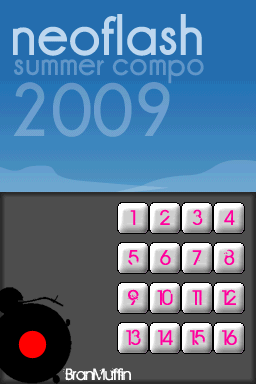 | |
| General | |
| Author | BranMuffin |
| Type | Music Apps |
| Version | 2009 |
| License | Mixed |
| Last Updated | 2009/08/17 |
| Links | |
| Download | |
| Website | |
SoundboardDS is similar to a DJ's soundboard that is used to create a beat.
It was presented in the NEO Summer Coding Compo 2009 (NDS App).
Installation
Download and extract file.
Place ROM and SoundboardDS folder to the root directory of the card.
User guide
You can make your own beats and import custom sounds by converting .wavs into .raw files using programs like switch (8 bit, 11025 khz).
Controls
Press buttons to play the respective sound, i.e. Button 1 plays SoundByte1.raw in SoundboardDS folder.
A - Record your voice
B - Play the recording
