More actions
m (Text replacement - "Category:DS homebrew applications" to "") |
m (Text replacement - "Category:PC utilities for DS" to "Category:PC Utilities for DS") Tag: Reverted |
||
| Line 63: | Line 63: | ||
[[Category:PC | [[Category:PC Utilities for DS]] | ||
Revision as of 07:46, 4 Mayıs 2024
| JIPS | |
|---|---|
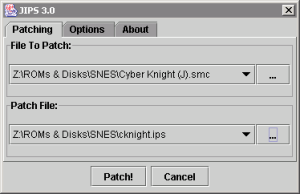 | |
| General | |
| Author | Z.e.r.o |
| Type | ROM Patchers |
| Version | 3.0 |
| License | GPL-3.0 |
| Last Updated | 2002/03/11 |
| Links | |
| Download | |
| Website | |
JIPS (formerly known as IPSWin) is a plain and simple IPS Patcher written in Java, to made it available on all systems that can run a Java Runtime Enviorment, and some emulators.
This version is 100% functional, the only features it lacks are ZIP support and an informative progress window.
User guide
To use, add the file that you want to patch to the File to Patch section (via the "..." button), and add the ips file to the Patch File section in the same way.
Then click the Patch! button and wait some seconds, till the program gives out an error or says that the patching is complete.
Note that if you're patching a really big file and you choose to do a backup copy of the file, the patching time can be long a minute or more, instead a few seconds, depending on the tranfer rate of your HD while creating the backup file.
FAQ
Q. I'm new to IPS Patches, where I can found them?
If you're new to IPS patches and so on it is strongly suggest to read the IPS FAQ at zophar domain.
Q. How to patch my latest software?
IPS file format is useful for fixed-lenght files, like ROMs. This program was thought to help people patching their roms without so much troubles (IPS Patchers for non-windows/dos systems are rare, and most of them are command-line based).
Q. Where's the executable?
Java doesn't have a real executable, but just some files called "bytecode" that will be recompiled with instructions tailored on your PC. So you must have a set of libraries called "Java Runtime Enviorment" to run this software.
You can download the JRE here. It will provide JRE for Linux, Solaris (Sparc and Intel based) and Windows.Please note that MacOS comes with it's own JRE.
Note that if you are not going to program in Java you will need only the JRE, not the JDK. Once you've installed the JRE you can start IPSStation making a script or a shortcut to either on of the following command line:
- java -jar JIPS.jar
- javaw -jar JIPS.jar
to get rid of the console window (this works on windows. Providing that the working directory (or the folder where the script will reside) be the same where the file IPSStation.jar is located.
Q. I found a bug!
Follow these guidelines if you encounter any issues:
1 - Firstly, of all this program is written in Java, Java programs does not crash doing blue screens or something: they simply exit doing a dump of the output chain of classes generating an exception, if you've got a screen full of meaningless strings full of name and points, you've discovered a bug in the program. If the program crashes the other executables do in windows you've to refer to java.sun.com since you've found a bug on their JIT (really unlikely but who knows?).
2 - Be sure you're doing the right thing. Sometimes you have to use a specific version of a ROM. Usually the traslators uses the rom that GoodTools tell are perfect. In some cases not, but in this opportunity they are so kind to let you know it, give you read the readme file that came with the IPS patch. Please note that alternate dumps from GoodTools even if 100% working are not the same as the one considered the dump of reference.
3 - Language is not an issue. If you're using a patch that translates Final Fantasy V from japanese to english you must use a japanese ROM. If you're using an italian translation of FF5 that will require the japanese-english patched version you have to patch FF5j in english and then patch it in italian. If you think that is a lame thing (and it is a lame thing) bother the translation groups that are so lame to do this (a direct japanese to your language of choice patch will be better, isn't it?).
4 - Please think about the possibility that the IPS patch may be corrupted. This can be real in some (really rare) cases. It is maybe cause by something that goes wrong during the download of the IPS or the release of the IPS was wrong from the source. It has happened to the author with Seiken Densetsu 3, the IPS patch was corrupted. A good idea is to dl the IPS for the releasing group website (to avoid bad surprises).
Screenshots
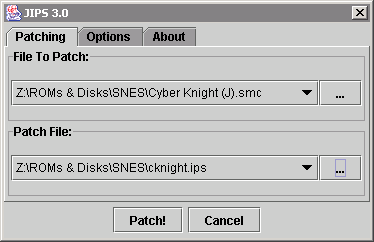
External links
- Official website - https://zerosoft.zophar.net/jips.php
