More actions
(Created page with "{{Infobox Vita Homebrews |title=FFD-Vita |image=ffdvita.png |description=Port of Final Fantasy Dimensions for PSVITA. |author=Rinnegatamante |lastupdated=2024/03/09 |type=Role playing |version=1.0 |license= |download=https://dlhb.gamebrew.org/vitahomebrews/ffdvita.7z |website=https://github.com/Rinnegatamante/ffd-vita |source=https://github.com/Rinnegatamante/ffd-vita |donation=https://www.patreon.com/Rinnegatamante }} {{#seo: |title=Vita Homebrew Games (Role playing) -...") |
No edit summary |
||
| Line 19: | Line 19: | ||
|image_alt=FFD-Vita | |image_alt=FFD-Vita | ||
}} | }} | ||
This | This is a wrapper/port of Final Fantasy Dimensions for the PS Vita. | ||
==Installation== | |||
Requirements: | |||
* libshacccg.suprx | |||
* kubridge.skprx | |||
* Android game data files (tested with v1.1.3 of the game) | |||
For the plugins: | |||
* Copy [https://github.com/TheOfficialFloW/kubridge/releases/ kubridge.skprx] and [https://github.com/TheOfficialFloW/FdFix/releases/ fd_fix.skprx] to your taiHEN plugins folder and add two entries to your config.txt under *KERNEL (change to ur0 if you store the plugins there) | |||
<pre>*KERNEL | |||
ux0:tai/kubridge.skprx | |||
ux0:tai/fd_fix.skprx</pre> | |||
* Note: Don't install [[FdFix Vita|fd_fix.skprx]] if you're using [[RePatch_reLoaded_Vita|rePatch plugin]]. | |||
* (Optional) Install [[PSVshell Vita|PSVshell]] to overclock your device to 500Mhz. | |||
* Install libshacccg.suprx, if you don't have it already, by following [https://samilops2.gitbook.io/vita-troubleshooting-guide/shader-compiler/extract-libshacccg.suprx this guide]. | |||
For the game: | |||
* Obtain your copy of Final Fantasy Dimensions legally for Android in form of an .apk file and an obb. [https://stackoverflow.com/questions/11012976/how-do-i-get-the-apk-of-an-installed-app-without-root-access You can get all the required files directly from your phone] or by using an apk extractor you can find in the play store. | |||
* Open the apk with your zip explorer and extract the file "libjniproxy.so" from the "lib/armeabi" folder to ux0:data/ffd. | |||
* Extract the folder "res" inside ux0:data/ffd. | |||
* Extract the "obb" file in ux0:data/ffd and rename the file "main.obb". | |||
'''Note:''' Once in worldmap, it's suggested to go in Menu > Config > Controls and set it to Fix. By doing this, it will be possible to use physical buttons to move on the map, to interact with objects (Cross) and to open the Menu (Triangle). | |||
==Screenshots== | ==Screenshots== | ||
| Line 70: | Line 60: | ||
== External links == | == External links == | ||
* | * GitHub - https://github.com/Rinnegatamante/ffd-vita | ||
* VitaDB - https://vitadb.rinnegatamante.it/#/info/1188 | * VitaDB - https://vitadb.rinnegatamante.it/#/info/1188 | ||
Revision as of 06:03, 10 March 2024
| FFD-Vita | |
|---|---|
 | |
| General | |
| Author | Rinnegatamante |
| Type | Role playing |
| Version | 1.0 |
| Last Updated | 2024/03/09 |
| Links | |
| Download | |
| Website | |
| Source | |
| Support Author | |
This is a wrapper/port of Final Fantasy Dimensions for the PS Vita.
Installation
Requirements:
- libshacccg.suprx
- kubridge.skprx
- Android game data files (tested with v1.1.3 of the game)
For the plugins:
- Copy kubridge.skprx and fd_fix.skprx to your taiHEN plugins folder and add two entries to your config.txt under *KERNEL (change to ur0 if you store the plugins there)
*KERNEL ux0:tai/kubridge.skprx ux0:tai/fd_fix.skprx
- Note: Don't install fd_fix.skprx if you're using rePatch plugin.
- (Optional) Install PSVshell to overclock your device to 500Mhz.
- Install libshacccg.suprx, if you don't have it already, by following this guide.
For the game:
- Obtain your copy of Final Fantasy Dimensions legally for Android in form of an .apk file and an obb. You can get all the required files directly from your phone or by using an apk extractor you can find in the play store.
- Open the apk with your zip explorer and extract the file "libjniproxy.so" from the "lib/armeabi" folder to ux0:data/ffd.
- Extract the folder "res" inside ux0:data/ffd.
- Extract the "obb" file in ux0:data/ffd and rename the file "main.obb".
Note: Once in worldmap, it's suggested to go in Menu > Config > Controls and set it to Fix. By doing this, it will be possible to use physical buttons to move on the map, to interact with objects (Cross) and to open the Menu (Triangle).
Screenshots

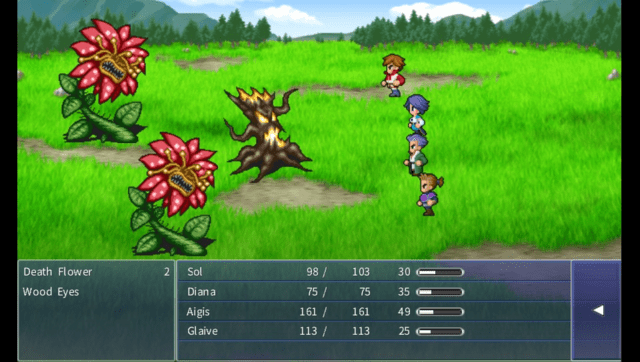
Changelog
v1.0
- First Release.
Credits
- TheFloW for the original .so loader.
- frangarcj for [[FF5-Vita|FF5 Vita] from which several code snippets had been taken since the two games share the engine.
- withLogic for testing the homebrew and providing screenshots.
- Brandonheat8 for the Livearea assets.
