More actions
No edit summary |
No edit summary |
||
| Line 23: | Line 23: | ||
With nx.js, developers can harness their JavaScript skills and tools to create captivating and interactive experiences for the Nintendo Switch platform. The framework abstracts the complexities of low-level operations and presents a high-level JavaScript API that simplifies the development workflow. | With nx.js, developers can harness their JavaScript skills and tools to create captivating and interactive experiences for the Nintendo Switch platform. The framework abstracts the complexities of low-level operations and presents a high-level JavaScript API that simplifies the development workflow. | ||
nx.js is designed in accordance with Web standards, ensuring compatibility with familiar APIs such as setTimeout(), fetch(), new URL(), Canvas, and much more. If you're familiar with web development, you'll feel right at home with nx.js | nx.js is designed in accordance with Web standards, ensuring compatibility with familiar APIs such as setTimeout(), fetch(), new URL(), Canvas, and much more. If you're familiar with web development, you'll feel right at home with nx.js. | ||
For setup and usage instructions, please visit https://nxjs.n8.io/ | |||
==Features== | ==Features== | ||
* | * Write homebrew applications for the Nintendo Switch using JavaScript, a popular and widely supported programming language. | ||
* | * Benefit from a high-level JavaScript API designed specifically for the Nintendo Switch platform, providing easy access to console-specific features and functionality. | ||
* | * Capture and process user input with ease, including buttons, touch screen, and motion controls, to create engaging gameplay experiences. | ||
* | * Create visually appealing and interactive user interfaces using the web [https://developer.mozilla.org/docs/Web/API/Canvas_API Canvas] API. | ||
* | * Integrate audio playback and sound effects into your applications using the web [https://developer.mozilla.org/docs/Web/API/HTMLAudioElement/Audio Audio] API. | ||
* | * Support for executing code compiled to [https://developer.mozilla.org/docs/WebAssembly WebAssembly (WASM)]. | ||
== External links == | == External links == | ||
* Official | * Official website - https://nxjs.n8.io/ | ||
* | * GitHub - https://github.com/TooTallNate/nx.js | ||
* | * GBAtemp - https://gbatemp.net/threads/nx-js-javascript-runtime-for-nintendo-switch-homebrew-applications.639171/ | ||
Revision as of 01:37, 11 February 2024
| nx.js | |
|---|---|
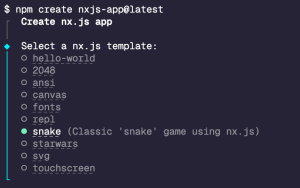 | |
| General | |
| Author | TooTallNate |
| Type | Developments |
| Version | 0.0.28 |
| License | MIT License |
| Last Updated | 2024/01/18 |
| Links | |
| Download | |
| Website | |
| Source | |
nx.js is a framework for building Nintendo Switch homebrew applications using JavaScript. Powered by the QuickJS engine, nx.js offers a streamlined and user-friendly environment for crafting homebrew apps on the Nintendo Switch console.
With nx.js, developers can harness their JavaScript skills and tools to create captivating and interactive experiences for the Nintendo Switch platform. The framework abstracts the complexities of low-level operations and presents a high-level JavaScript API that simplifies the development workflow.
nx.js is designed in accordance with Web standards, ensuring compatibility with familiar APIs such as setTimeout(), fetch(), new URL(), Canvas, and much more. If you're familiar with web development, you'll feel right at home with nx.js.
For setup and usage instructions, please visit https://nxjs.n8.io/
Features
- Write homebrew applications for the Nintendo Switch using JavaScript, a popular and widely supported programming language.
- Benefit from a high-level JavaScript API designed specifically for the Nintendo Switch platform, providing easy access to console-specific features and functionality.
- Capture and process user input with ease, including buttons, touch screen, and motion controls, to create engaging gameplay experiences.
- Create visually appealing and interactive user interfaces using the web Canvas API.
- Integrate audio playback and sound effects into your applications using the web Audio API.
- Support for executing code compiled to WebAssembly (WASM).
External links
- Official website - https://nxjs.n8.io/
- GitHub - https://github.com/TooTallNate/nx.js
- GBAtemp - https://gbatemp.net/threads/nx-js-javascript-runtime-for-nintendo-switch-homebrew-applications.639171/
