More actions
(Created page with "{{Infobox DS Homebrews |title=Attorney Online DS |image=aonds.png |description=Attorney Online client for the Nintendo DS. |author=Headshotnoby, stonedDiscord, Samevi |lastupdated=2023/12/22 |type=Other Apps |version=1.0 |license=Mixed |download=https://dlhb.gamebrew.org/dshomebrew/aonds.7z |website=https://gbatemp.net/threads/release-attorney-online-ds.644927/ |source=https://github.com/headshot2017/ao-nds }} [https://aceattorneyonline.com/ Attorney Online] (AO for shor...") |
|||
| Line 28: | Line 28: | ||
The release comes with the vanilla data so it's recommended to start out by connecting to the AO Official Server. | The release comes with the vanilla data so it's recommended to start out by connecting to the AO Official Server. | ||
=== | === On melonDS === | ||
* Go to Config > Emu settings > DLDI. | * Go to Config > Emu settings > DLDI. | ||
* Tick "Enable DLDI (for homebrew)". | * Tick "Enable DLDI (for homebrew)". | ||
| Line 38: | Line 38: | ||
* Put the NDS rom anywhere and run it in melonDS. | * Put the NDS rom anywhere and run it in melonDS. | ||
=== | === On a DS, DSi or 3DS (SD card) === | ||
* Insert the SD or microSD card in your computer. | * Insert the SD or microSD card in your computer. | ||
* Extract the "data" folder in vanilla-data.7z to the root of the SD card. | * Extract the "data" folder in vanilla-data.7z to the root of the SD card. | ||
Revision as of 13:00, 25 December 2023
| Attorney Online DS | |
|---|---|
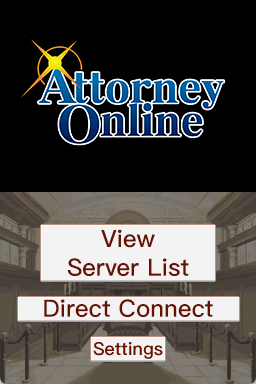 | |
| General | |
| Author | Headshotnoby, stonedDiscord, Samevi |
| Type | Other Apps |
| Version | 1.0 |
| License | Mixed |
| Last Updated | 2023/12/22 |
| Links | |
| Download | |
| Website | |
| Source | |
Attorney Online (AO for short) is an online roleplay chatroom game based on the Ace Attorney universe. Created by FanatSors in 2013, this community has thrived for over a decade.
This is an unofficial port/recreation of the PC client to the Nintendo DS. It also works on DSi and 3DS.
Features
- Supports playing MP3 files for music. (22050 Hz, 80 kbps).
- Can connect to AO servers that utilize the WebSocket protocol, as used in the game's web browser version (webAO).
- Supports custom AO content, including those of sprites of 3DS characters. (Must be converted beforehand using the converter tool).
- Ace Attorney-like UI, as if you were playing the original DS games.
- Uses stb_truetype, which renders TTF fonts for the most accurate Ace Attorney text visuals. ("Igiari" font belongs to Caveras.)
Installation
Download the NDS ROM and vanilla-data.7z from the release page.
The release comes with the vanilla data so it's recommended to start out by connecting to the AO Official Server.
On melonDS
- Go to Config > Emu settings > DLDI.
- Tick "Enable DLDI (for homebrew)".
- For SD card image, write "melonDS.img" as the file name.
- Leave "Read-only SD" disabled.
- Set image size to whatever you prefer. At least 512 MB is needed to store the vanilla data.
- Create a new folder in the melonDS folder named "dldi", Enable "Sync SD to folder" and set it to that new folder.
- Extract the "data" folder in vanilla-data.7z to the dldi folder.
- Put the NDS rom anywhere and run it in melonDS.
On a DS, DSi or 3DS (SD card)
- Insert the SD or microSD card in your computer.
- Extract the "data" folder in vanilla-data.7z to the root of the SD card.
- Put the NDS rom anywhere in the SD card.
- Remove the SD card, put it back on your flashcard/DSi/3DS and run the ROM.
- If you can't connect to Wi-Fi, check your WFC settings using a retail DS game, or on the system settings. Try using your phone as an unsecured hotspot.
Converter tool
You can use the AO NDS converter tool to bring custom content from the PC version of Attorney Online to AO NDS.
You must have installed Attorney Online on your PC beforehand. The easiest way to install it is by using the AO launcher.
Screenshots
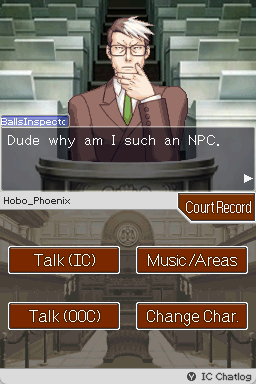
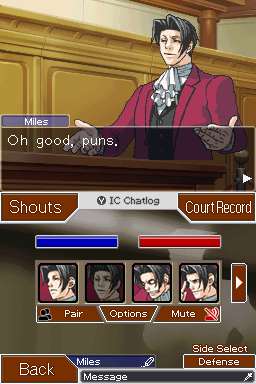
Changelog
v1.0 2023/12/22
- This is the initial release.
Credits
- Made with devkitARM & libnds by Headshotnoby.
- Additional code by stonedDiscord.
- UI design by Samevi.
Assets and libraries used:
- "Igiari" font by Caveras.
- "AceName" font by unknown (found on webAO).
- libnds.
- dswifi.
- stb_truetype.
- Using a modified version of stb_truetype that replaces (some, not all) floating point math with fixed-point math, thus providing a speed boost, since the DS doesn't have a FPU.
- MP3 player from this blogspot site, but with several bug fixes.
- dr_wav for reading WAV audio files.
- rapidjson, used when parsing the public server list.
- mINI for parsing .ini files.
- mongoose for WebSocket support.
- utfcpp for UTF8/16/32 strings.
