More actions
No edit summary |
No edit summary |
||
| Line 44: | Line 44: | ||
Once it's done, we should see a new folder called out/. In it, you will find Checkpoint.nsp. | Once it's done, we should see a new folder called out/. In it, you will find Checkpoint.nsp. | ||
==Changelog== | |||
'''v1.1.1 2018/10/21''' | |||
*Fixes nx-hbloader not working on newer commits. | |||
'''v1.1 2018/10/18''' | |||
*Some general fixes and improvements. | |||
'''v1.0 2018/09/23''' | |||
*Please read the README for usage instructions. | |||
==Credits== | ==Credits== | ||
Revision as of 04:51, 7 Haziran 2023
| nspbuild by ThatNerdyPikachu | |
|---|---|
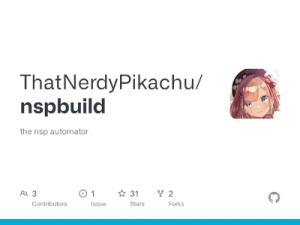 | |
| General | |
| Author | ThatNerdyPikachu |
| Type | PC Utilities |
| Version | 1.1.1 |
| License | Mixed |
| Last Updated | 2018/10/21 |
| Links | |
| Download | |
| Website | |
| Source | |
nspbuild is a tool that automates the process of creating homebrew NSPs for the Nintendo Switch. For the uninformed, NSPs are pretty much the CIAs (installable titles) of the Switch.
This tool aims to help anyone who wants to create their own NSP, without having information scattered around forums and such.
User guide
Note: To use this, you need a populated keys.txt in the same directory as nspbuild.
Step 1: The NSO
Let's say we want to create an NSP of Checkpoint by Bernardo Giordano.
First, we'd git clone it, then compile it. We'll get a few files, but the one we're interested in is the .nso file.
We can keep that in a safe place, feel free to delete everything else.
Step 2: The icon
(You can skip this step by specifying none as the icon, but who wants that? Nevertheless, you can do this if you'd like.)
Time to get out your MS Paint skills, let's get designing. For this, you'll need a 256x256 JPEG with zero exif data.
To make sure your image has zero exif data, open it with your favorite image editor, save it as a BMP, open that BMP, then resave it as a JPEG.
Step 3: Creating the NSP
Here's the final step, actually building our NSP. What we want to do now is download the latest release of nspbuild, and put it in a folder with our NSO and our icon. For this example, let's say our icon is named icon.jpg, and our NSO is named Checkpoint.nso.
When we run the program with zero arguments, we get a help message:
usage: nspbuild <path/to/nso> <name> <author> <version> <path/to/icon/jpg> <tid>
So, that's exactly what we'll specify:
nspbuild Checkpoint.nso Checkpoint "Bernardo Giordano" 3.4.2 icon.jpg 01005791048912af
Once it's done, we should see a new folder called out/. In it, you will find Checkpoint.nsp.
Changelog
v1.1.1 2018/10/21
- Fixes nx-hbloader not working on newer commits.
v1.1 2018/10/18
- Some general fixes and improvements.
v1.0 2018/09/23
- Please read the README for usage instructions.
Credits
None of this wouldn't have been possible without these amazing people:
- The-4n, for creating hacBrewPack.
- roblabla, for creating linkle.
- switchbrew, for creating switch-tools, and subsequently npdmtool.
- The Golang Authors, for creating such an amazing language.
