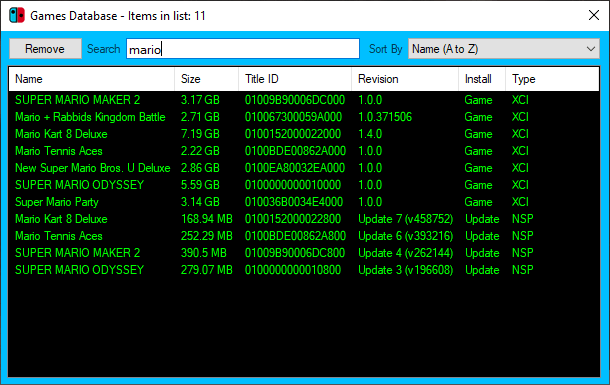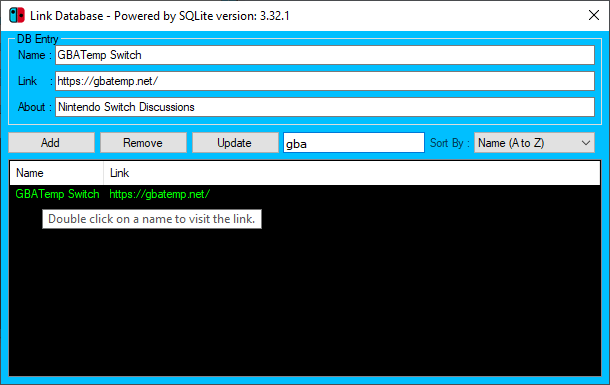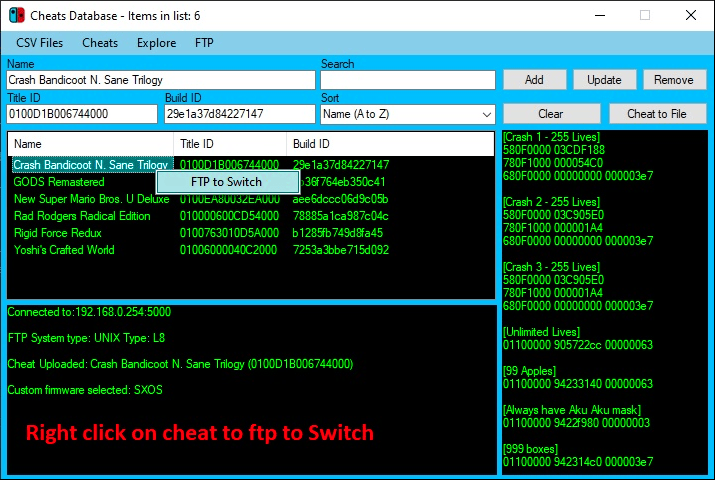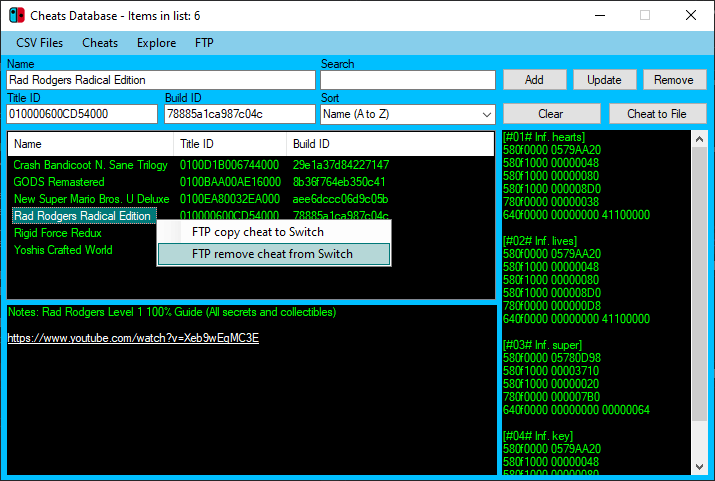More actions
No edit summary |
m (HydeWing moved page XCI-Explorer (Mod) Switch to XCI Explorer Mod Switch without leaving a redirect) |
(No difference)
| |
Revision as of 03:18, 3 Mayıs 2023
| XCI Explorer Mod | |
|---|---|
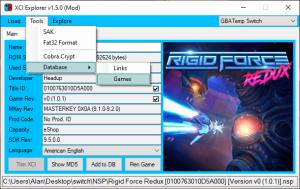 | |
| General | |
| Author | mrdude2478 |
| Type | PC Utilities |
| Version | 1.50d |
| License | Mixed |
| Last Updated | 2020/07/11 |
| Links | |
| Download | |
| Website | |
| Source | |
A mod for XCI Explorer, a tool allows you to modify, dump, explore XCI files which are clones of Switch game cartridges.
Note: No longer maintained, use at your own risk. Also note that this app may be flagged by some antivirus programs (author's note).
Features
- View metadata for XCI and NSP files.
- Explore partitions.
- Check NCA hashes.
- Extract NCA.
- Modify cert.
- Save game image.
- XCI/NSP Splitter for splitting large games to fit on fat32 micro SD cards.
- Show md5 of files.
- Base 64 encoder & decoder.
- Easily rename XCI and NSP files based on Title ID and the Orignal game Name.
- Key editor (for hactool use).
- 4nxci GUI (converts XCI to NSP).
- RenXpack GUI (repacks NSP with lower firmware key).
- Database tools for links & game tracking.
- Tools - SAK (for changing game formats), fat32 format tool, Cobra Crypt (for link decoding/encoding).
- Games can be dragged on to the address bar instead of the load button.
User guide
No keys are present in this - you will need to add your own to keys.dat.
You can obtain prod.keys with Lockpick RCM, rename it to keys.dat and place it in /tools/bin directory.
Newest 64bit & 32bit versions of the following are included:
- 4nxci.exe
- hactool.exe
- renxpack.exe
These can be replaced in the tools/bin folder depending on the System O/S you are using - by default 32bit files are in this folder.
Screenshots